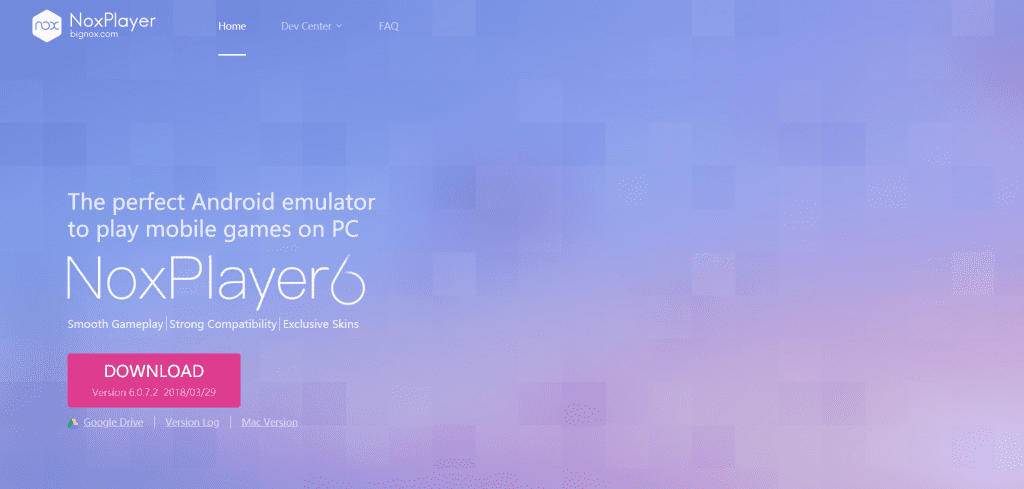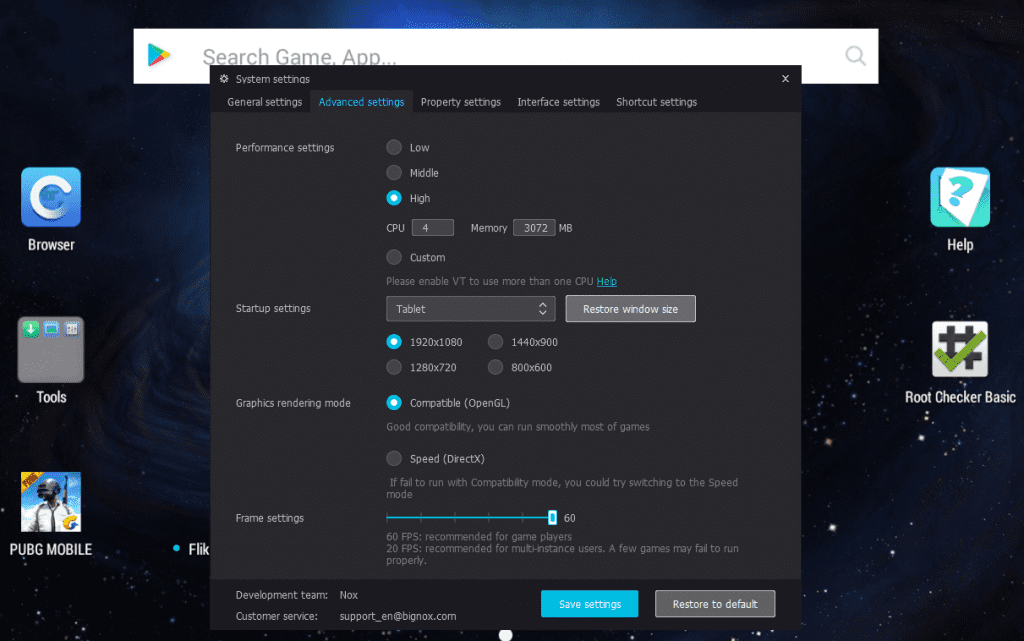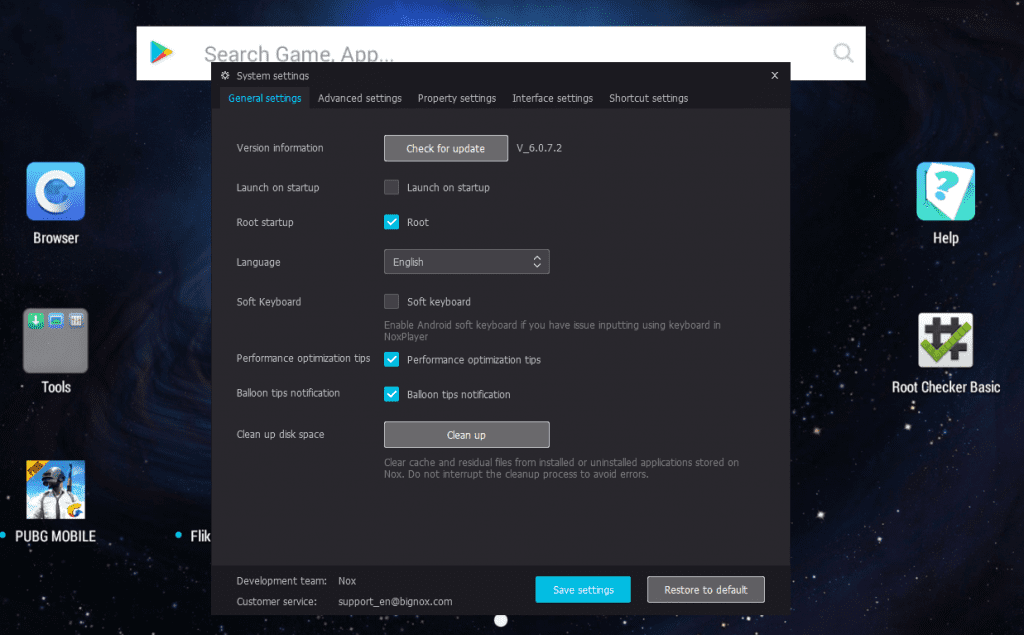When it comes to mobile phones, who don’t know about the omnipresent Android OS? Close to 90 percent of smartphones on Earth are Android smartphones. That is not at all a small number. And given the dominance of the Android OS in the smartphone market, it hardly comes as a surprise when one says that the Google Play Store has more than 3.5 million apps. Now, what if you want to run one of these apps on your PC? Surely, there are many apps which have a PC version too. However, what if you are a fan of the Android version? What if you want to boost the performance of your favorite Android game? We have a solution for you. And, that is the Nox Player.
What is Nox Player?
Nox Player is an Android OS emulator for PC. It is used to run Android apps on your PC (both Windows and MAC). As an emulator, it provides the environment required for these apps to run on your PC and these apps believe that they are running on an Android smartphone or tablet. This is useful when developers wish to test the new apps they have built. It is easy to brick your phone if your app isn’t coded correctly. Using an Android emulator such as the Nox Player easily solves this issue. Also, users can benefit from the boost in performance provided by the hardware in their PC. No matter how much power, a smartphone is still miles behind a conventional PC when it comes to power and performance. If you have a gaming or workstation PC, then you can breeze through any Android app on the Play Store without breaking a sweat.
Why the Nox Player?
Simply because it is the best. But, wait a minute. You don’t have to blindly believe us that it is the best just because we said so. Let us give you a few reasons for that:
1. Total Control
When you have the option to assign the number of cores to the Nox Player in order to determine what kind of performance you will be getting, why won’t you choose the Nox Player? You have the option to choose from Low, Middle, High, or Custom. For each of these settings, there is a different set of core count and memory assigned to the emulator. You can also easily change frame rate settings to better suit your gaming experience.
2. One Click Root
One of the main concerns of those using Android emulators is root access. You may need root enabled for many apps out there on the Play Store. You may even be a developer and require root access to tinker around. For those who have used other Android emulators, they know that there is a need to proceed through a ton of procedures in order to enable root. Sometimes you may need to download third-party programs in order to root those Android emulators. However, with Nox Player, just a simple checkbox in the General Settings section takes care of rooting for you.
Also Read: Best GBA Games | Best Dreamcast Games
3. Multi-Instance
It can be quite a hassle when you want to simultaneously use the various Instagram accounts you have. Similarly, you may have more than one account for gaming. In such a case, it is not wise to log out of your account to use another every single time. The solution? Nox Player provides you with a feature called multi-instance. You can run practically unlimited instances of Nox Player, each independent of the other, as long as your system is able to handle it.
4. Macro Recorder
Do you feel tired clicking the same button to open chests? Do you find it a hassle to repeatedly carry out a tapping sequence in order to mine resources? Wouldn’t it be good if you could just let these tasks happen on their own with just the click of a button? We are telling you this because Macro Recorder of Nox Player is exactly the feature you need. It records keystrokes and swipes and then plays it back as per your requirement. You can adjust the number of repetitions and even accelerate the sequence. You don’t have to fret to get the timing right. Sweet, isn’t it?
5. Controller Compatibility
When it comes to playing games, many will argue that a controller gives a better gaming experience as opposed to touch screen and keyboard. Well, everyone has their own preference. But, that doesn’t mean that an Android emulator should ignore the needs of the few to focus only on the majority. Nox Player focuses on the needs of the enthusiast crowd and brings controller compatibility to all the 3rd party controllers out there. You can just sit back and enjoy Asphalt on a full screen while breezing through the levels with the help of your favorite Xbox 360 controller.
6. The Price
You may have already made up your mind to install the Nox Player and try it out. Some of you might be heading over to the download page even as we talk about it. But, there are some who must be wondering about the hole in their pocket which such a feature rich emulator is gonna make. Worry not. The folks at Nox Digital Entertainment Co. Limited have brought you the Nox Player for free. Yes, it costs you nothing to use such an awesome emulator. So, you need not second guess your decision to head over to the link below and download the Nox Player. What are you waiting for?
Cons
Nothing in this world is perfect. And same can be said for the Nox Player. However, even if it is not perfect, it is not far either. The only complaint one may have from the Nox Player is that it still runs Android 5.1.1 (Lollipop). The developers are working hard to bring out the updates which would upgrade the Android version to 6 and above.
However, this is still not a reason enough to not choose the Nox Player. As long as all your apps run smoothly, there shouldn’t be any problem.
Finally
We have already accounted for some of the really useful and cool features of Nox Player. However, there are even more under the hood. It is best for you to download it and enjoy the thrill of finding them yourself. You would be surprised by the ease with which you can use Nox Player to do things which you thought difficult or impossible to do in an Android environment. You may be limited by the resources your PC can provide. There shouldn’t be any other bottleneck. Also, if you find out any other cool feature of the Nox Player then feel free to share it with us in the comments.
Download: here
Also read: Best Android Emulators | Best GBA Emulators