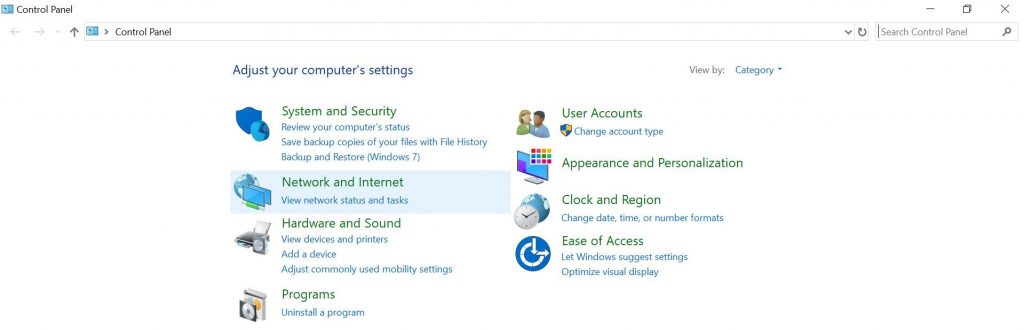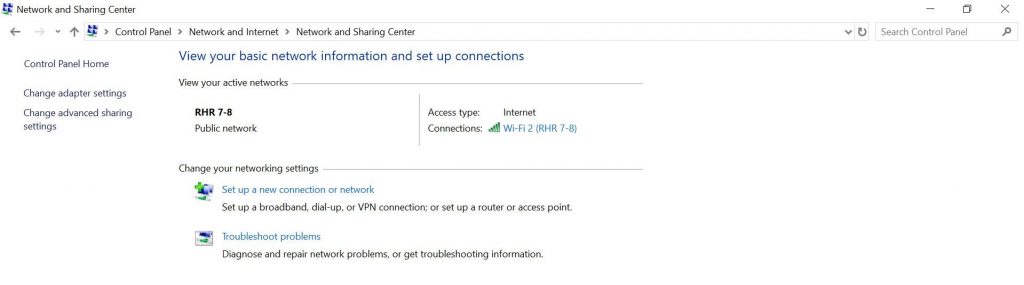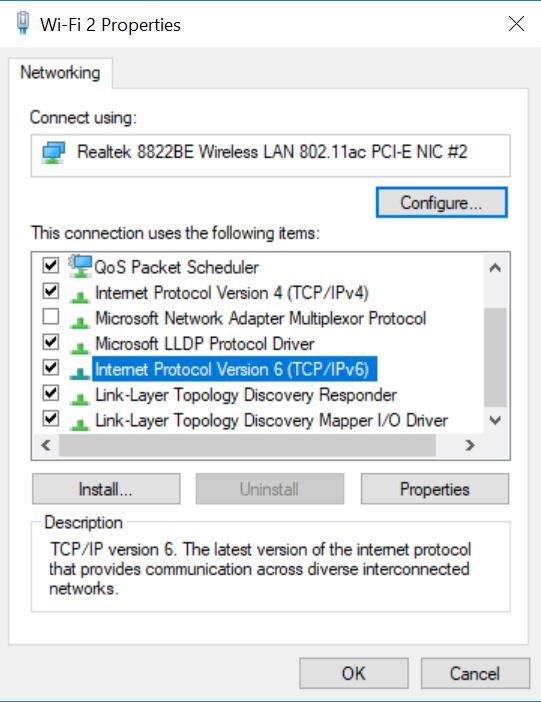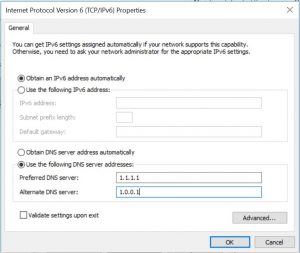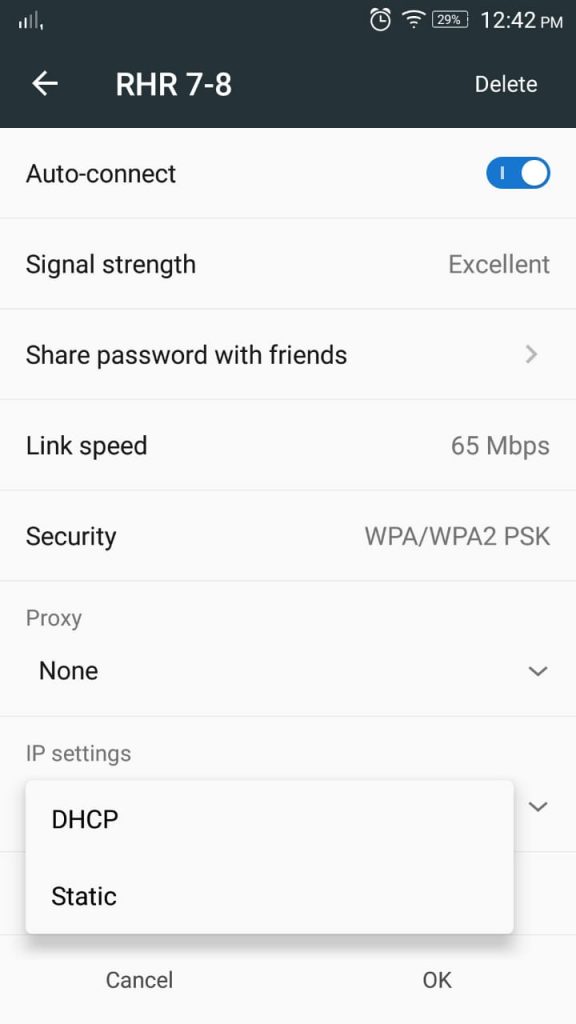Cloudflare 1.1.1.1 is public DNS Resolver which unlike any other DNS Resolver do not share the user’s data to any advertisers. But, Hey before jumping directly into the main topic, let us first learn about a few basic terms that will frequently be using.
What is DNS?
DNS stands for Domain Name System, and it is very similar to a phonebook.
In simple terms, DNS is a translator. It converts any domain name such as google.com to a machine-understandable (i.e., computer-readable) numerical IP (Internet Protocol) address like 06.04.1405.6; which allows the web browser or an e-mail client to load data from the web. DNS is important for a computer or any such equivalent devices to load a particular website using IP addresses.
What is Cloudflare 1.1.1.1?
Cloudflare 1.1.1.1 is the latest version of DNS Resolver developed by Cloudflare which offers great browsing speed.
Cloudflare claims that when it comes to speed in answering any DNS query, their 1.1.1.1 version takes only 14.3 milliseconds to answer; while other DNS like Google Public DNS takes around 37.73 milliseconds.
Another interesting feature of 1.1.1.1 is that it can be used in encrypted DNS mode; which will restrict your internet service provider from tracking your web surfing activities.
The 1.1.1.1 Internet Protocol address is currently owned by the Asia-Pacific Network Information Centre (APNIC). APNIC and Cloudflare worked jointly to develop the Cloudflare 1.1.1.1 DNS Service. Now, there are already so many resolvers which are provided by the local ISP, then-
Go check out the official site for complete details: Cloudflare
Official Downloading link: 1.1.1.1 Download
Why should one opt for 1.1.1.1 over them?
Well, because of many reasons. Let us discuss some main reasons.
- The ISP Resolvers do not offer strong encryption to the user. As a result of which the user might face data breaches and become victims of attack lie man-in-the-middle-attack.
– Cloudflare provides strong encryption to the user which ensures overall privacy and security.
- Most of the ISP Resolvers tend to track the user’s web activities using DNS Records, which again imposes a threat on the user’s privacy.
– Cloudflare prevents such tracking of user’s data from securing their privacy.
- The ISP Resolvers are not reliable to a great extent because of their slow speed and easily crashes down upon heavy usage of the web. Sometimes many attackers use the same approach to overload an ISP which leads to slow or no browsing.
– Cloudflare 1.1.1.1 prevents all such issues and ensures hassle-free web browsing at excellent speed.
Must Read – Add Bots to Discord Server | Best Discord Bots
Features of Cloudflare 1.1.1.1 DNS Resolver
-
Security:
Most of the ISP Resolvers do not feature DNSSEC; as a result of which the user’s data becomes vulnerable to external attacks. The DNS Service providing companies themselves collect the user’s data from DNS Records; which they later use to satisfy their commercial needs.
Cloudflare 1.1.1.1 prevents all such issues and has no loose ends. 1.1.1.1 do not track the user’s data at all and ensures their privacy. Cloudflare 1.1.1.1 uses a special feature called query name minimization; which sends only a minimal amount of the user’s query name to the respective DNS servers, to prevent any leakage of the user’s data.
-
Speed:
Cloudflare has over 1000 servers around the globe, which is the reason behind its lightning fast speed DNS Services. Apart from this 1.1.1.1 has access to over 7 Cloudflare domains, which provides that additional boost while answering any query.
Let us now learn how to set up Cloudflare 1.1.1.1 DNS Resolver in various platforms.
Setting up 1.1.1.1 in Windows
- Right Click on the Start button
- Click on Control Panel
- Select Network and Internet settings from Control Panel.
- Click on Network and Sharing Centre from the menu.
- Select Change Adapter Settings options.
- Click on the Wi-Fi Network you are currently connected to.
- Right, Click and select Properties.
- Select by double-clicking on the Internet Protocol Version 4 or Version 6 as desired and then select properties.
- Select the bubble adjacent to “Use the following DNS Server Address” option and then enter the DNS following Configuration:
| For Version 4 | Preferred DNS Server | 1.1.1.1 |
| Alternate DNS Server | 1.0.0.1 | |
| For version 6 | Preferred DNS Server | 1111 |
| Alternate DNS Server | 1001 |
- Click OK
- Restart your browser once before using it.
Setting up Cloudflare 1.1.1.1 on Mac
- Select the Apple icon present from the top left corner.
- Click on System Preferences.
- Select Network.
- Click on Advance.
- Select DNS.
- Select the + and enter the DNS Configuration in the following order:
- 1.1.1.1
- 1.0.0.1
- 2606:4700:4700::1111
- 2606:4700:4700::1001
- Press OK
- Restart your browser once before using it.
Setting up Cloudflare 1.1.1.1 on Android
- Open Settings
- Select Wi-Fi
- Select the network you’re connected at present.
- Select Manage Network Settings (in some devices it may be shown as Modify Network)
- Select checkbox adjacent to “Show Advanced Options.”
- Click on DHCP from IP Settings.
- Select Static
- Remove any pre-defined DNS Address and replace them with the following configuration:
- 1.1.1.1
- 1.0.0.1
- Click on Save.
- Restart your Wi-Fi once before using it.
Setting up Cloudflare 1.1.1.1 on iPhone
- Open Settings
- Select Wi-Fi
- Click on the “i” adjacent to the connected network.
- Click on Configure DNS.
- Select Manual
- Remove all pre-existing DNS configurations and enter the following DNS configuration:
- 1.1.1.1
- 1.0.0.1
- 2606:4700:4700::1111
- 2606:4700:4700::1001
- Click on Save
- Restart your Wi-Fi once before using it.
Conclusion
Cloudflare 1.1.1.1 DNS Resolver is the ultimate DNS Resolver with great speed and high encryption which ensures that the user’s privacy is maintained. Another prime feature about 1.1.1.1 is that it is a completely free service.