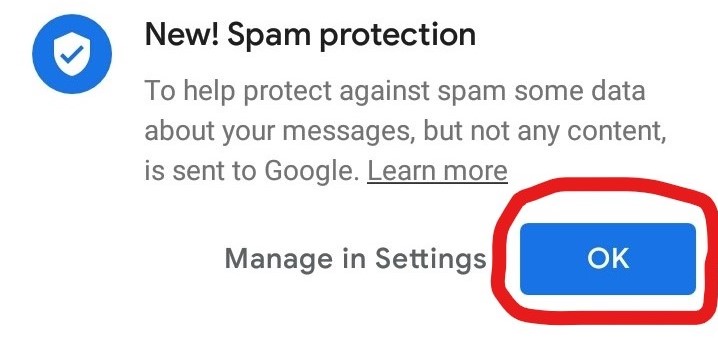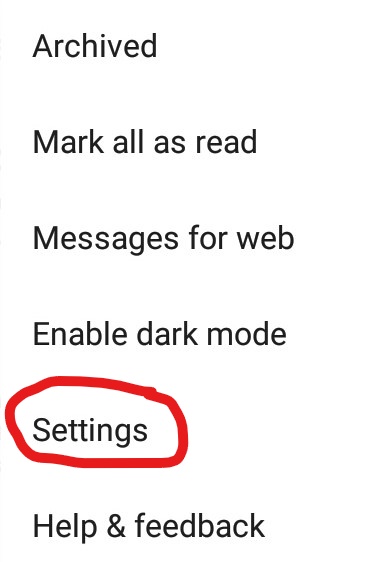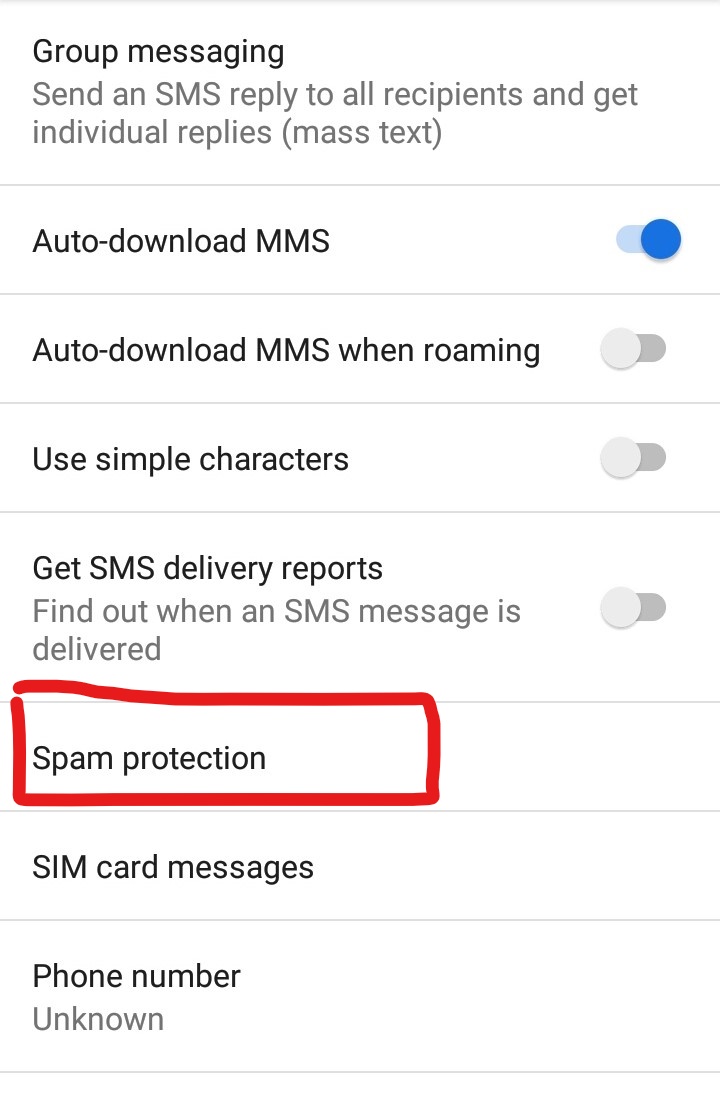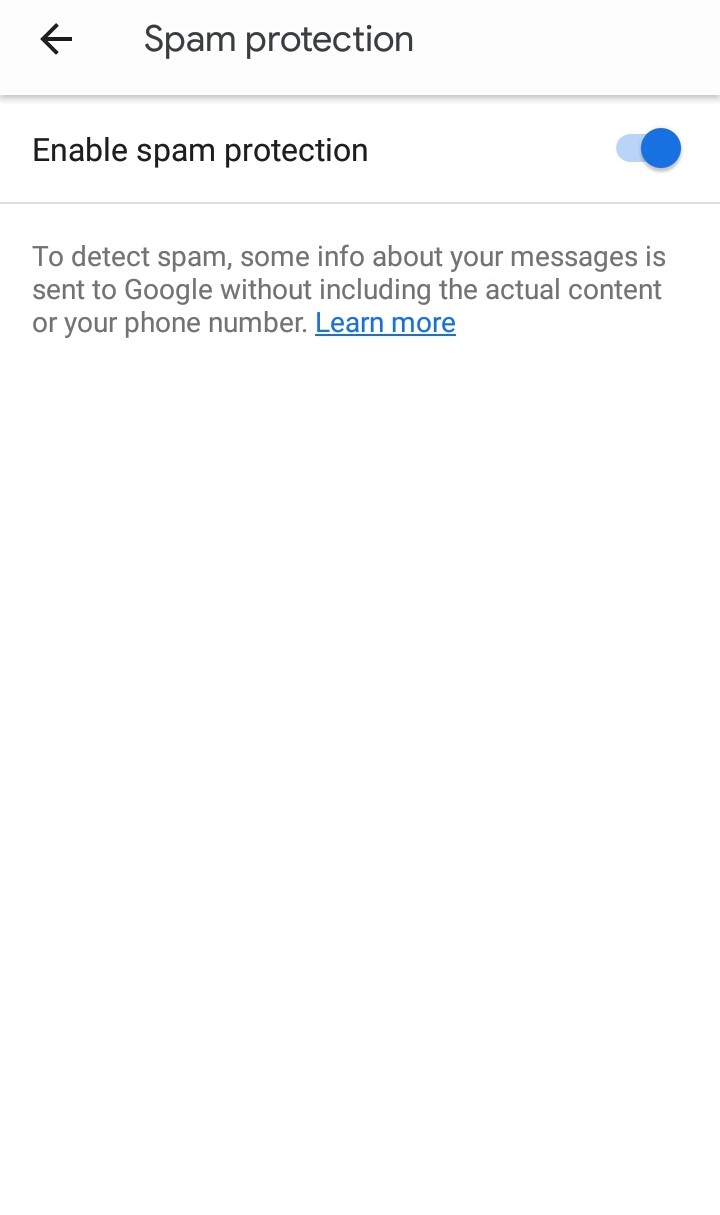Anti Spam Safeguard in Google Messages App
Earlier this month, Google launched a new version of Messages, the stock-android app for sending and receiving text messages. This app update of Messages prepared the app for the anti-spam functionality. Now after almost a year-long of development, the app is ready to roll out the anti-spam safeguard. But every Android device is not supporting this feature right away.
According to sources, the changes might be server-side.
How to Activate this Anti-Spam Safeguard
If you just installed or updated the Messages app you will be greeted with this new popup, which will inform you about the spam protection feature. This popup will also let you enable the spam protection feature.
If you have overlooked this popup, then you don’t need to worry. You can head to the settings. On the top right corner, there is a button with three dots.
Clicking this button will enable a drop-down menu. You can find the settings option in this menu.
After the settings page is open, there are two or three options(depending on the number of SIM you have). The first option is for general settings and the next options are for SIM specific “advanced” settings. In the “advanced” settings find the Spam protection option.
Now click this option and you will get to a new page where you will have this Enable spam protection toggle button. Activating this button will activate spam protection.
About your privacy
For the detection of spam messages, the Messages app sends the messages to Google’s database for checking. For this, Google receives the complete message along with its phone number is. If you are seriously concerned about the privacy implications of having Google access to that information, you might want to turn this feature off.
Now it’s just a matter of time to see how viable this anti-spam feature is.