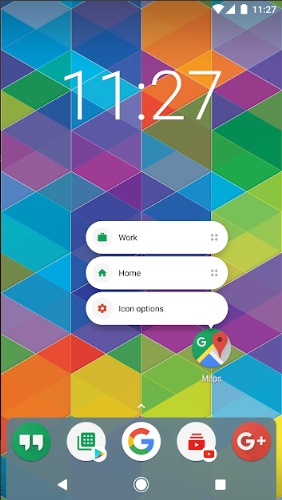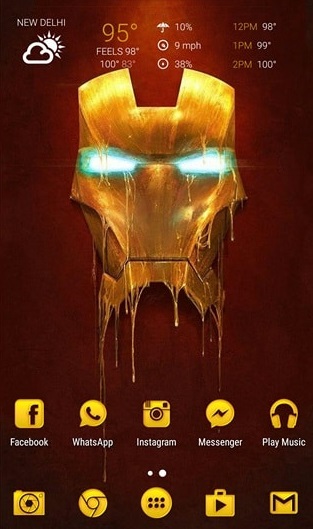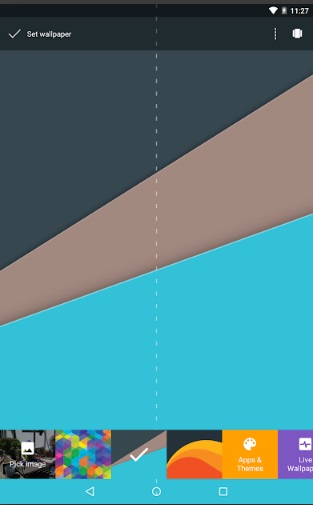Great news for the Android users in the year 2019, as it is the best time to give your phone a new look with the exceptionally wonderful and colorful themes launched by Nova. Since a long time, the Android users were eager to get access to the Nova launches themes which have now become a dream come true. Though there are various sets of theme launcher setups available for the Android operating system; the specialty of Nova launcher themes lies it is Prime version where you can create themes on your own with the help of wallpapers, gallery images, widgets, icons, etc. Besides, the Nova launcher theme is also filled with cool sets of themes developed recently, especially for your smartphone. There are both free and paid themes whichever you prefer.
Download Nova Launcher Now- Here
Latest Nova Launcher Themes
1. The Dark Theme
Whether you are fond of matte or shiny bright themes, whether you love multicolored theme or totally a simple one, the dark theme an suit all of your choice. It has AMOLED wallpapers and SILHOUETTE Icon packs which are extremely attractive. You can keep even a different look with the widgets present in this theme- Minimal UCCW, Shuttle or transparent, a simple weather and clock widget. Turn on the Persistent Search Bar and go to the Search Bar (Bar Style 3, Logo Style 4) and select the Night Mode.
- Wallpaper: AMOLED Wallpapers
- Nova Settings: Persistent Search Bar turned on, Search Bar (Bar Style 3, Logo Style 4), Night Mode (Always)
2. Landscape Theme
There are lots of people who are fond of scenery and worldly views. The landscape theme is the best one if you are among them. Nova launcher theme has specially designed the Landscape theme to give the smartphone a special look. It has HD wallpapers in its background and Alos Icon Pack. You can easily keep the Minimal Text and Weather widgets.
- Wallpaper: Backgrounds HD
- Nova Settings: Hide notification bar
3. Flat Colourful Theme
The flat colorful theme has a quite simple, practical and smart look in its appearance. You may not have a preference for a bright or dark combination in your theme. Thus Nova Launcher theme provides such a theme where the combinations of the color mix in such a way that it gives a perfect matte finish and a smart look altogether. It has a
Tapet wallpaper and Glim Icon Packs. You can easily keep KWGT widget here. Just click on the Icon size desktop and go to Folder preview. Search for Desktop scroll effect and click animation.
- Wallpaper: Tapet
- Nova Settings: Icon Size Desktop & Dock (110%), Folder Preview (Stack), Desktop Scroll Effect (Swipe), Animation (Relaxed).
4. Material Design Theme
The Nova launcher themes have specially designed an extremely unique and wonderful theme; for the smart appearance of your Android Smartphone exclusively known as the Material design theme. It has Tapet Wallpaper and Pixel Pie Icon Pack. You can easily use the Simple weather and clock widget here. The Noval launcher theme sets for this theme from the Desktop Grid. Just turn on the Persistent Search bar.
- Wallpaper: Tapet
- Nova Settings: Desktop Grid (5×6), Icon Size Desktop & Dock (120%), Persistent Search Bar turned on, Search Bar (Bar Style 1, Logo Style 1)
5. Minimal Theme
As the name suggests, it is the best Nova launcher theme for the ones who want a clean and fresh look in their Android smartphone. This beautiful theme has Minima Live wallpapers and Delta Icon Packs. You can easily keep the Weather, stock digital clock and month calendar widget in this theme. Just turn on the Search bar for the settings issues.
- Wallpaper: Minima Live Wallpaper
- Nova Settings: Search Bar (Below Dock)
6. Fun Theme
The all-time Android Operating system never accepts for the theming launcher which does not have any kind of Fun themes and the Nova launcher theme is the one with such fun themes here for you. Children like these theme a lot in your Android as it has lots of funny and amusing themes. It has Superhero wallpapers and Dark Matter Icon Pack. You can easily keep Clokr and Shuttle (Transparent). The specific setup to launch this theme is to scroll the wallpaper and search for effects.
- Nova Settings: Wallpaper Scrolling (None), Desktop Scroll Effects (Zoom Fade)
Must Read- Tweakbox Alternatives | KODI Forks Android
7. Colorful Theme
There are numerous people, especially the youngsters who are fond of bright and multi-color combination themes for their Android smartphones. Nova launcher theme designs for the theme for you where you can get HD wallpaper in the background and Rondo Icon Pack. You can easily keep The Rondo clock and Weather widgets.
- Wallpaper: Backgrounds HD (Aotaro Sharp Colored Pencils)
- Nova Settings: Icon Size Desktop & Dock (120%), Persistent Search Bar turned on, Search Bar (Bar Style 2, Logo Style 5), Page Indicator Color (Yellow), Folder Preview (Grid), Folder Background (Circle)
8. Nature Theme
Who is not fond of nature? And if it opens in front of your eyes every morning, you would definitely have a fresh start in your day. The Nature Theme is specially designed by the Nova launcher to give the ultimate essence of natural beauty in your android phone. It has HD Background wallpaper and Elon Icon Pack. You can easily keep the Stock clock widget here. Just hide the Notification bar and search in the app drawer background.
- Wallpaper: Backgrounds HD (John Mcsporran Fulton’s Trees)
- Nova Settings: App Drawer Background (Transparent), Hide Notification Bar
Must Read- Stream On Twitch | Install TuTu App Android
9. Android P Theme
Is your smartphone not an Android P device? So what? Here is the Android P theme for you which is designed by the Nova Launcher theme for any kind of Android device including the Android P. You can get the essence of Android P easily with official Android Pie wallpapers. Besides, there are Pixel Icon pack and various sets of widgets. You can set the Nova Launcher theme through Desktop and Dock, Scroll effects, Folder Preview, Persistent search bar, and Grid Folder preview.
- Wallpaper: Official Android Pie Wallpapers
- Nova Settings: Icon Size Desktop & Dock (130%), Scroll Effect (Simple), Wallpaper Scrolling (None), Folder Preview (Grid), Folder Background (Android N Design), Persistent Search Bar turned on, Search Bar (Bar Style 1, Logo Style 1)
10. Iron Man Theme
This is the era of MCV studios and Iron man is the biggest hero among all the Avengers. Perhaps all of you must have the urge to keep the Iron Man theme for once in your Android device which is exclusively designed by the Nova launcher theme. It has Iron Man melting art wallpapers, and Golden Icon Pack. You can easily keep the Weather and Shuttle widgets here.
- Wallpaper: Iron Man melting art
- Nova Settings: Wallpaper Scrolling (None), Hide Notification Bar, App Drawer Background (Transparent)
11. Space Theme
Space themes have a different and wonderful look by itself, and the Nova launcher gives you extraordinary beauty through the themes and wallpapers. It has art vector wallpaper and Mercury free Icon Pack. You can easily keep the Stock Clock widgets too. Just hide the notification bar and you can get the Nova settings through App drawer background and Grid folder preview.
- Wallpaper: Art Vector Wallpaper
- Nova Settings: App Drawer Background (Transparent), Hide Notification Bar, Search Bar None, Folder Preview (Grid)
12. iOS 12 Theme
The iOS 12 themes can be customized according to the needs of your Android device and here is the ultimate way to enjoy the iOS 12 theme without even owning it. It has iPhone wallpapers and UX 12 Icon packs. You can easily get the Stock Clock widgets as well. Have a setup from the App Drawer Background and Hide Notification Bar.
- Wallpaper: Wallpapers for iPhone
- Nova Settings: App Drawer Background (Transparent), Hide Notification Bar, Search Bar None, Icon Size Desktop & Dock (100%)
13. Retro Theme
Retro has always been the mixture of the past and the future and the Nova Launcher theme has specially designed for this the Retro theme with excellent Vintage wallpaper. It has Retro Icon Packs and can provide Retro clock widgets. This theme gives you a blend of animated app settings.
- Wallpaper: Vintage Wallpaper
- Nova Settings: App Drawer Background (Transparent), Hide Notification Bar, Search Bar None, Desktop Scroll Effect (Swipe), Animation (Relaxed)
14. Lines Theme
The Lines theme is again a specially designed simplified version of the Nova launcher theme for the ones who prefer easy and clean look for the android device. It has Zedge wallpapers and Lines Icon Pack with simple weather and clock widget. Just hide the notification bar and you can get the App drawer background from the search bar.
- Wallpaper: Zedge Wallpapers
- Nova Settings: App Drawer Background (Transparent), Hide Notification Bar, Search Bar None, Scroll Effect (Simple), Wallpaper Scrolling (None), Folder Preview (Grid).
All in All
It does not take time to say how colorful and bright the year 2019 proved for your Android device. Nova launcher themes can be the perfect choice for as you can get varied options according to your choice.