Before Temple Run and Clash of Clans reigned dominance over gaming on-the-go market, there was the empire of Game Boys. For those who have owned a Game Boy Color(GBC) or a Game Boy Advance(GBA) in their childhood, they know how it feels to have started from retro gaming with pixelated graphics and move on to games with high-end graphics. But those games of the yesteryear are still there in your heart, buried beneath the modern gaming platforms and games, waiting to be played again and relive the nostalgia. But, not many would be willing to spend their money on hardware which is basically old school and may even not be supported by any games coming out in the future right? Ah! However, there is a workaround for this problem. You can just download GBA emulators for Android smartphone and game on it.
It is a blessing for those who don’t want to buy a Game Boy Advance to play their favourite Pokemon game. There is hardly any GBA game’s ROM you won’t be able to find on the internet. So, what are you waiting for? Go to Android Play Store and start downloading a GBA emulator. However, we know what you are waiting for. And we are here just for that.
Also Read: 5 Best GBA Emulators for PC
What is an emulator?
An emulator is a software which imitates the effect of a particular hardware or device. For example, an Android emulator for PC would allow one to use the Android environment to run apps on their PC inside the emulator. Similarly, a GBA emulator allows one to run games and software meant for the Game Boy Advance on the emulator. You can easily run GBA games on your Android smartphone once you have installed GBA emulators for Android.
GBA emulators for Android
Below is a list of some of the best GBA emulators for Android smartphones which are currently available in the Play Store.
1. My Boy! – GBA Emulator
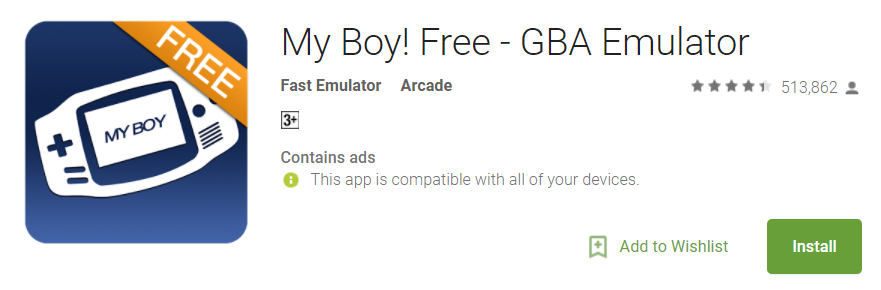
There are two versions of this emulator. A free one and a paid one. And as for every other software with two versions, the free version is stripped of many features. You only get access to them if you pay up 4.99$. However, this is one of the lightest and also one of the fully featured one you would find in the Play Store. As it is lightweight, you don’t need to fear about My Boy eating up all the resources on your device. Similarly, you can easily run this emulator on old phones as well as new without any hiccups. It supports almost all the GBA titles.
The free version offers you the option to save game via the in-game save menu, whereas you can save instances using the emulator’s menu in the full version. You also get a bunch of other benefits like saving your games to Google Drive and syncing it across multiple devices, using motion sensors from your Android device, creating multiple screen-layout profiles and many more. You also get the ad-free experience in the full version. This is definitely one of the best GBA emulators for Android out there.
Download here
2. John GBA Lite – GBA emulator
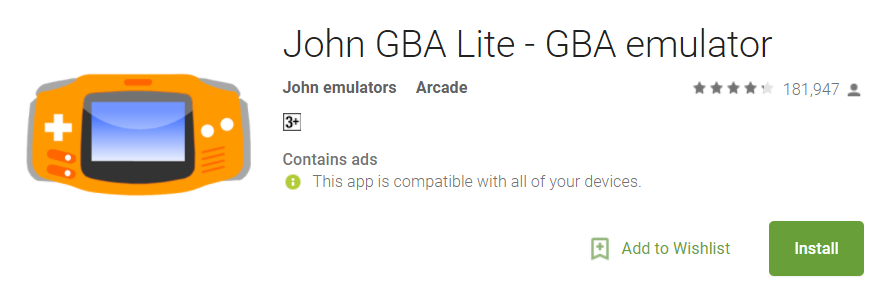
Don’t think that John doesn’t have it what it takes to be a good emulator. John GBA Lite is a free emulator from John emulators. However, don’t frown by seeing the Lite at the end of the emulator’s name. It packs a ton of features starting from multiple cheat types (Raw/GameShark/CodeBreaker), zipped file support, turbo buttons, screenshots, Bluetooth/MOGA controller support, and Dropbox support too. All of this in a 2.49 MB download size package shows that you will be able to easily use this emulator on any Android machine even if it is a bit old.
The only drawback of the Lite version is the ads. You need to pay up 0.99$ if you wish to experience ad-free emulation of your GBA games.
Download here
3. GBA.emu
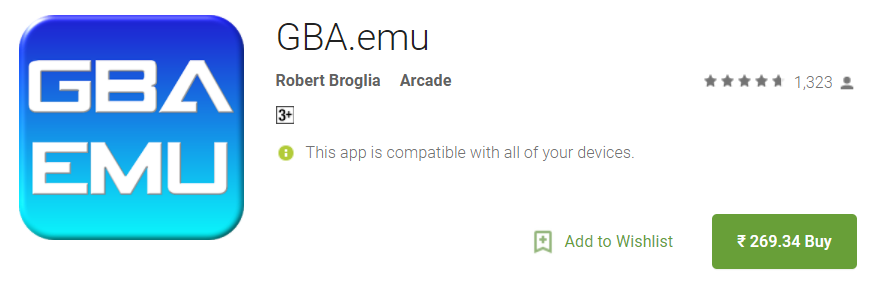
Although a paid emulator, there is hardly any emulator that comes close to the plethora of features GBA.emu has to offer. You can literally run this emulator on any android device which has at least 1 GHz of CPU power available. Games are supported in the .gba format as well as RAR, ZIP, and even 7Z. You also have the option to interchange the save state files with the PC version of VBA-M emulator. There are configurable on-screen controls. Also, this emulator comes with support for external hardware controllers such as gamepad and keyboards.
One more interesting thing to note is that the emulator works in basically any orientation of the device. You also get Motocross Challenge included as a courtesy from the developer, David Doucet.
Download here
4. Visual Boy Advance GBA emulator
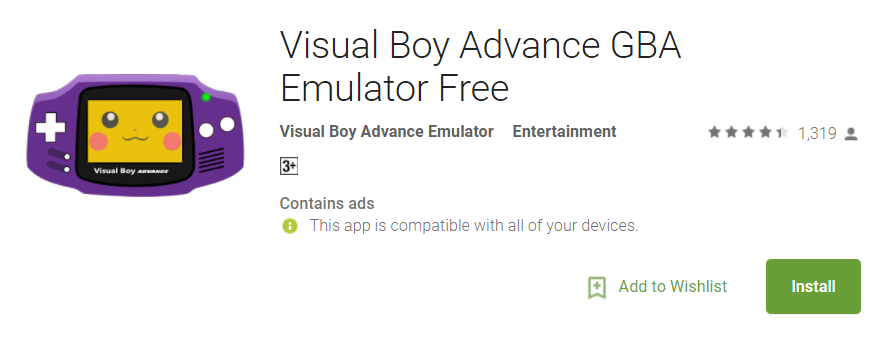
For those who have used GBA emulators on their PC, you must have come across Visual Boy Advance or VBA. The reputation of the PC version of the emulator gets carried on to the mobile version. It is a really simple emulator with basic features which should be more than enough for you to enjoy your favourite GBA titles. There is a button on the top to activate the speed mode. Another button on the other side gives access to settings and different save slots. There is also support for cheat codes. You also get an option to benchmark your game which displays the highest frame rate the game can be played in.
The best thing is that this emulator doesn’t cost you a penny.
Download here
5. Emulator for GBA 2
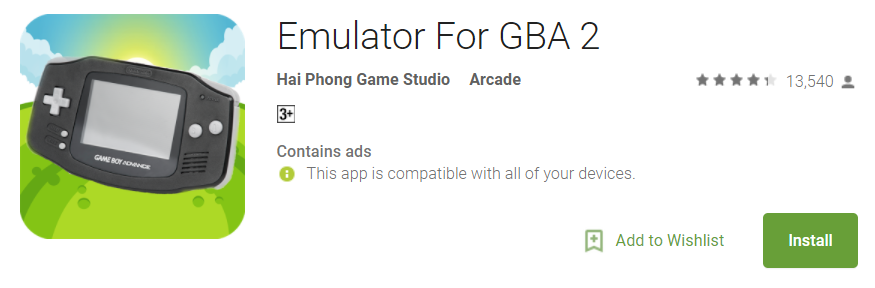
This may not sound like the best of the GBA emulators for Android out there on the Play Store, but, trust me you won’t regret your decision. It is pretty lightweight and has a clutter-free environment. You get the option to use GameShark cheats. Also, another useful option is to be able to use cable link to join up to 2 devices using Wi-Fi. You get various slots to save your game state into and load from.
You do miss out on the option to customize the virtual keypad based on your taste and even don’t have any support for external controllers. But, when you are getting so many things for free, you can’t really complain.
Download here
Verdict
The above list is by no means an exhaustive one. You may very well be able to find an emulator better than the ones mentioned above. We have mentioned the more famous ones in both the free as well as paid category. It is entirely up to you to decide which one you want to use. If you don’t plan on using any external controllers then one of the free ones should be more than enough for you. We hope that you respect the laws and download the ROMs which are legally available. Have fun.
Also read: Top 20 GBA Games you must play





