WhatsApp is the most popular messaging service for all platforms. It has almost replaced our traditional text messaging service to a huge extent. Thanks to its instant messaging service, Groups chats, File Sharing, videos, GIFs, audio files, contacts and even voice notes. WhatsApp is also popular for its regular updates and innovative new features as per user’s need. But with all these amazing features, WhatsApp has been criticized by its users for its image/picture sending feature. Yes, we are talking about how WhatsApp transfers Pictures/Photos. For effective and fast transfer of photos, WhatsApp reduces the resolution of the images to almost one-third of its original size. This significantly reduces the image resolution, especially for high-quality images. Although this feature helps in fast image transfer, sometimes we need high-quality images instead of fast transfer. In this post, we have listed some ways by which you can send pictures without compression on WhatsApp.
Ways to Send Pictures Without Compression on WhatsApp
1. Attach the image file as a Doc
The simple and conventional way to send pictures and GIFs on WhatsApp is by clicking the Attachment Icon and then selecting images from the Gallery. This method seems easy but reduced the image resolution significantly. The best way to send the images without compression is to send the image as a document which will freeze the image size as it as. This works on both Android and iOS Devices. Simply follow these steps:
- Tap the Add Attachment icon and Select the Document Icon.
- Select Browse other docs… on the next screen.
- Here you will see the list of all your files. Browse through the different files available on your device and choose the images you wish to send and then Click Send.
- All the selected images will be sent with the original resolution without Compression.
2. Compress the Images and send it as a Zip File.
This is another simple method to Send Pictures Without Compression on WhatsApp without using any third-party tool. This method is recommended when you have a handful of images to send. The method listed above may be irritating if you have a large number of files to be sent. It also irritates the sender as he has to download each and every file received. Compressing the images and Sending and sending it as Zip files does the job for you. You just need to have a select all the images, then make a zip file and send it. You can use any tool to convert the files into a Zip file. The best way to do this is through a file explorer like Solid Explorer File Manager.
- Open the File Manager after installation and browser through the images you wish to send.
- Select all the images you want to compress and then click the 3 dots in the top right corner.
- Tap the Archive menu. You will be prompted with a dialog box as shown below.
- Give the File name and select file type as zip then tap create.
- Once the archive process is complete you can secure your files using password protection. After the zipping process, you just need to attach the zip file and send it to the receiver.
- The receiver will receive the images in the zip files without compression.
There are many third party tool which is available to Send Pictures Without Compression on WhatsApp. But we recommend you to use the above methods as they don’t require any software to install. Even though the image compression feature has some advantages, but it has some limitations too. We can except WhatsApp to add a feature to send images Without Compression when required. We hope that from now onwards you will be able to send high-resolution pictures on WhatsApp without Compression. However, if you have any queries, you may comment down below and we will try to get back to you as soon as possible.
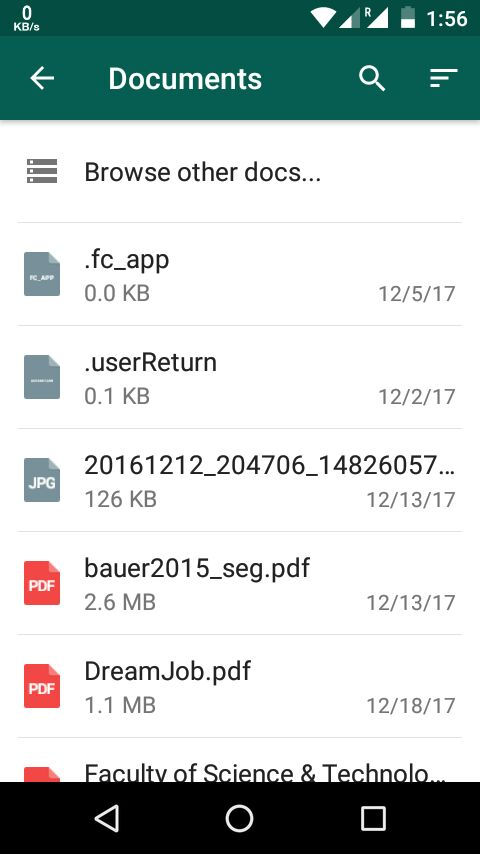
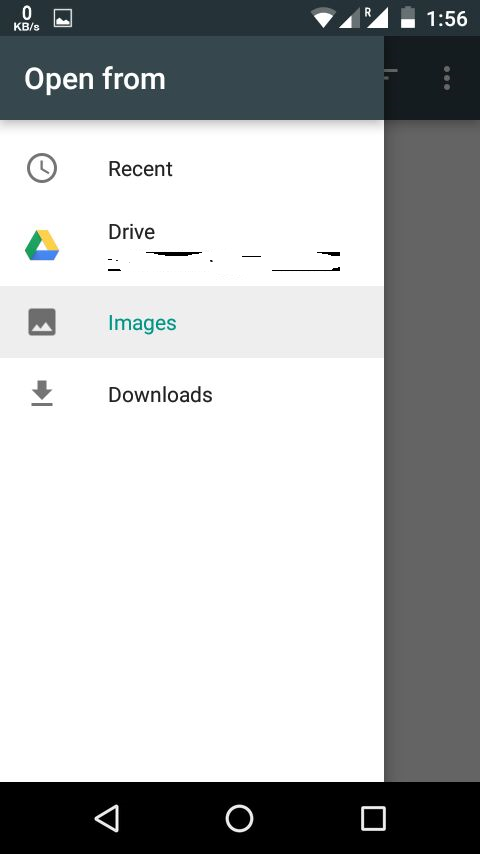
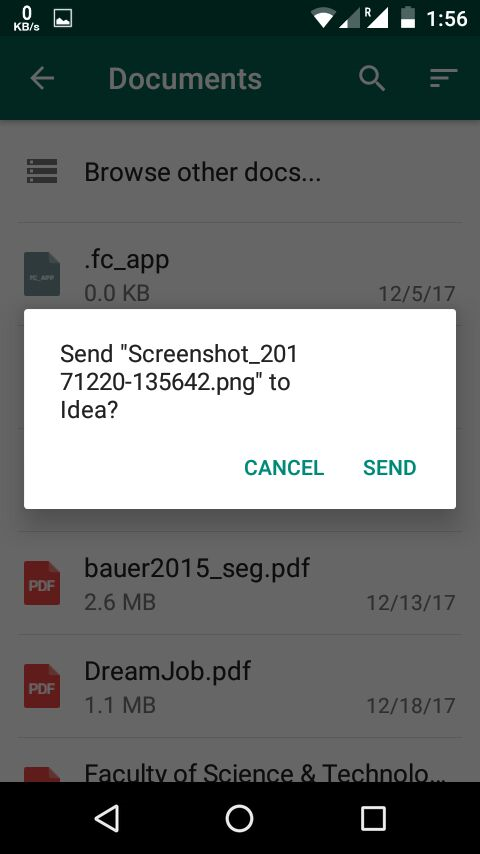
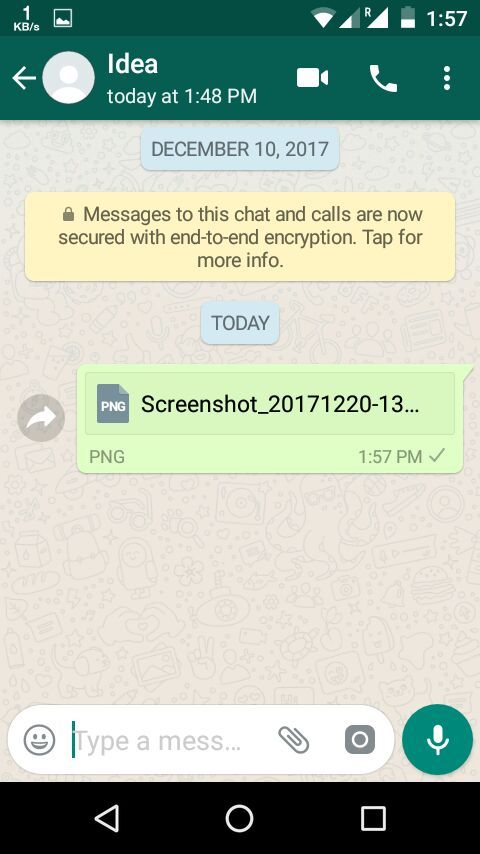
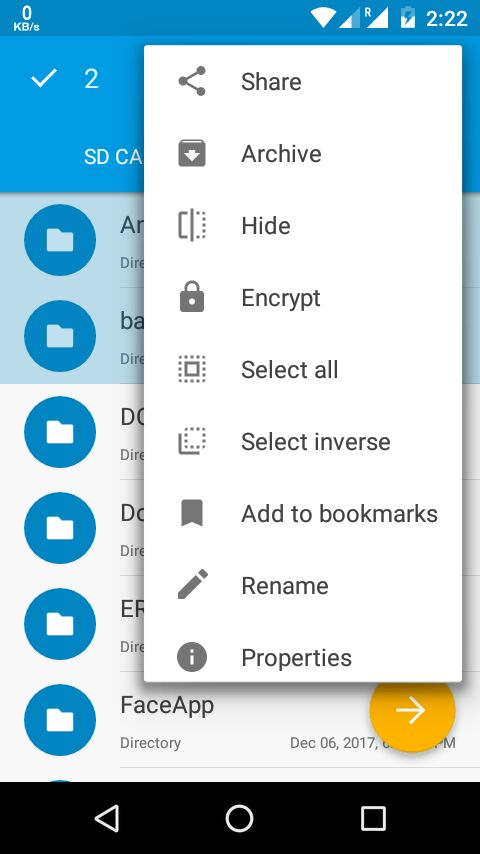
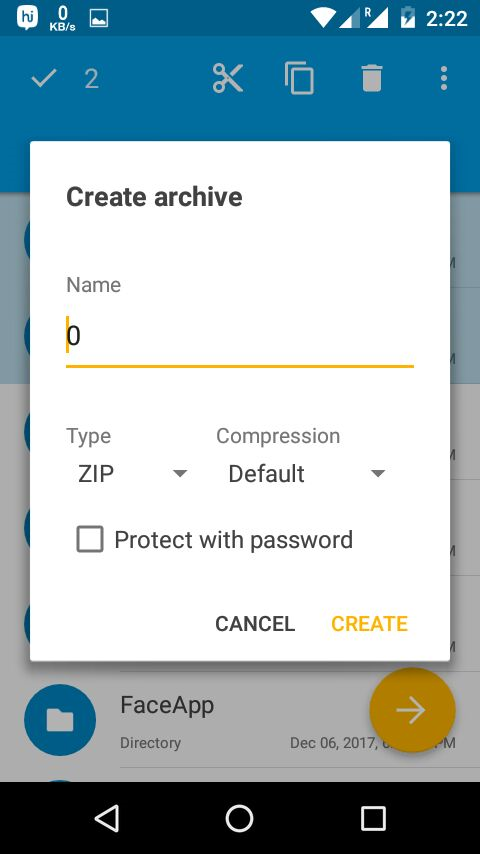
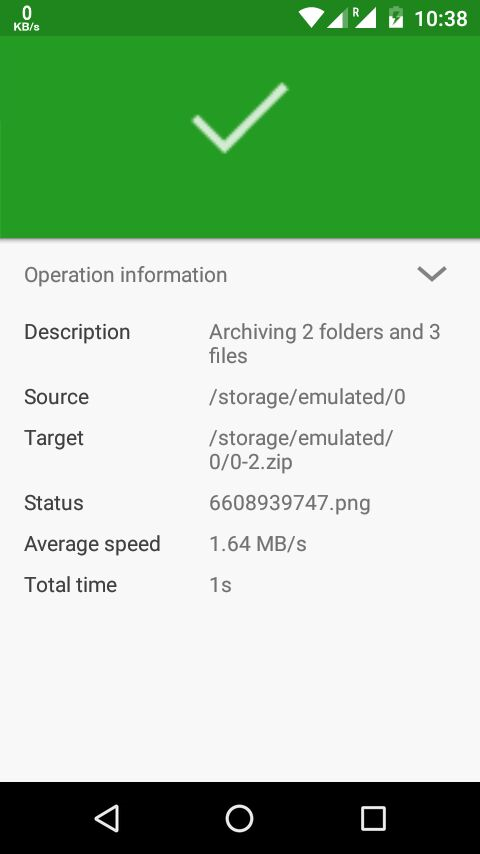






Private file sharing with torrent tools is difficult. Binfer can transfer big files easily.