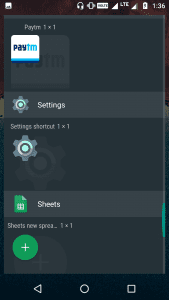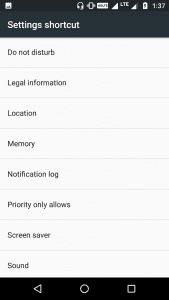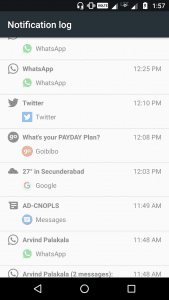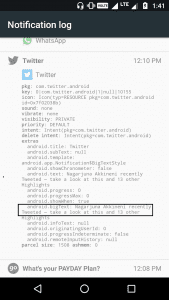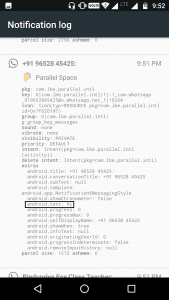Notifications on android phone represented in the notification tray are one of the most influential and useful interfaces. All the notifications we receive whatever it might be, the notification tray has its hand in showing us the information. It can be ranging from promotional notifications, offers to message notifications. However, sometimes we may accidentally swipe away them and later regret. The cleared notifications might be very important like an emergency information passed on or a sudden meetup planned by your friends or something extremely important. It might also be an offer promo on e-commerce website you always wanted to buy, and might not find it after you swiped it away.
If you miss any of those, later you might regret. Instead of regretting what might be the consequences, there’s a trick on how you can recover the cleared notification. The interesting part of this trick is, you can even read the deleted WhatsApp message. This latest feature on WhatsApp is indeed creating ripples among the users. All the recipients are pretty curious about what WhatsApp message the sender has deleted right? Let’s get started on how to read those notifications which you have accidentally swiped.
To read the cleared notifications:
Step – 1: Unlock your phone and long press on the home screen.
A screen something like this appears on stock android.
Step – 2: Select widgets option and scroll to find “settings”.
Step – 3: Tap and hold the settings tab so that another screen pops on and find for “Notification log”
This widget is now placed on your home screen and appears like this.
Step – 4: Now, if you open the Notification log, all the notifications you have received is shown. For instance, let’s see the notifications received from Twitter.
Step – 5: When you open a notification by tapping onto it, you can find the code of the notification applets. In the code, find for android.bigText : “ “ or android.Text : “ “. In the quotation marks the content of the notification is found. With this, the notification content can be read and you can never miss your valuable information.
With this, you can counter your friends for the messages they have deleted on WhatsApp. You can even know any information which might be important to you and take thus action. This trick indeed came into limelight due to the introduction of deleting WhatsApp messages option.
The content cannot be read if you receive bulk notification from a single app which is the con of this trick. Instead, it just shows the number of notifications received from that particular app.
Trivia:
There is indeed another interesting part of this notification log. Consider this as a trivia. How to read WhatsApp messages without getting the blue ticks shown even when the read recipients are checked. When you receive a message from the sender, go to the notification log and open the sender’s contact name.
Let’s have an overview of the same:
The screenshots depict that blue ticks are not shown.
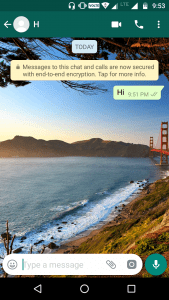
Wrapping
The most intriguing part of Android is its code availability and readability. The notification log also comes with the same lines. Notification log is something analogous to the call log where you can see missed calls, received calls, outgoing calls. In the same manner here in the notification log you can watch the received notification, the text under notification and any action to be taken if any. This makes easy for us to read cleared notifications with great ease.