Photos are an important part of our lives. They are the source using which we can travel back in time, in those sweet memories, and re-live it again and again. All such photos are priceless, collected in our lifespan, and all those pieces define all the journey that we have traveled so far in our lives. Most of us are aware of Instagram, an online photo platform where people from all over the globe share their happy moments with the rest of the world. As we all know that Instagram does not provide any in-built facility for downloading images due to some privacy factors, so all we do as an alternate method is to take screenshots. But screenshots are not the most reliable way of capturing those moments from Instagram. Well, put an end to all your worries cause in this module we will be checking out an application that will help you to download Instagram photos conveniently.
4K Stogram
4K Stogram is a powerful software that will you to download Instagram photos, videos and stories conveniently. This is free to use application and is safe from all sorts of intrusions.
Features
- Downloading Posts
One of the most promising features of 4K Stogram is that you can easily download Instagram photos and videos by posts. Moreover, the features don’t end there, you can also download Instagram photos and videos by username, hashtag and even using location.
- Seamless Browsing
Using 4K Stogram, you can browse Instagram without any hassle.
- Downloading Private Photos
4K Stogram will let you access the private accounts and download photos from there easily.
- Downloading Stories
Instagram stories are highly popular among travel enthusiasts. Instagram does not feature any in-built options for saving the stories. But using 4K Stogram, you can easily download all those priceless stories and keep them safe for the future.
- Backing up your account
Another very powerful feature of 4K Stogram is backing up your Instagram account. When you’re planning to delete your Instagram Account or making a new one, then using the backup feature of 4K Stogram you can easily download all the photos, videos, stories, etc. from your account and prevent them from getting lost.
Let us now discuss the steps to download Instagram photos using 4K Stogram.
The first step in all below processes involves installing 4K Stogram. You can download your 4K Stogram from the link provided below.
Official Downloading Link: Here
Downloading Instagram Photos/Contents using 4K Stogram
Follow these simple steps for downloading your desired Instagram content.
- Once you’ve downloaded the application, install and launch it.
- Once you’ve successfully launched the application, a greetings window pops up.
- Enter the Instagram Username of the person you want to search in the search bar. Once you’ve entered your desired name, click on subscribe.
- After you click on subscribe, you’ll see all the pictures of your desired person.
- Click on your desired image or video, this will open the image in your default image/video viewer. From the image/video viewer, you can easily save the content to your desired location.
Downloading Instagram Photos/Contents using 4K Stogram (using hashtag)
4K Stogram allows you to download an unlimited number of images using the hashtag. Hashtags are metatags which helps the bloggers to organize their contents. Hashtags are extremely useful while downloading a specific type of content.
Must Read – Google Photos vs Amazon Prime Photos
Let us follow the steps to download Instagram photos/videos using hashtags.
- After launching the application, you’ll receive a pop-up window.
- In the search bar, type a hashtag followed by your desired word and click on subscribe option.
- Pictures will be displayed based on your search results. Hover the cursor over your desired image. On hovering the cursor over the image, date and time of downloading the image will appear.
- You can also open the downloaded folder by clicking on the folder icon adjacent to date and time.
Downloading Instagram Photos/Contents using 4K Stogram (using location)
- Download and install 4K Stogram in your device.
- After launching the application, you’ll receive a pop-up window.
- In the search bar, click on the “search places” option.
- Another window pops up. Type in the place you want to search and press enter. A list of similar results will be displayed. Select your desired option and your photos will be downloaded in your device.
Downloading Instagram Stories using 4K Stogram
Instagram stories are highly popular among travel enthusiasts but they only last for a day after which they get automatically gets terminated. No need to be sad cause 4K Stogram has got you back.
Let us follow the steps to download Instagram Stories using this powerful application.
- After launching the application, you’ll receive a pop-up window.
- Click on Edit and then select Preferences.
- A dialogue box appears asking to enter your Username and Password. Log in using your desired Instagram account.
- Make sure to select “Download Instagram Stories” in the Preference Window.
- Enter the name of the user in the main search bar of 4K Stogram and click on subscribe.
- Your stories will be soon downloaded into your device and new stories are automatically downloaded in your device as soon as they are uploaded in Instagram by that user.
Downloading Instagram Videos Using 4K Stogram
- Download and install 4K Stogram in your device.
- After launching the application, you’ll receive a pop-up window.
- Type in the URL of the video you want to download, in the search bar and click on subscribe.
- Select the video quality and click on the download button. Your video will be soon downloaded into your device.
Downloading Private Photos using 4K Stogram
- After launching the application, you’ll receive a pop-up window.
- Click on Edit and then select Preferences.
- A dialogue box appears asking to enter your Username and Password. Log in using your desired Instagram account.
- After logging in successfully, you can type in the username of a different private user and save photos on your device.
Must Read – How to record WhatsApp calls?
Seeing Friend’s Instagram feed in real time using 4K Stogram
- After launching the application, you’ll receive a pop-up window.
- In the search bar, type the username of your friend’s account and click on subscribe.
- Now, right click on the username and select “Subscribe to Accounts (Username) follows” from “More”, present in the context menu.
- Once the downloading stops, you’ll be able to browse your friend’s feed in real time.
Backing up your Instagram Account using 4K Stogram
- After launching the application, you’ll receive a pop-up window.
- Click on tools and select Preferences.
- Log in with your username and password.
- Click on edit and select “Subscribe to My Account”.
- Soon all your photos will be downloaded on your device.
Conclusion
Tonnes of applications are available in the market, which claims to download Instagram contents easily. But the truth is only a handful of them are actually reliable. 4K Stogram is an excellent tool for downloading Instagram contents as well as in backing up your Instagram account without any hassle. Use 4K Stogram to download Instagram photos and other contents right in your device.
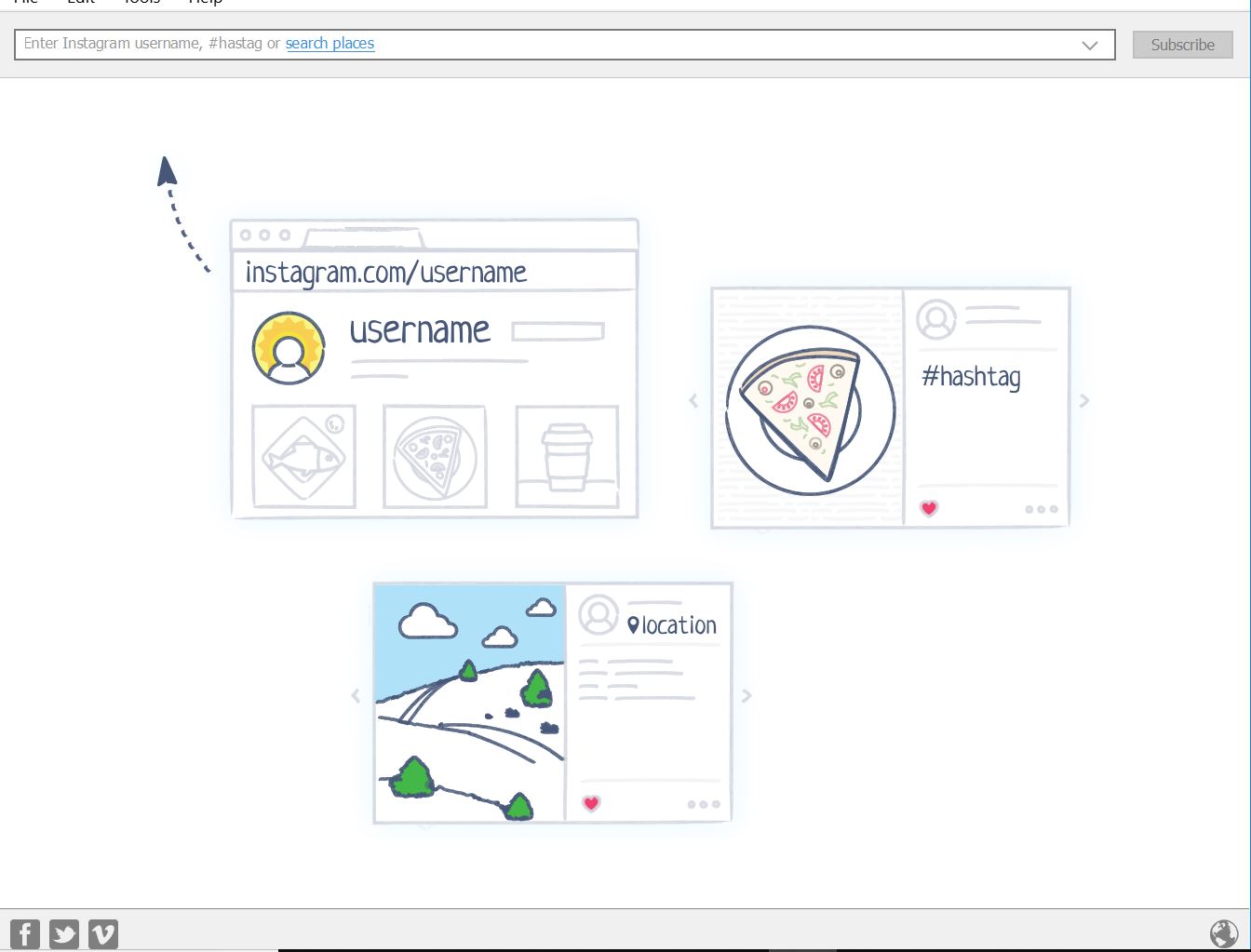
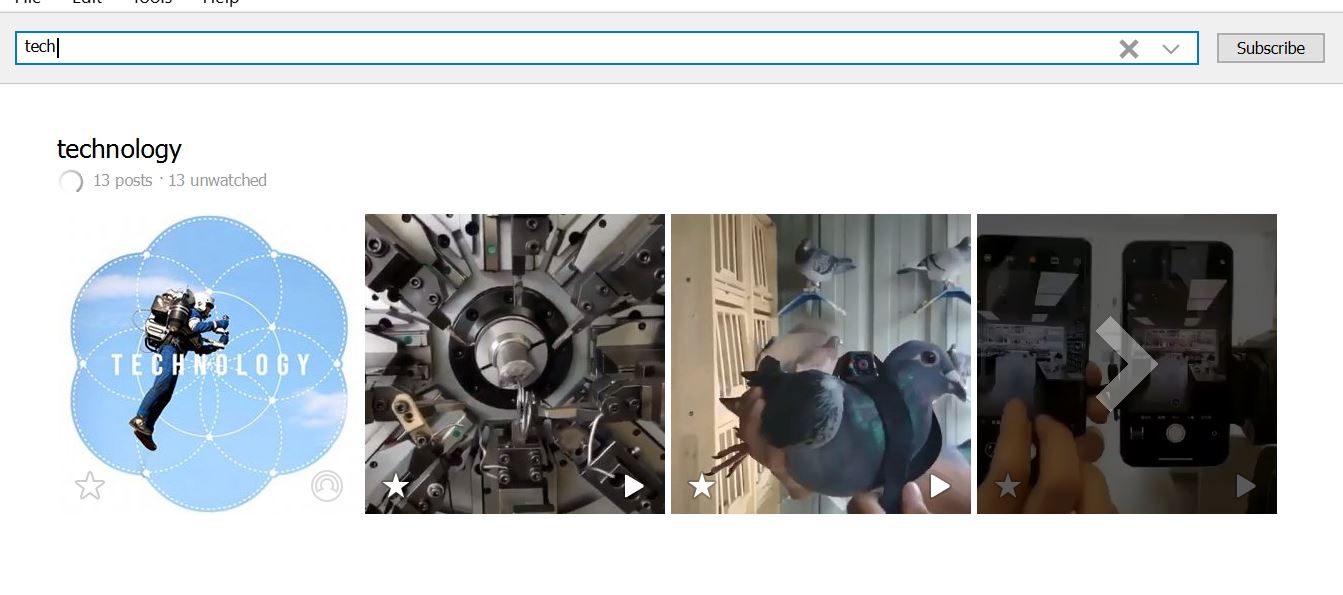
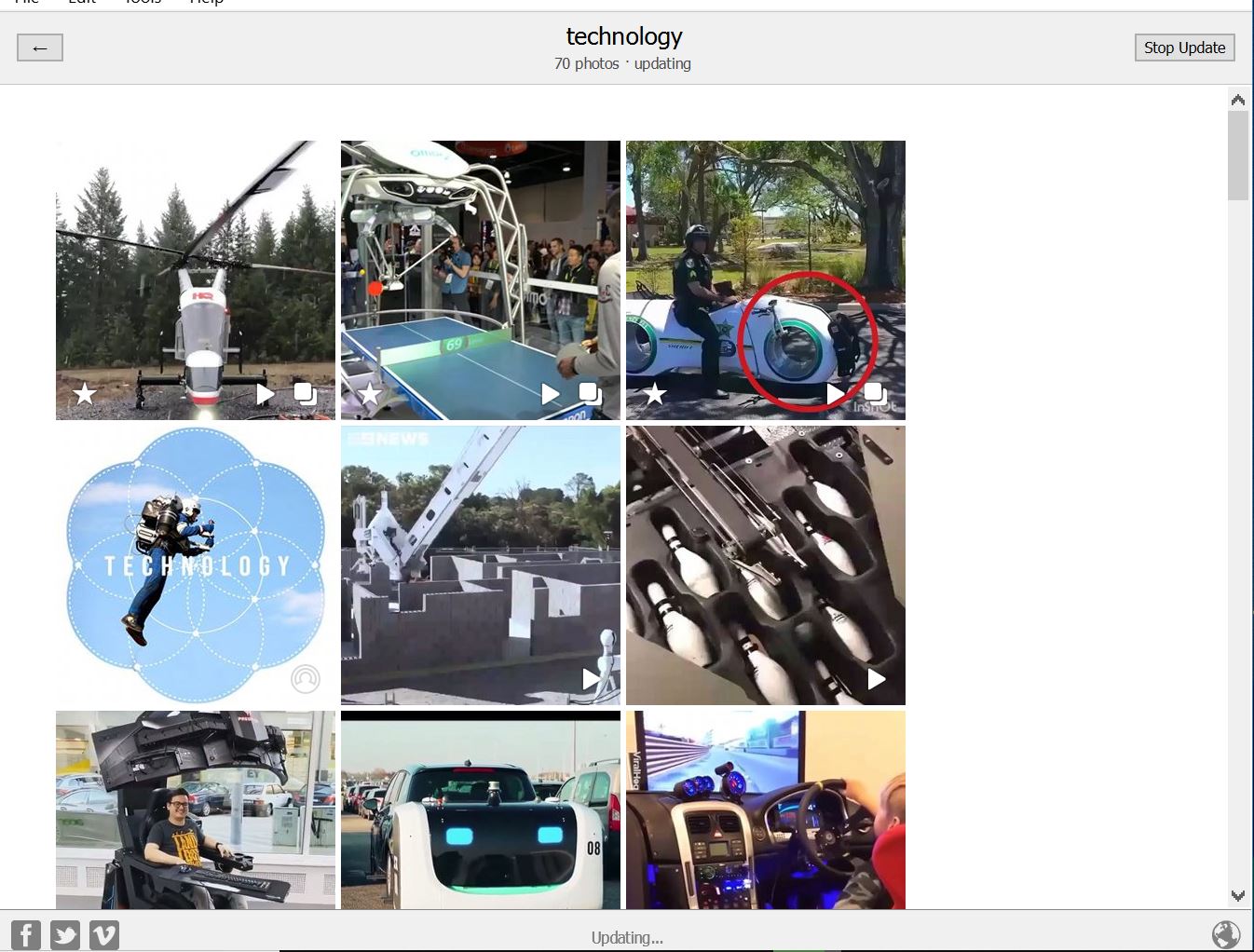
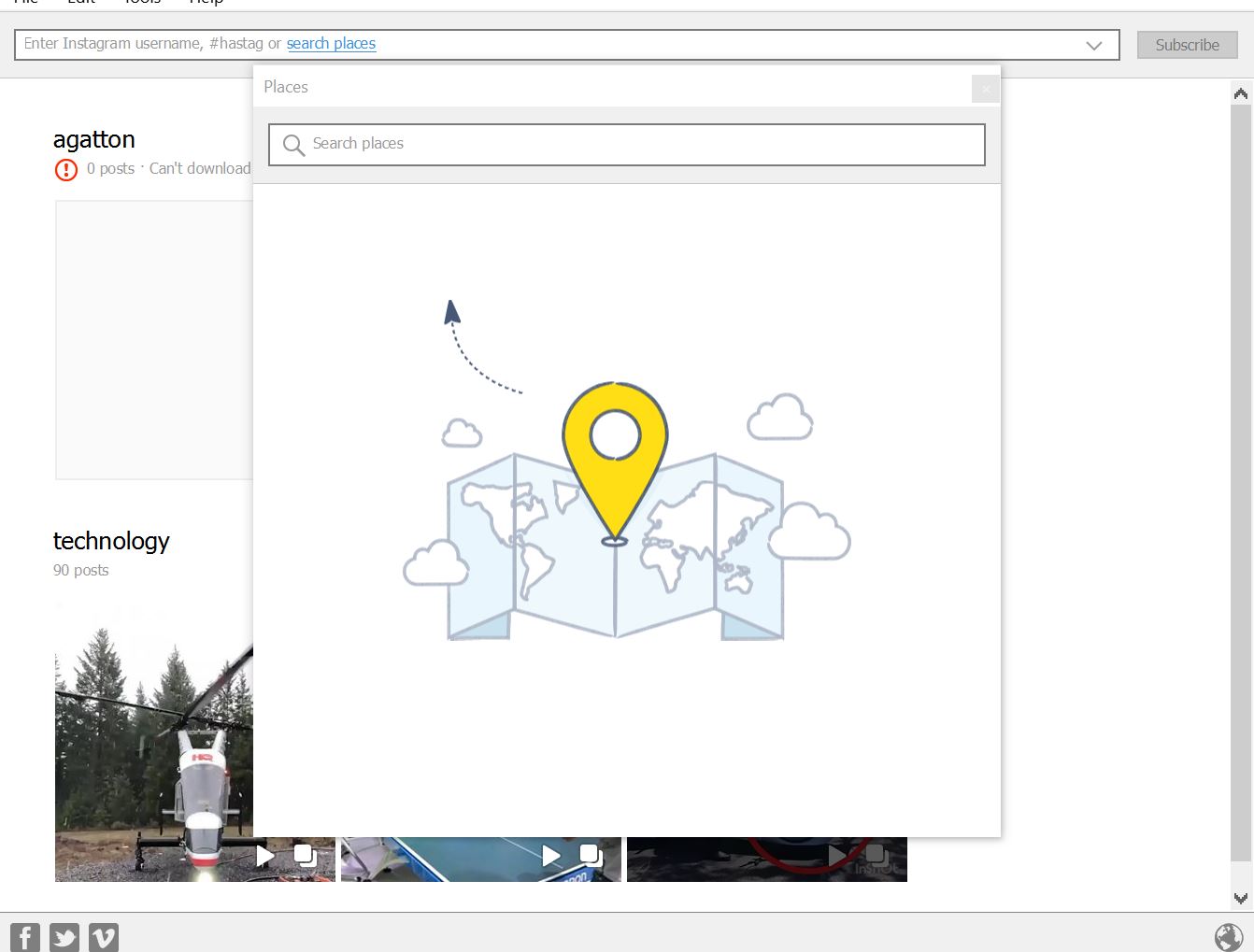
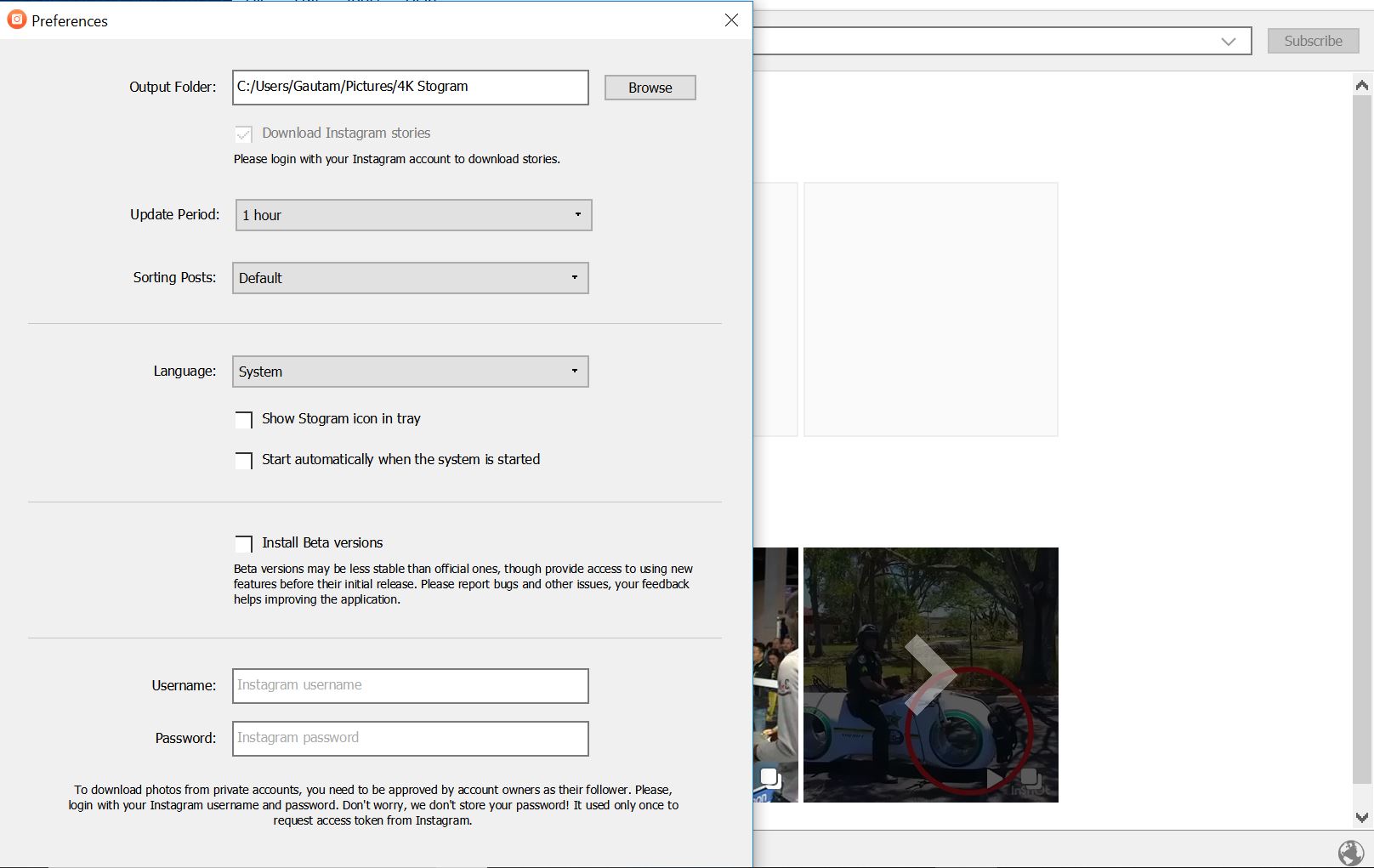






it really worked. Thanks a lot.