Fast charging has become a desired feature of many upcoming smartphones. A lot of OEMs have been offering fast charging as a part of the package using different names- OnePlus calls it DASH charging, Oppo calls it VOOC, Qualcomm calls it Quick Charge. Bottomline is that they all work by charging the phone at a higher power. But their working principle differs and hence they cannot be used interchangeably.
DASH charge works by increasing the current through the battery. Where a conventional phone would charge at 5 Volts and 2 Amps (Charging power=5×2=10W), DASH works at 5 Volts and 4 Amps (Charging power=20W-almost double theoretical charging rate!!!). Qualcomm’s Quick Charge increases both current and voltage while charging.
But the fast charging performance depends on a lot of factors – the smartphone model itself, software, battery level and phone temperature. Also, DASH charger would only fast charge DASH certified phones (i.e. OnePlus phones). Same goes for VOOC. Because these are OEM technologies developed specifically for their own hardware. But same is not the case with Quick Charge. Quick Charge is supported by most of the phones running on a Qualcomm chipset. You can refer here to check the list of supported chipsets. So if your phone runs on one of the listed chipsets, there might still be hope.
If your phone’s chipset is listed you can try the following to enable quick charging:
- Check if your smartphone is listed in this list.
- Check for firmware updates to see if quick charging feature has been added in later updates. Fast charging generally won’t be mentioned in the changelog. The only way to find out is to search for reviews of the update(generally found in forums like xda or social networking pages of the phone).
- Custom ROMs: If your device has a good developer support on forums like xda, you’ll see a lot of custom ROMs being developed for the device. Many of these custom ROMs which are not based on stock firmware, may support higher charging rates. Read the forum discussions of those ROMs to know more.
Once you know that your software supports quick charging, you’ll need to buy a Qualcomm certified quick charger adapter. Quick chargers are generally(depends on the model, confirm before buying) backward compatible i.e. a QC3 charger will successfully fast charge a QC2 smartphone. You’ll also need a fast charge compatible USB cable. Check the maximum current output of your QC adapter and buy the USB cable accordingly.
How to check if the phone is quick charging?
- Download this app
- If the charging rate (current) crosses 1800 mA and the voltage is above 4.1V then it is quick charging. (See below sample image on a QC3 enabled phone using BlitzWolf QC3 adapter)
Ampere UI
NOTE: Quick charging is only effective when the battery is between 0-80%. The battery will take much longer than expected to charge from 80-100%. Also, Quick Charge prefers low battery temperatures and no usage of the phone as a safety measure while charging. Hence it works best with the phone screenlocked while charging.
Also Read: 8 Must Have Apps for Your Android TV
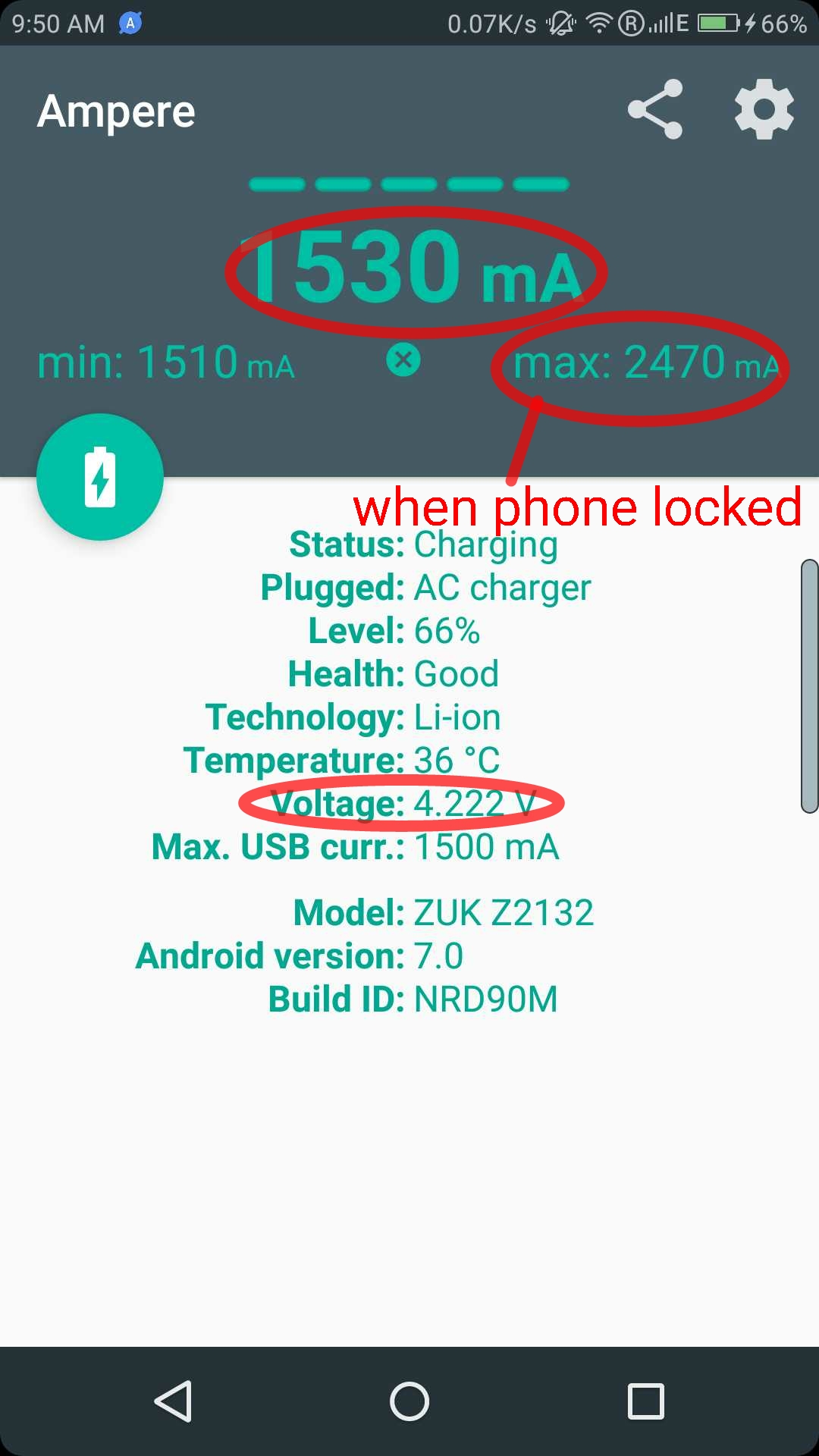






I blog frequently and I truly appreciate your content.
This great article has really peaked my interest.
I will bookmark your blog and keep checking for new details about once a week.
I opted in for your RSS feed too.