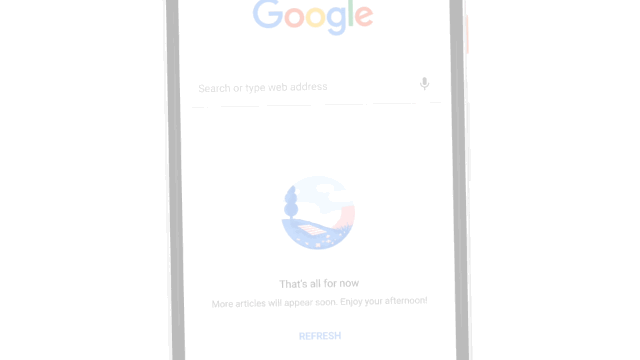Android P
Every Pixel User, got this exciting update about ” Android P ” from their Beta Portal Subscription.
Yes. The new Android 9.0 is better and more exciting. Google announced it release on March 7, 2018 including the first developer preview of Android “P” on same day.
From Day 1, Developers are getting their hands-on Android P using the premiere Smartphones by Google. These includes the Pixel, Pixel XL, Pixel 2 and Pixel 2 XL. But, this is not appreciable for non-developers to try running this new OS on any other smart phone.
The OS seems to have the trending “Notch” featured like first seen in Apple X.
If you’re changing the world, you’re working on important things. You’re excited to get up in the morning.
Larry Page(Co-Founder Of Google)

What do we know till now?
Google feat. it as,”Simplicity, speed, and many new ways to extend your apps.”
What “P” stands for is not declared yet.Why just “P”. We think it to be ‘Pie‘, ‘Pancake‘ or other sweet things from previous Version names. It follows the alphabetical order i.e. after Oreo “O”, its shows “P”. Android P has shown some potential changes in the architecture of Android OS.
So, What’s new?
Indoor Positioning
Android P is showcasing the all-new Indoor Positioning Maps. This will help you expand your experience using the Google Maps.
Talking more about how it works?
Android P adds support to your WiFi protocol (WiFi Round Trip Time) to actually use your features to position your self on basis of your distances from various WiFi networks.
It will boost to usage on in-building navigation platforms and enrich your location-based IOT devices like various Home-Automation devices with Voice control. Since this is the developer preview, many things are under-construction,to be implemented on real phone perfectly. As of now, the accuracy seems to be within 1- 2 meters range.
Adding this feature may involve more battery consumption. But, worry not, Google will take care of it
Customize your own ‘Notch’
Android P supports the controllable ‘notch’ for your display. Yes, Customized / Controllable / modified / anything. The Cut-out(Notch) can be modified on your device from Settings. It integrates the automatic feature to set your Cut-out display on the places where you don’t access your display screen(Particularly on Front Sensing camera)
Exclusively for developers, We know that various notch styles are available to try. You can try using one by running Android P Emulator before testing out on any of your Pixel devices.
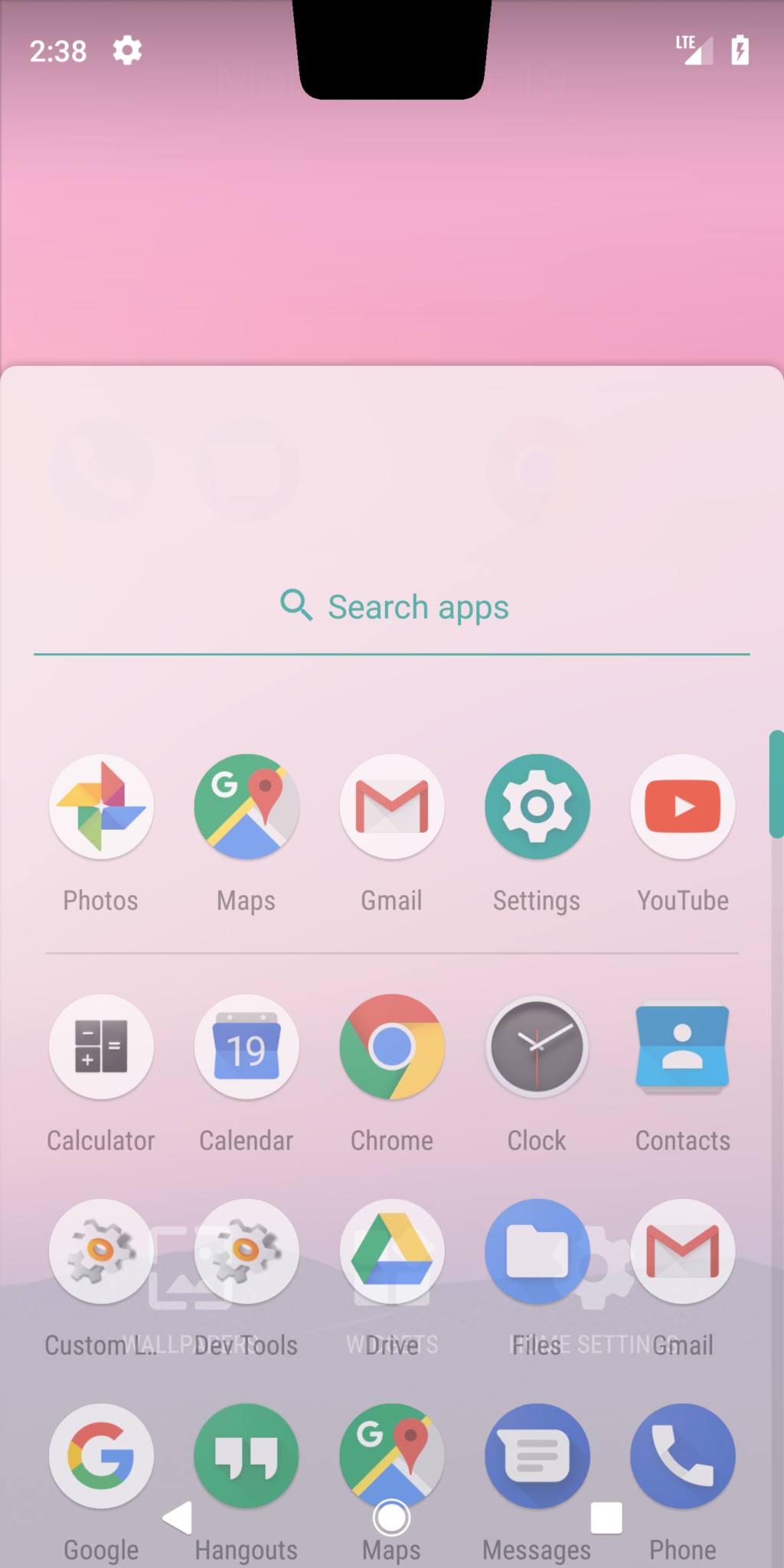
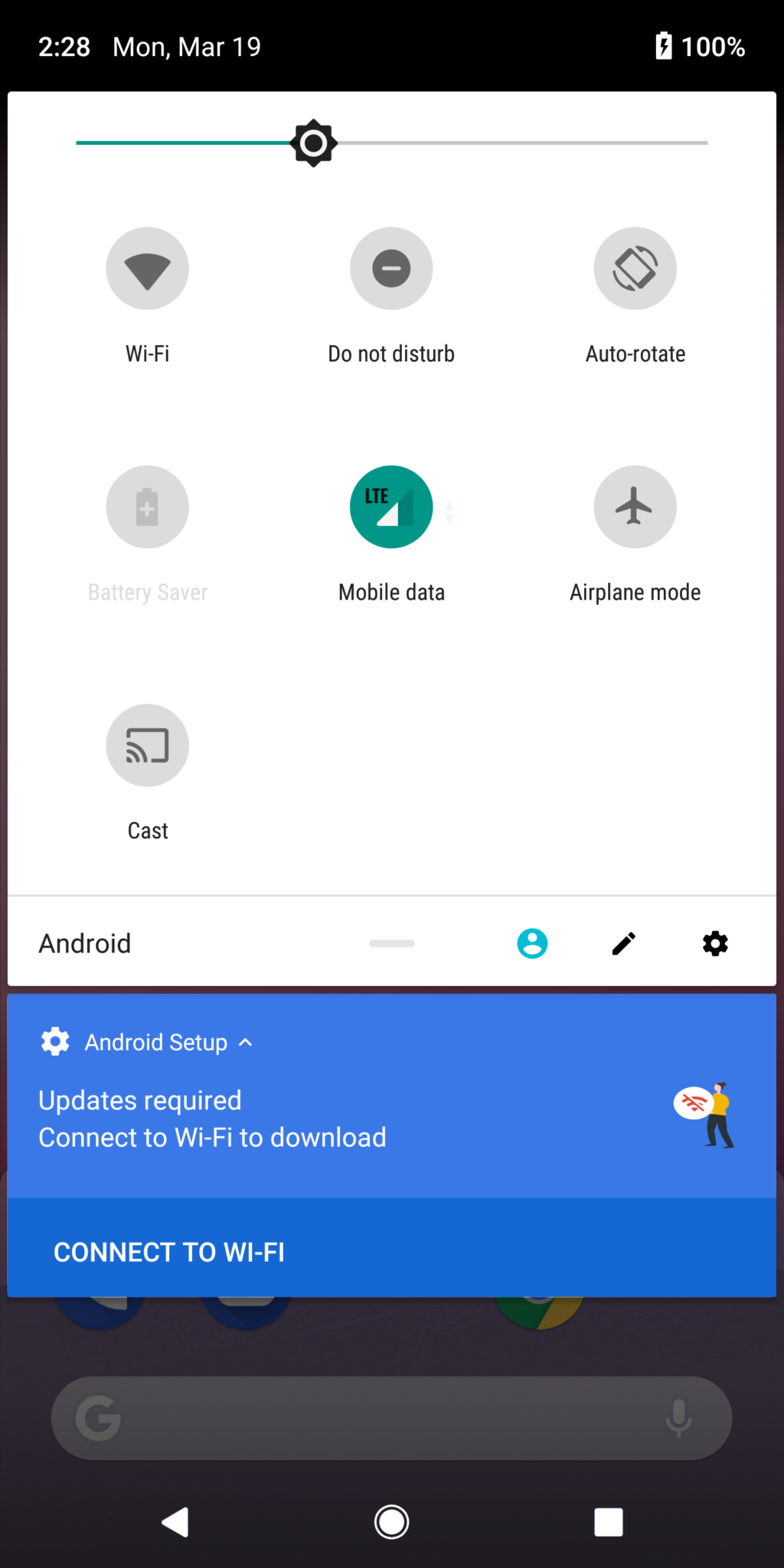
Multi-Camera Support
We know all new phones are trying to have exclusive multiple camera (both back and front), but only a handful show their magic. Using them, simultaneous is a difficult task.
But, Google is adding this exclusive API feature only for all developers out there. Better be ready to capture your moments on multiple camera feedback. This will be huge step-up from ordinary camera support to depth-sensing facility, Apple’s Portrait live Mode, Thermal camera at exact same integration.
On top, Google is adding use of better image stabilization updates and Front camera flash support on upcoming smartphone.
Understand your own Privacy
Android P will be working out pretty heavy security support with taking care of your privacy also. The restrictions features on your Settings Tab will be adding Sensors , Camera and Microphone, especially during your idle/Sleep mode.
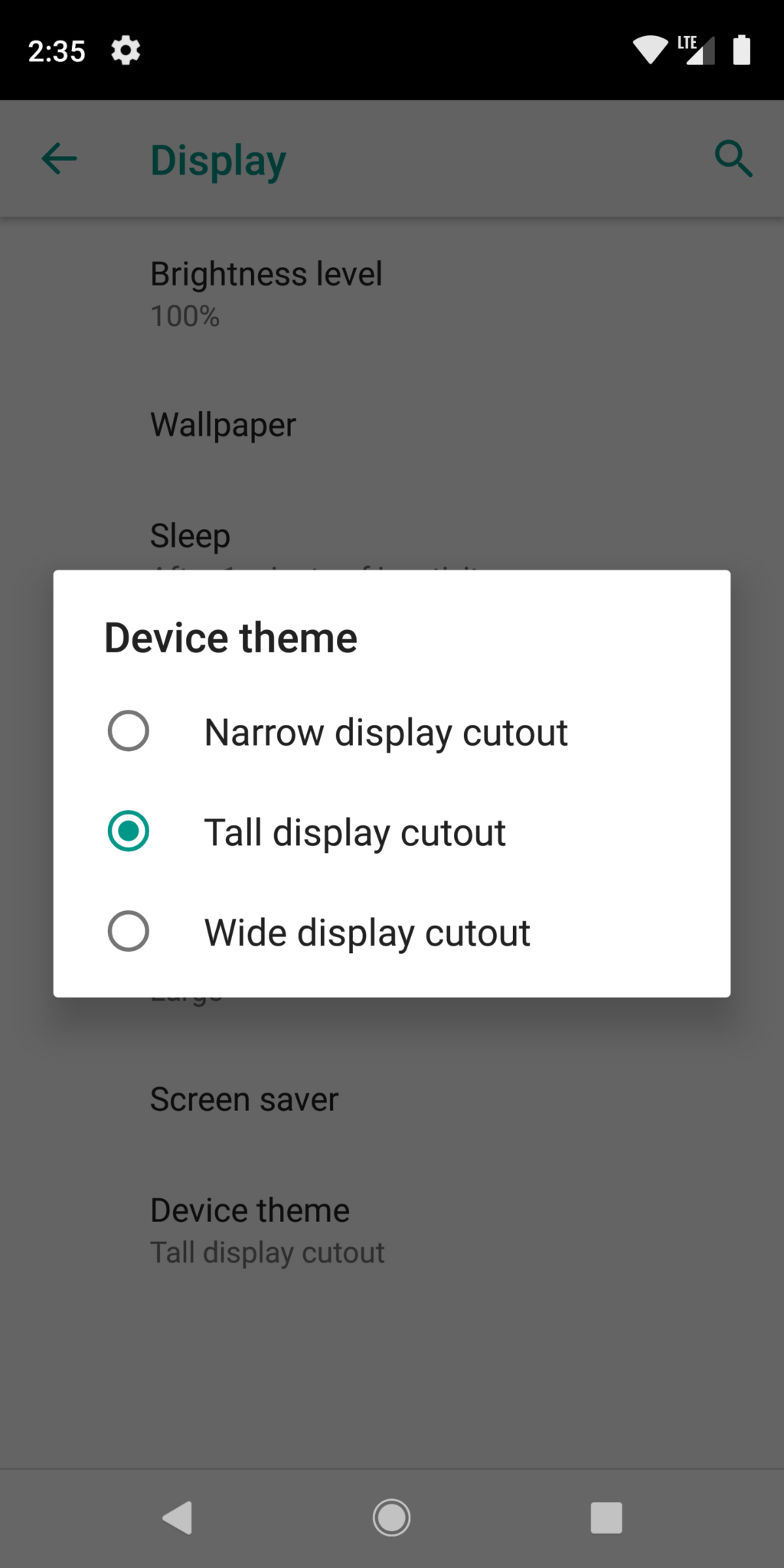
Introducing new security features includes a unified fingerprint authentication dialog section and high-assurance user confirmation on your sensitive transactions.
Google will also be enabling encryption for backups. It will work with a client-side secret and network-based randomization of MAC addresses.
Notifications continues to Improve
This will significantly improve the existing Quick Messaging Notification bar.
There are two particular changes in the Notification Sharing.
Enhanced messaging experience
The new notification style preview provides the developers with the option to add Quick replies without hassle to open apps (Currently seen in Google Allo and The Reply bots developed using Google’s Action Apps). Its way more robust notifications, than it was before.
Channel settings, broadcasts, and “Do Not Disturb” Modes
Android P simplifies yours notification channel settings with these following changes:
- Blocking channel groups: Users can now block some entire groups of channels within the notification settings for an app.
- New broadcast Settings: The Android system allows you to sends broadcast intents when the blocking state of notification channels and channel groups changes, simultaneously. The app that owns the blocked group can listen to these changes and react accordingly.
- “Do Not Disturb” Mode categories features from Android Oreo i.e. Alarms ,Media, system, and Game sounds are getting prioritized.
There are weekly updates. Recently, Android P Developer Preview Version 2 was released. Last Update was on March 18th,2018.
Also Read: How to read the cleared notifications on your Android phone