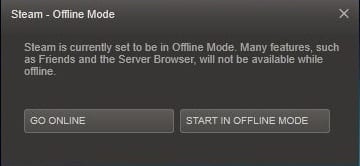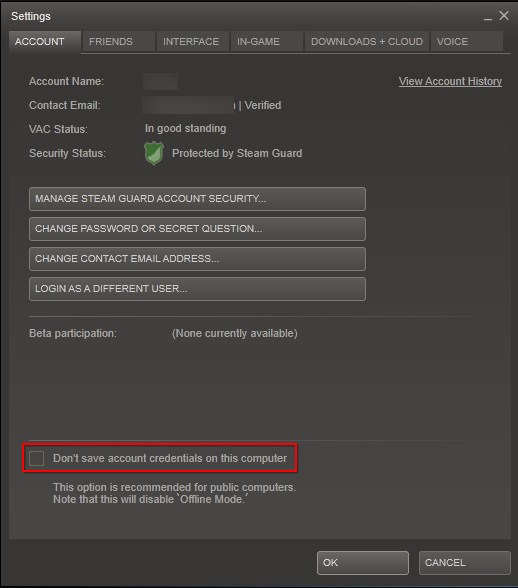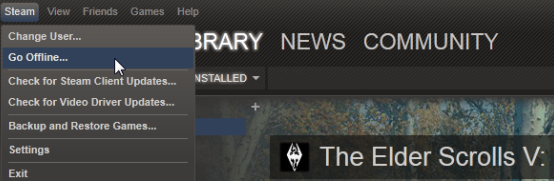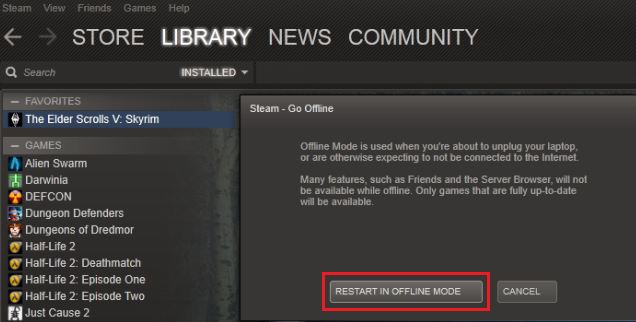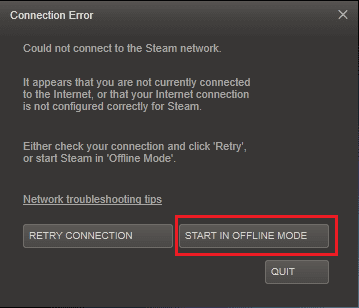Steam is undoubtedly the quintessential gaming platform of the century. With prompt availability to more than three thousand games, people are die heart fan of steam engine. In addition to the traditional gaming environment, Steam impresses its users with many perks like exclusive deals, automatic updates, social gaming and chat features. Some wonder that if this online platform has any upper edge in absence of internet as well? And the answer is a big Yes. There is an offline mode in steam via which players can continue enjoying their play even when they are away from internet access. The steam offline mode feature comes really handy in cases of long travel or home shifting etc.
Must Read: 10 Best Steam Games
Checklist before starting Steam Offline Mode
However, there are few things to be considered clearly before starting to setup yourself for the offline mode of Steam.
1. Firstly, this option is for the cases where game play is installed offline and being played against artificial bots. But, you can always move multiplayer games to single player campaigns and then continue your enjoyment offline.
Steam client has a strict rule not to bypass the login phase even in the offline mode. Their motive behind this is to make sure that people understand that certain behaviors of the gaming platform are affected by internet access. One such thing is game updates. Updates are not always for providing new features in the game, they are also maintained to provide flawless service to the gamer’s. In the development phase some bugs are left unintentionally which are rectified in later updates of the game. So, for the efficient running of the gaming environment and multiple games, it is recommended to go online often and check for latest updates.
2. Secondly, Steam provides this offline window only for a stretch of 2 weeks. You need to access the internet once after 2 weeks’ time, so as to continue accessing offline mode. P.S. there are some tricks available if you are in stuck somewhere in a strict no internet location.
3. Lastly, for steam to work in offline mode, you must have ticked the “Remember Password” box within steam engine. If and only if you have saved your credentials in steam the last time you checked into it, then only you can enjoy offline mode. Else, there won’t be a way out and you got to go online and make the platform remember your credentials.
Let’s Play Steam Offline Mode in Windows
So, it is time to move on to the steps you need to take in order to utilize the fun of steam offline mode in Windows.
To start, just get into the Steam i.e. login to the gaming engine and do not forget to tick the tiny “Remember password” box. If you are logged-in automatically means, this option was already checked the last time you came here.
Then, go to the setting’s page of Steam. There you would see a checkbox “Don’t save account credentials on this computer” at the bottom side of page. Make sure to un-check this box, so as to access steam in offline mode.
Next, move on to the Library tab of Steam. Before going offline for some days, it is must to plan the games that you want to play without internet. So, make it a point that all the games you are going to play in offline mode are fully downloaded in this Library tab. If there is a progress indicator attached to any game, it means it is not completely downloaded yet. All the games need to be fully updated and downloaded before going off the radar.
Must Read: How to Increase Steam Download Speed
To make a proper surety that each game you are going to access in offline mode is set up correctly, just launch all those games once. Because there are some games that undergo a small online setup process each time they are launched. And as we don’t want to hinder our game play, it is preferable to test the game’s environment once online itself.
Now it feels that everything is setup, then let’s turn steam offline. In the above Steam menu select “Go Offline“.
So, the internet connection is gone by now. Now click the “Restart in offline mode” button and Steam will be powered in offline mode. Nonetheless some essential features such as steam’s own server browser, steam friends and social achievements will not be available offline.
Please note it for the fact that Steam will itself launch in offline mode every next time you open it, unless you manually reset it to online mode.
Troubleshooting the Problems of Steam Offline Mode in Windows
If your offline mode is not working as it should, then try troubleshooting your network settings first. Sometimes default firewall settings of the system may prevent the Steam engine and/or games within it from launching or updating.
There is also a case when your game window says it is 100% Ready, but still it doesn’t launch in offline mode. In such case, there would be some mandatory update of the game without which it shall not launch itself. For this, you must go online and check the update.
The last case is of the few games that have mandatory requirement of internet access. These games are in need of active internet connection throughout the play because they use some external launcher. Hence, they won’t be available in offline mode of Steam client.