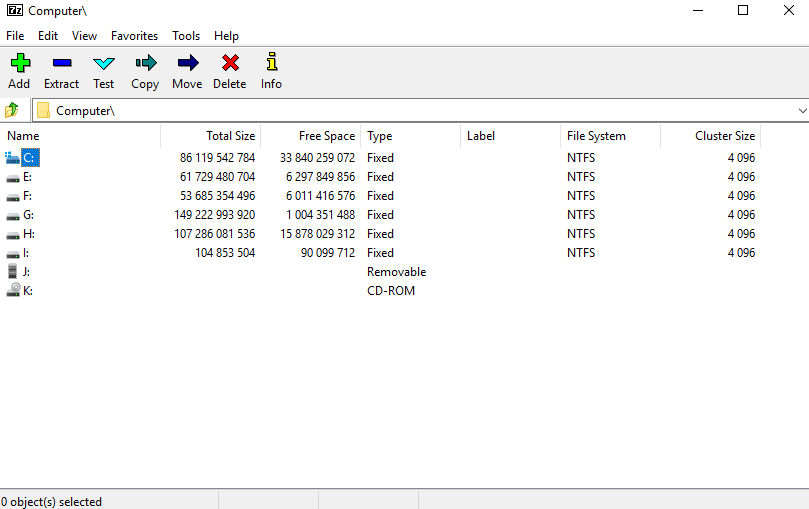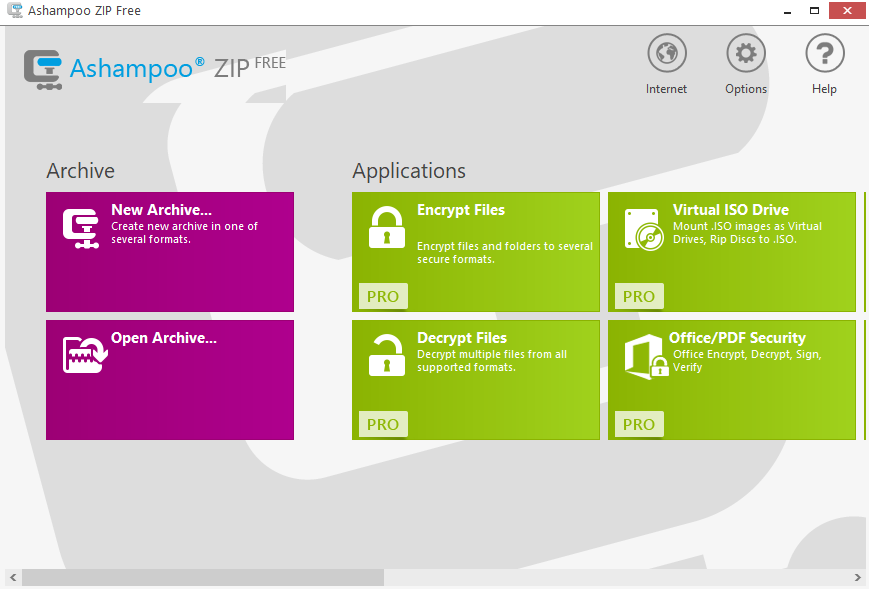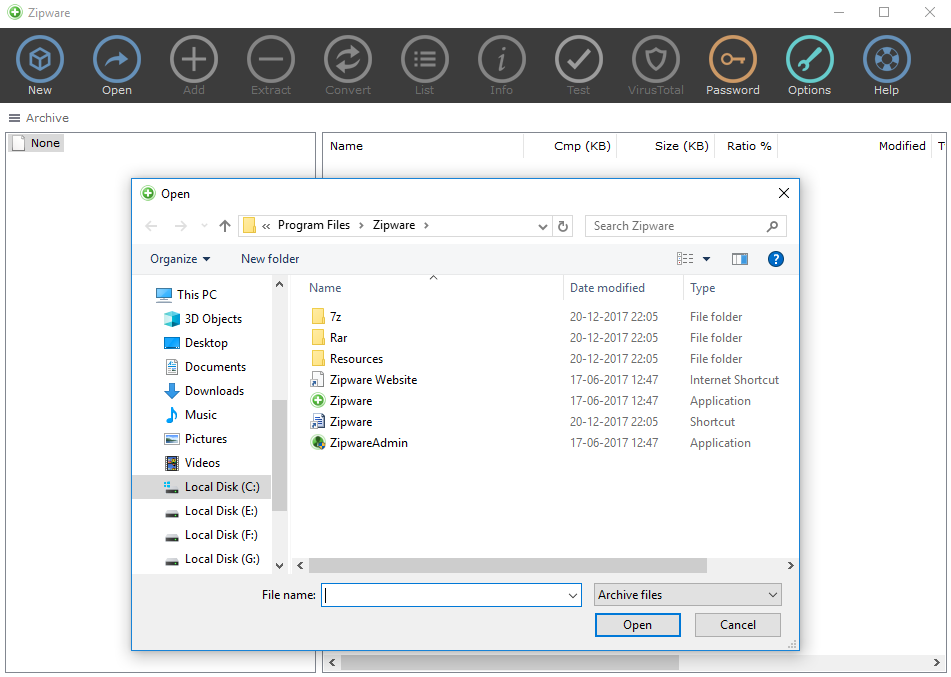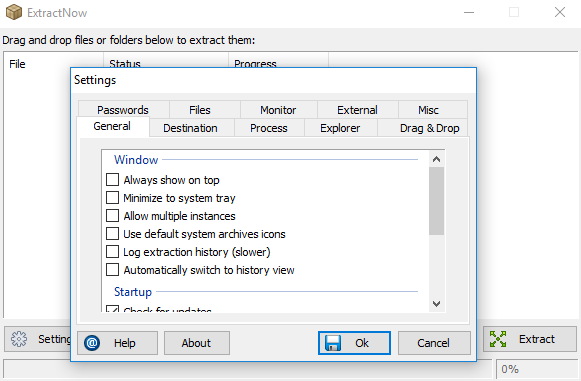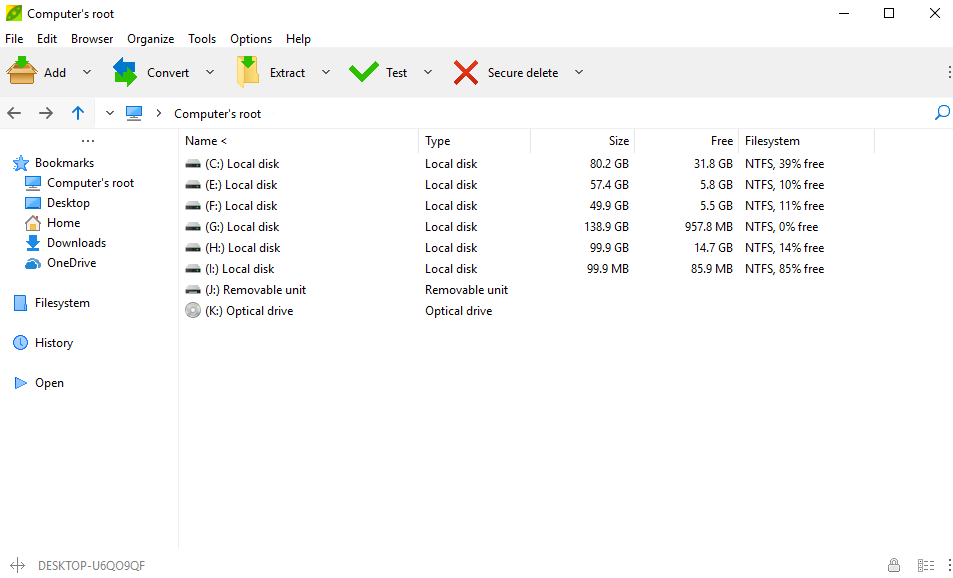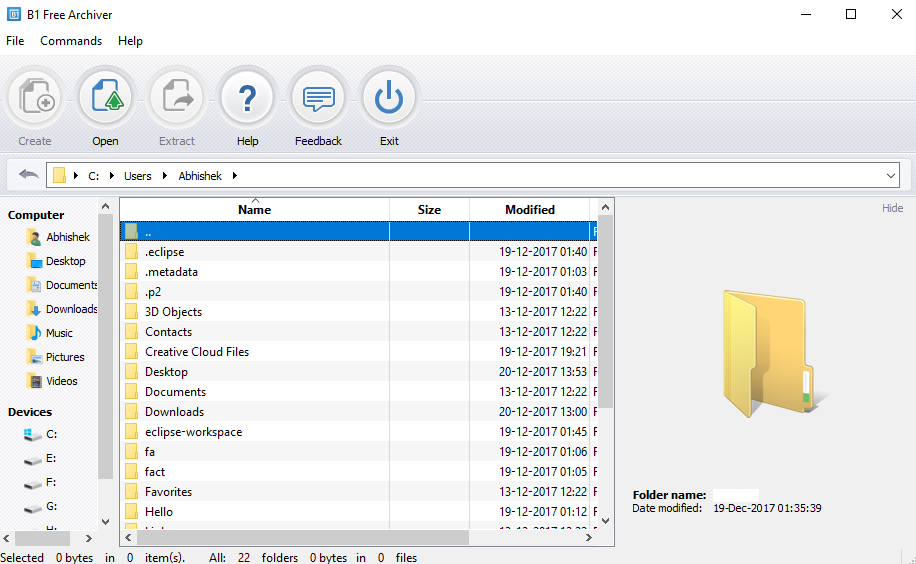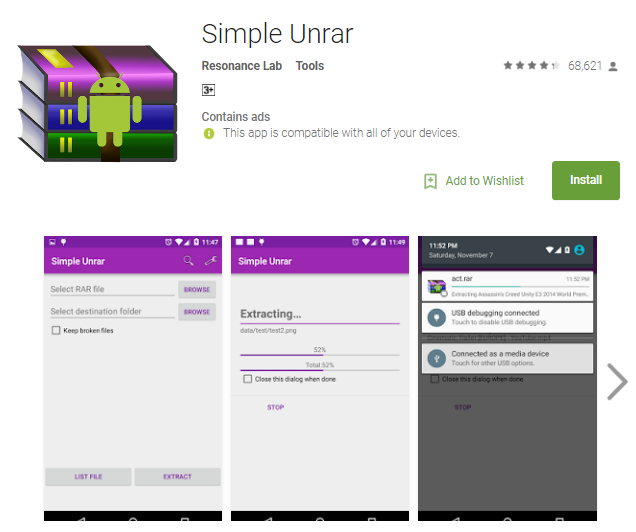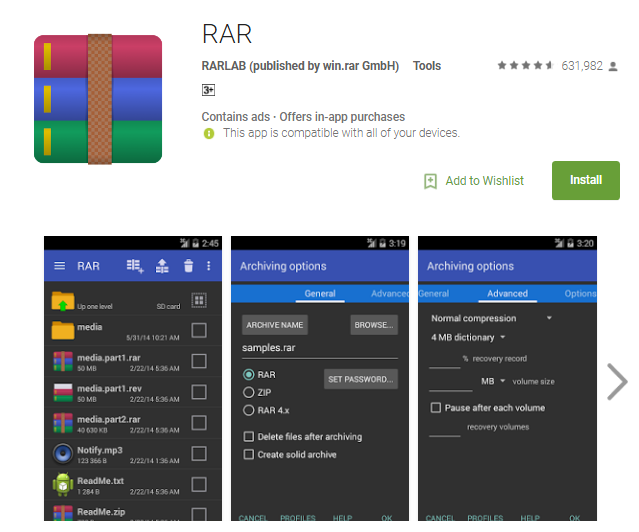WinZip and WinRAR is one of the most used and trusted software for the compressed file. Whether you are creating a compressed file or extracting a compressed file. But, did you thought that it is not a cheap option as there are some of the Best Free Winzip alternatives that you can try. As WinZip is used for personal and professional purposes. For personal purpose almost many of them try pirated copy but professional users don’t do that. So, we have created a list of Best Free WinZip and WinRAR Alternatives that you can use.
There are many alternatives having its own unique feature. So you can select based on your requirements. For different platforms like Windows, MacOS and smartphones have different alternatives.
1. 7-Zip
7-Zip is one of the best WinZip alternative and our first choice. It is an open source software and so you can download it without paying for it. Have the ability to compress and uncompress any file easily. It has a 7z format which is designed for high compression almost 30-70%. 7-Zip has the ability to compose self-extracting 7z archives and can apply password protection to it. Supports many formats like 7z, ZIP, GZIP, RAR, TAR, and WIM.
Support: Windows 10, 8 and 7.
Download from Here
2. Ashampoo Zip Free
Another impressive software which is loaded with some extravagant features in it. Its simpler interface makes it user-friendly. There are many options on front screen for paid services like encryption and decryption tools. But it doesn’t mean that you have to pay for using the feature of extraction and compression. For Advanced usage, 7-Zip is better as compared to Ashampoo Zip Free. The normal user can use this for the clear and easy interface.
Support: Window, Mac, and Linux.
Download from Here
3. ZipWare
ZipWare is the best-looking compression and extraction software and provides the feeling of premium software. It is simple to use as there is an option of New or choose for selecting the file which you want to work with. ZipWare provides one good feature that other Software doesn’t provide that is virus scanning. It is very handy when you download the file online or taken from some external source containing viruses. Most importantly it is free to use but if you decide to continue using it, the website invites you to for some donation to support its development which is a reasonable amount.
Support: Windows 7, 8, and 10.
Download from Here
Read Also: Best Video Editing Softwares | Best Skype Alternatives
4. ExtractNow
Not the very wise choice but a good one for extracting the compressed file. But it doesn’t give the facility of compressing the files. It has a simple interface and is freely available. The feature to extract multiple files at a time easily is useful when you have to extract many compressed files. Supports almost every format.
Support: Windows 10, 8, 7 and XP.
Download from Here
5. PeaZip
PeaZip is open source alternative with some full fledges loaded features. As compared to 7-Zip which is 1MB in size PeaZip is 10MB in size. You can customize it according to your requirements. Supports almost every file formats and provides security over compression. It has the ability to repair the damaged files. You can work with multiple files at one time. It provides similar features as compared to 7-Zip.
Support: Windows 10, 8, 7 and XP.
Download from Here
6. Hamster Free Zip Archiver
Hamster Zip Archiver has one of the most attractive interfaces like paid software. Have some great features adjusting the level of compression and uploading it to the cloud. Provides high compression ratio and faster compression. Supports almost all popular formats, like 7z, RAR, ZIP, TAR, XZ and more. But one drawback of Hamster Zip Archiver is that its main installer is in English. But when you update the software manually you may find some options in the Russian language.
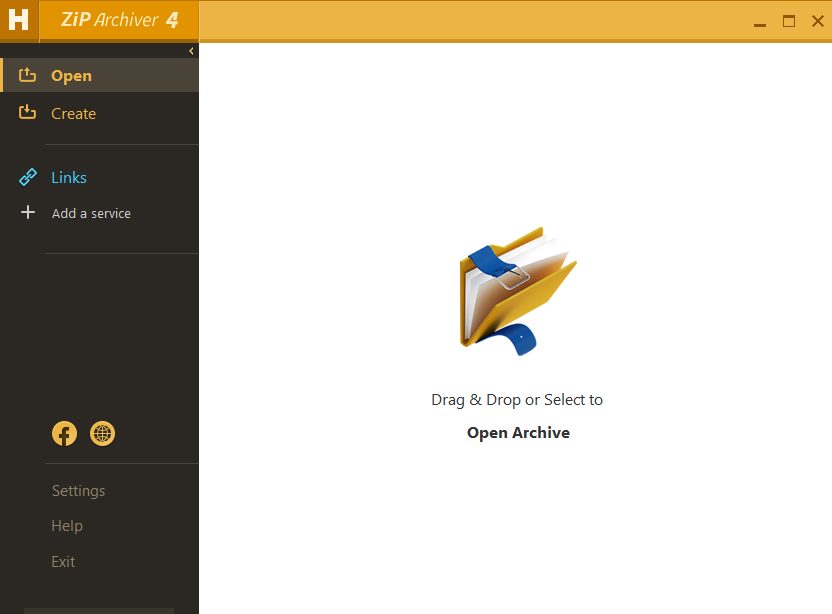
Download from Here
7. jZip
jZip is an open-source software which has a high compression ratio similar as compared to 7-Zip. Have support for formats like RAR, Zip, 7-zip, Tar, and GZip. It has a simple interface that makes it user-friendly. But it adds ask toolbar automatically as adware during the installation process. So you have to uncheck these options while installing.
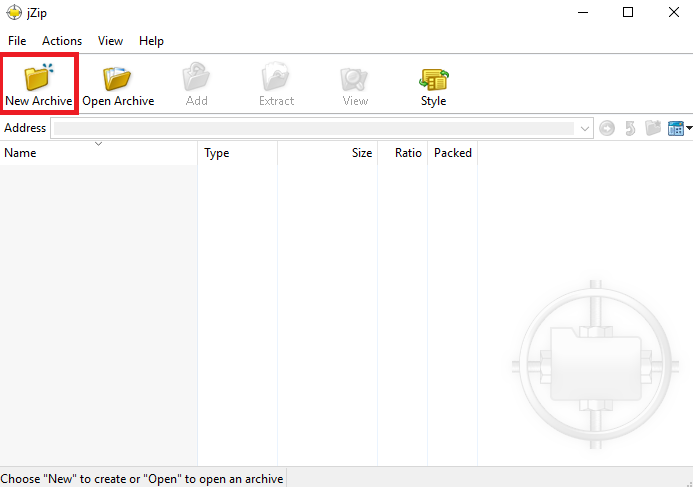
Download from Here
Also Read: Google Apps Shortcuts | Install Kodi on Linux
8. B1 Free Archiver
B1 Free Archiver has a simple and attractive look. Provides support to almost every format no need of mentioning the formats. You can use it online or can download to use it. this is very handy when you don’t want to download the software or have the low data connection. Ads come inbuilt with it so don’t click it.
Support: Windows, Mac, Linux, and Android
Download from Here
Above we mentioned the list of Best Free WinZip and WinRAR Alternative for Windows System mainly. Now you can use these Apps from Google play store for compression and extraction on Android.
9. Simple Unrar
It is a simple app for extracting files as the name suggest. Have some great feature but ad-supported which is annoying sometimes. The interface is quite user-friendly you can extract files up to 2GB in size.
Support: Android.
Install from Here
10. RAR
RAR is an Android App for compression and extraction. Supports many formats like Zip, BZ2, GZ, ARJ, TAR, and RAR. Easy to use as you can simply choose files to manage. Multiple files can be encrypted for protection and have one great feature to repair damaged files with repair command on the tool. It consists of some ads you have to pay for getting the premium version which is ad-free.
Support: Android.
Install from Here
Read Also: Fix Pendrive Empty Problem | Change MAC Address in Windows
So, We have listed the 10 Best Free WinZip and WinRAR Alternatives that you can try to avoid paying for the software. Hope you like the post.
Do comment in the comment section regarding any query related to the Best Free WinZip and WinRAR Alternatives. And do suggest any other Free WinZip and WinRAR Alternatives you think should be on the list. We would like to hear from you.