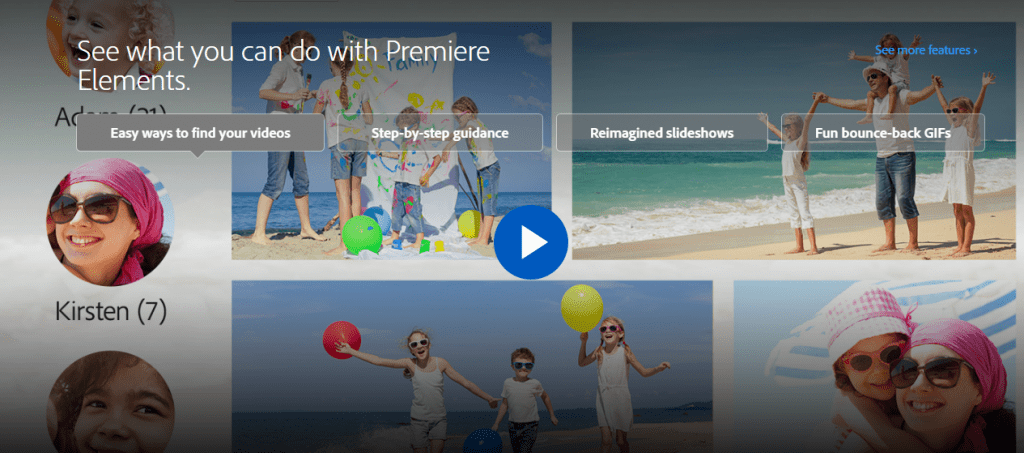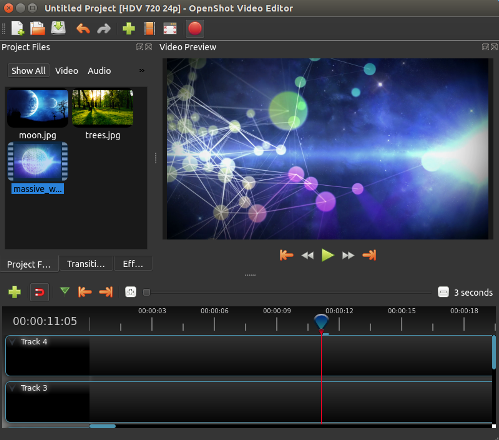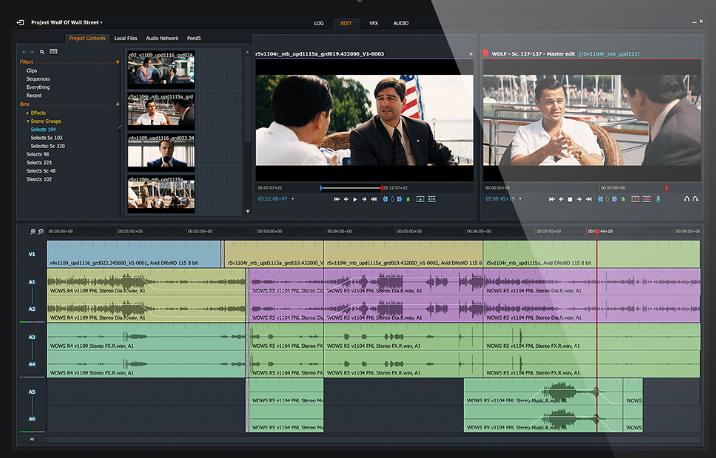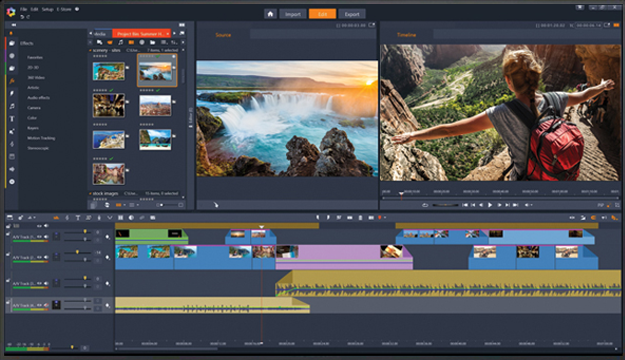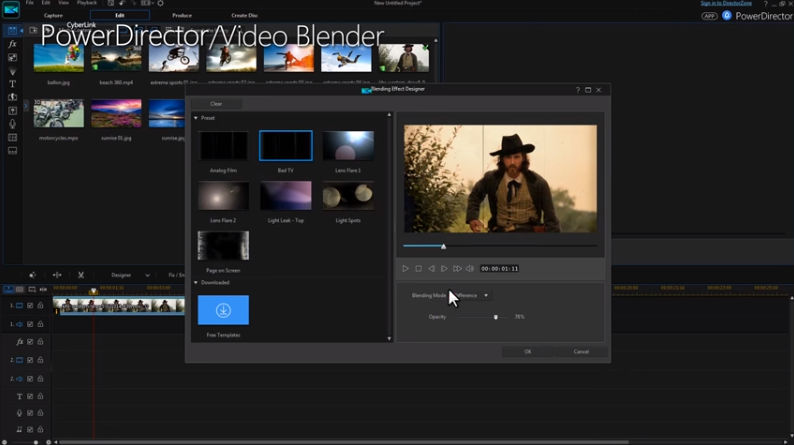Editing videos are very popular in this modern era of the Digital world. With the advancement in technology, video editing is a skill as well as fun. Depending on the requirement video editing software need to be chosen. For example, if you are keen on making videos for Youtube you need some special requirement but for general purpose editing with minimal options, you can edit a video. It just not only depends on your need as the platform to be used for video editing must be taken into consideration. There are both paid and freely available video editing software which you can try. Taking all the scenarios in the mind we have created a list of Best video editing software you can try.
Here is the list of Best Video Editing Software you can Try
1. Adobe Premiere Pro
One of the Best Video Editing Software in the current market that makes it our first choice. Good interface and high performance make it an obvious choice for the user. Have vast features inbuilt in it and most importantly its compatibility with other software is good. The software that Adobe provides like Adobe Photoshop is very easily compatible with Adobe Premiere Pro. Whether you are using Photoshop, audio editing or animations Premiere pro provide easy access. There are many hidden features in it you will know slowly after manipulating it. You have to pay for this software but yeh it has a free trial version with least features. So, we will recommend you to try this.
OS Support: Windows and MacOS.
Input Format Support: MP4, MPEG, MPE, MPG, M2V, MTS, MOV, FLV, and AVI.
Output Format Support: H.264: AAC, 3GP, MP4, M4V, HEVC, MPEG-2, and MPEG-4, and more.
Cost: $19.99/month (Billing depends on your plans)
Try Now
2. InVideo
InVideo is a really easy video creation platform that’s used by more than a million people across 190+ countries to create professional-looking videos in minutes. It’s on a mission to make video creation accessible to anyone and everyone. The best part is that the tool is incredibly easy to use and doesn’t require any time to get used to.
InVideo is an ‘online video editing’ tool that can be easily accessed through a desktop or mobile browser. By uploading your raw video footage to it, you can edit videos online with the help of pre-configured templates. The major factor that gives an edge to it is you get all the regular video editing tools and features that you will find in a paid software.
What makes InVideo so powerful is that it comes with 4000+ fully customizable templates covering every major use-case or industry, pre-built elements such as CTAs, stickers, and overlays, and an in-built library of 8M+ stock images, video clips, and music from premium sources like Shutterstock and iStock.
OS Support: Windows, Chrome, and macOS
Input Format Support: MPEG-2 I-Frame SD, DVCAM, DVCPRO 25, AVCHD (M2T, M2TS, MPEG4, H.264), and some other formats.
Output Format Support: Web-compatible file (MPEG4/H.264), WebM, Blu-ray, and some more formats.
Cost: Free (trial version), Paid ($180 to $360/Annum)
3. Adobe Premiere Elements
If you are a beginner and in search of good video editing software then try out Adobe Premiere Elements. We know that it is costly as compared to other video editors costs $99.99 on Adobe official site but you can get it at a cheaper price on Amazon. Best for the beginners if you want to become a professional in the field of video editing then go for this as it will provide you a great platform for learning. Go for it if you are serious about video editing field.
OS Support: Windows and MacOS.
Input Format Support: H.264, H.264-encoded QuickTime (.mov, .mp4, .m4v), MPEG-1, MPEG-2, and some more formats.
Output Format Support: H.264 (.mp4), H.264-encoded QuickTime (.mov, .mp4),MPEG-1, MPEG-2, MPEG-4 and some more formats.
Cost: $99.99
Try Now
4. Apple Final Cut Pro X
For Mac user first and best choice video editor don’t even think of trying any other if you haven’t purchased or tried yet. As we all know that Apple provides the best performance with their own hardware and software. Not only performance as it provides best features that other video editor doesn’t provide. And more importantly easy for the beginner to use and learn the video editing like professionals. Yes, bit costly but if you are Mac user you can afford it for the best result.
OS Support: MacOS
Input Format Support: H.264, Apple Animation codec, Apple ProRes (all versions supported), AVHCD, DVCAM, DVCPRO, and some more formats.
Output Format Support: Apple Pro-res, H.264, HDV, MPEG, and HDV.
Cost: $299.99
Try Now
5. Openshot
Editing videos on Openshot is fun as it provides some extravagant features. And yes best part about Openshot is that it is an Open source software i.e freely available and supported on Windows, Mac as well as on Linux platform. Provide a simple interface for the user and that makes it use easy and effective. Despite having open source software its updates are available regularly.
OS Support: Windows, macOS, and Linux
Input Format Support: Based on FFmpeg so supports almost all the video formats.
Output Format Support: H.264, WebM, ProRes, MPEG-2, and others.
Cost: Free
Try Now
6. Shotcut
If you want to make a video for platforms like Youtube and you are a beginner and have no budget then Shotcut is best choice. As it is freely available and provides vast features which sufficient for a video editor. The best part of Shotcut is that it supports a large variety of audio and video formats. If you want to switch from Shotcut to any other higher versions video editing software then it won’t be difficult. And yes it supports on all platforms like Windows, Linux, and Mac.
OS Support: Windows, MacOS, and Linux
Input Format Support: Based on FFmpeg so supports almost all the video formats.
Output Format Support: H.264, WebM, ProRes, MPEG-2, and others.
Cost: Free
Try Now
Also See: 5 Best uTorrent Alternatives You Should Try
7. iMovie
iMovie is one of the best in the business but the only problem is that it is only for the Mac user. The best part is that it is freely available for the Mac user as we all know that Apple doesn’t easily provide any best software freely but not in this case. iMovie is a good alternative for Apple Final Cut Pro X as it is free. But for beginners, it is bit complex to use yet effective.
OS Support: MacOS
Input Format Support: AVCHD, DV, HDV Apple Intermediate Codec, Apple Animation Codec, Motion JPEG/A, iFrame, h.264, some varieties of MP4, MOV and some other formats.
Output Format Support: H.264, HDV, Apple Pixlet Video, Apple VC H.263, MPEG, and HDV among others.
Cost: Free
Try Now
8. Lightworks
If you are a Linux user then must go for Lightworks. As it offers some high level of editing performance. It is available freely as well as paid so if you are a beginner try free version if you like it then go for paid version as it offers advanced features. It supports almost every video formats even 4K videos. The company offers some video tutorials which is very helpful in the learning phase.
OS Support: Linux, Windows, and macOS
Input Format Support: MPEG-2 I-Frame SD, Apple ProRes, DVCAM, DVCPRO 25, AVCHD (M2T, M2TS, MPEG4, H.264) and some other formats.
Output Format Support: Web-compatible file (MPEG4/H.264), WebM, Blu-ray and some more formats.
Cost: Free (trial version), $24.99 to $437.99 (depends on plans or versions)
Try Now
9. Pinnacle Studio
Software is developed in such a manner that provides a great transition, color correction, and effects. Have support for any video format best part is that support any complex video which is difficult to edit on any other software. As compared to other video editing software it provides more feature at a lesser price. So, if you are looking for sofware with large amount of features in less price go for it.
OS Support: Windows
Input Format Support: AVCHD; DivX; MKV; MPEG-1, 2, and 4, QuickTime, WMV, XAVC S and others.
Output Format Support: MP4, MOV, AVI, and some other formats.
Cost: Approximately around $59.95
Try Now
10. Sony Vegas Pro 15
Now here comes Sony Vegas Pro best for video editing in the arena. The only reason it is at number 9 is its price. But we all know Sony is famous for some best products in the market it is one of them. Provides vast features as compared to any other video editing software like Final Cut and Premiere Pro. No restrictions as it also provide best audio editing feature. Any video format is supported used by Professionals for video editing. Have three different versions. Go blindly for it if money is not an issue.
OS Support: Windows and MacOS
Input Format Support: DV, HDV, AVCHD, NXCAM, MOV, MP4, WMV, MPEG (all versions), H.264, AVC, and some more.
Output Format Support: DVD, Blu-ray Disc, AVCHD Disc, AVI, MJPEG, MXF, MOV, WMV, XAVC, XAVC S, MPEG (all), H.264/AV, and some more.
Cost: $399 to $799 (depend on versions)
Try Now
Bonus – Cyberlink Power Director 16
This is an alternative to Sony Vegas Pro at a lesser price. At a lesser price, Cyberlink Power Director 16 provide vast features which are required for professionals to edit videos. Due to its regular update, you will get the newest feature in it. One of the first video editing software to provide 360-degree video editing feature. Proves large variety of audio and video support. Even multi-cam editing is possible in Cyberlink Power Director 16. Our second choice for highly professional video editing software after Sony Vegas Pro.
OS Support: Windows
Input Format Support: H.265/HEVC, MVC, MP4, FLV (H.264), MPEG-4 AVC, and some more.
Output Format Support: H.264 AVC, WMV, H.265 HEVC, XAVC S, and some more.
Cost: Around $99.99
Try Now
Also Read: 10 Free Photoshop Alternatives You Should Try
Best Video Editing Software To Edit Your Videos
Do comment in the comment section regarding any query related to the Best video editing software. And do suggest any other best video editing software you think should be on the list. We would like to hear from you.