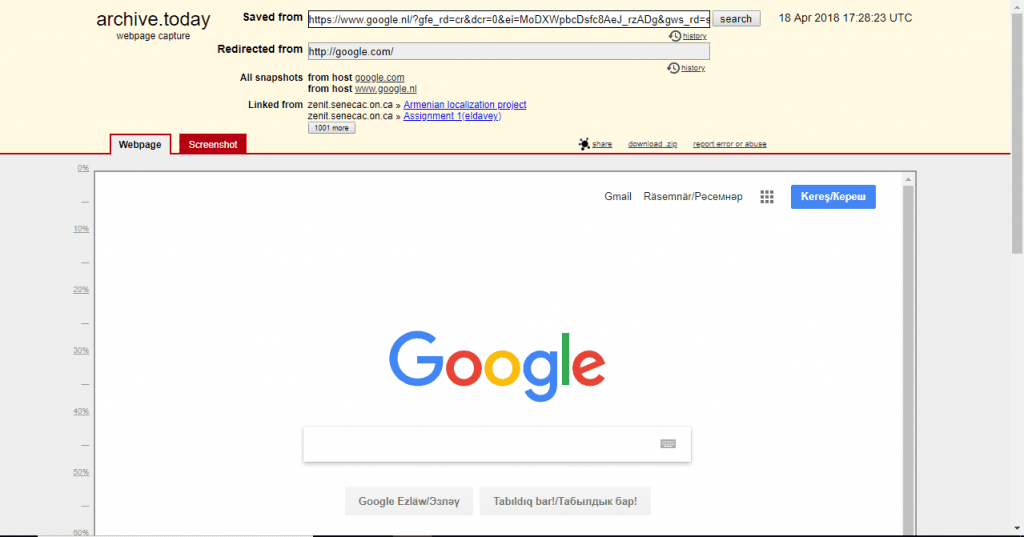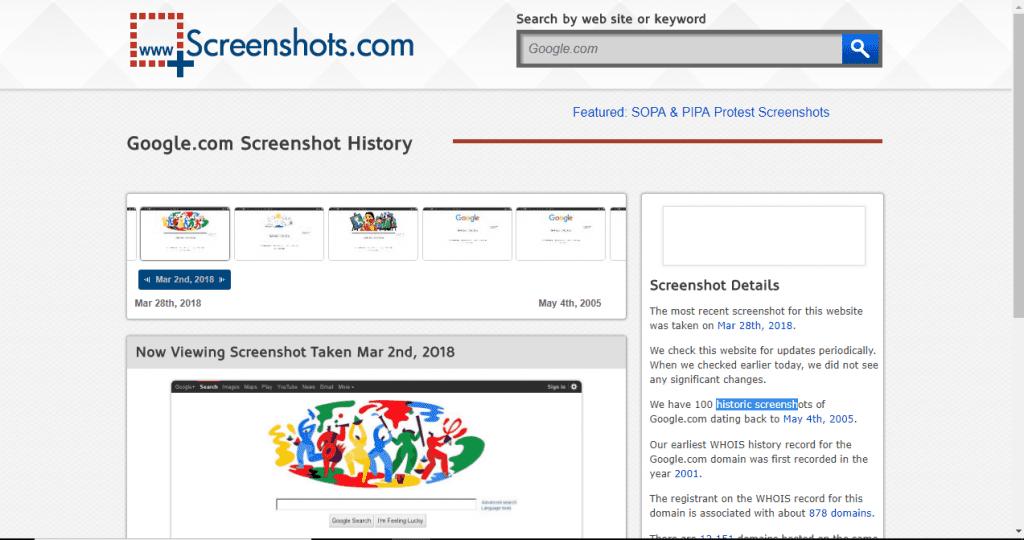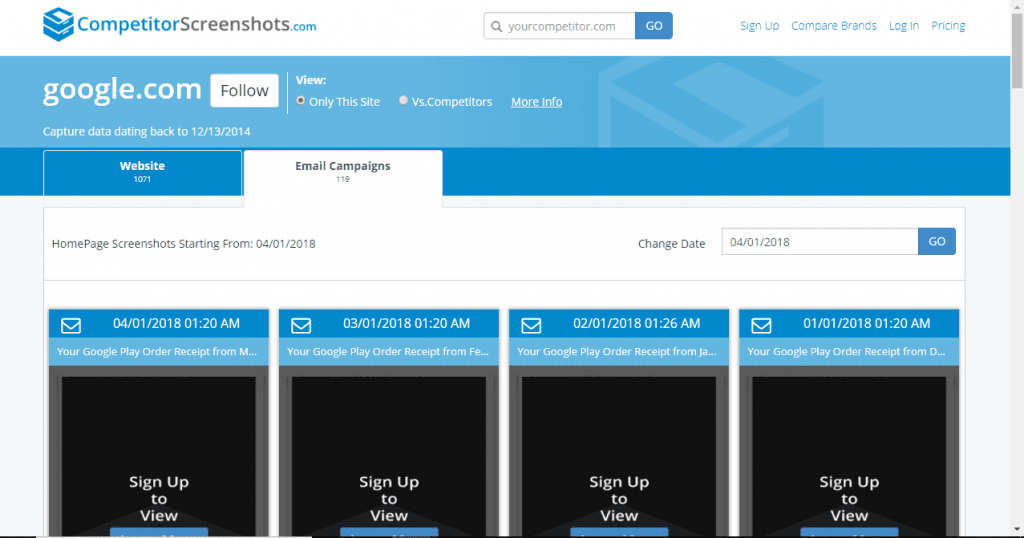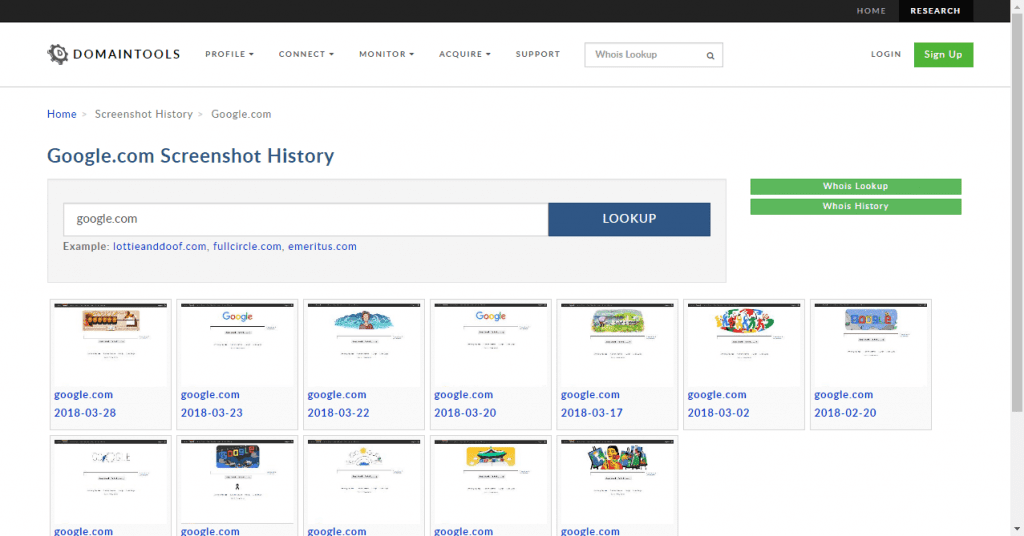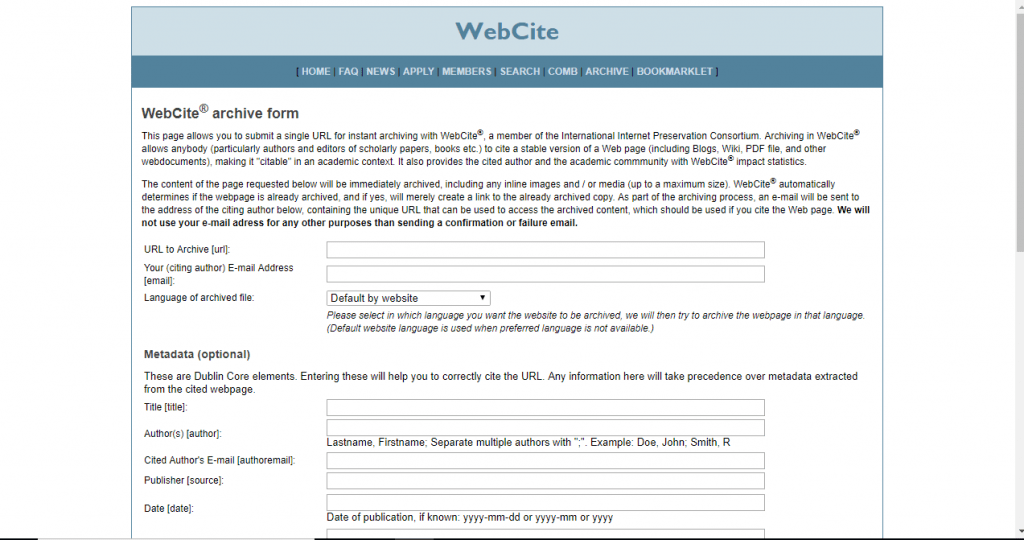Wayback Machine is an archive of all the pages created on the Internet managed by the Internet Archive, a non-profit Organisation of California, United States. It is a great tool widely used by people to see how a website used to be in the past. Some people use it access the deleted data from a website, while some use for making strategic decisions based on competitors previous records. It can also be used to see how a webpage has been developed from the past and can also access the content of a down website. In this post, we have listed down some of the Best Wayback Machine Alternatives that you can use to access data that has not been recorded by the Wayback machine.
1. Archive.is
Archive.is is one of the best Wayback Machine Alternatives that you can use for different purposes. It’s database and archiving techniques makes it better than Wayback machine to some extent. This tool offers you some of the great functionalities with User-friendly and easy to use navigation menus. This alternative to Wayback Machine allows you to search the archive for saved records and you can also achieve the content of a live website on demand.
Archive.is saves the screenshots along with the code of the website for their records. Archiving is done based on the frequency of the website updates or on-demand by users. Unlike Wayback machine, Archive.is does not send web crawlers for archiving the web pages. So, a website cant stop Archive.is from accessing and saving their screenshots along with the code.
On the homepage of Archive.is, you will see 2 search bars. The top one is for the on-demand archive request for a live website. You can address URL of any website and Archive.is will take screenshots and save them in their records. The second search bar is to access the saved Archives. Enter the name of the website you wish to see how it used to look before. You can even share the screenshots and download the results for future use.
Visit Archiver.is
2. Screenshots
Screenshots is another best Wayback Machine Alternatives if you only want to see the screenshots of the website as it does not store the website codes. You can view all the details about the design of the website and see who.is records.
Since Screenshots uses WHOIS database to find websites and archive its content, you can also view details like Website owner, Registration date, Domain Expiry and much more. The frequency of saving snapshots depends on how frequently the website is getting updated with some unique content. If some website has more screenshots in the Screenshot’s history, it means that website gets updates more frequently with new content. For websites with few updates, you will see less number of saved screenshots from their databases.
On the homepage, you will see a search bar where you need to type the URL of the website whose snapshots you wish to see. It will show you a timeline of all the saved snapshots along with the date. Click on any of the snapshots to open it and view original size of it. You can even share the screenshots on different social media platforms. On the left-hand side, you will see details about the site and the screenshot. You can see the most recent screenshots for that website along with a total number of historic screenshots.
Visit Screenshots
Must Read: 10 Best Bluestacks Alternatives You Should Know
3. Competitor Screenshots
This is another alternative to Wayback Machine that lets you trace the history of any website. With Competitor Screenshots, you can also view you competitor emails, historical screenshot along with their campaign screenshots. If details of any website are not available on Competitor Screenshots, you can also request to start capturing details of that site.
On the homepage of Competitor Screenshots, you will see a search bar where you need to enter the URL. It will show you the screenshots captured from Mobile and Desktop devices. You can also view the status of your website along with your competitors. Competitor Screenshots allows you to access their full database only after go through their sign-up process for Login.
Visit Competitor Screenshots
4. Domain Tools
Domain Tools is yet another Wayback Machine Alternatives which offers much more than Archive records. You can access WHOIS history, WHOIS lookup and take snapshots of every website available on the web. Different other services provided by Domain Tools are Threat Intelligence, Brand protection, Online Fraud Investigation, Threat Hunting, Phishing Detection and much more.
Visit Domain Tools
5. WebCite
This is another tool to access the Archive data of websites that are cited in some journal articles. You will not find saved records for small websites which don’t have any citations in research papers or journal. WebCite also allows you to start archiving the records of your desired website by proving the URL and the email id. The email id is only used to send you a confirmation that WebCite will start recording data of your Website. The user-Interface of WebCite is bit complicated and may be difficult for first-time visitors.
Visit WebCite
Also Read: 8 Best Evernote Alternatives You Should Use
Wrapping Up
So, we have listed 5 Best Wayback Machine Alternatives that you can use to see the previous archive of various websites. All these have their own pros and cons so you can visit any of them depending on your requirements. However, if you just want to explore how a website used to look years before, then I would suggest you use Archive.is and Screenshots. If you think we missed something in the list, then comment down below. We would love to hear back from you.