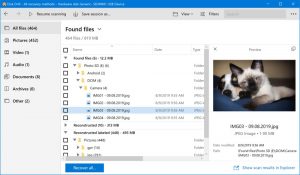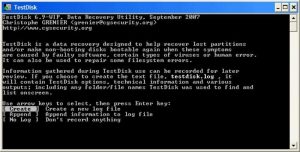We’ve all been through this: you open a folder with old pictures on a nostalgia wave and find those missing. They might have been deleted by accident, eaten by a virus, erased because of a computer failure, or overwritten by another set of photos.
In this case, the best solution is to use free recovery software. It will help in most cases when you don’t need professional help for file recovery. And you don’t have to pay for using them, at least for the first time. There’s a wide selection of such programs, and we have 5 best for Windows in this selection!
1. Disk Drill Photo Recovery
A leader of the list, Disk Drill Photo Recovery Software is perfectly compatible with Windows, versions from XP to the latest 10 updates. It has two types of scanning your computer for the deleted files.
The quick scan does it faster but may not capture every fraction, so some pictures might be lost. The deep scan will take longer to try and see all your files, but the results page will be longer. This will provide more chances for you to recover deleted photos on Windows.
Disk Drill allows you to recover 500MB for free, which is a lot of treasured pictures! It supports a huge range of file types and operating systems. Among free programs, this is the best choice you can make.
2. TestDisk
TestDisk seems like a program that’s more suitable for professionals. However, if you have a spare half an hour, you can understand how to use it perfectly. The software is compatible with all versions of Windows, as well as Linux, macOS, and other systems.
Choose one from the list or add all of these to your collection, and you’ll never have issues with accidentally deleted photos again!
3. Puran
Puran is another piece of software that will help you recover deleted photos for free. It’s always recommended to have a couple of apps on your list. When one doesn’t find your pictures, maybe the other will catch a fraction and help.
This photo recovery software can come in handy when you need to get photos from a pen, USB, hard drive, all kinds of memory cards, and other mediums. It’s compatible with all currently supported versions of Windows.
Being able to scan over 50 data patterns, Puran can become your good friend for quick restorations as well as deep, thorough work when large files go missing. All this in combination with user-friendly looks and functionality, and you have one of the best apps out there.
4. Undelete 360
Undelete 360 should also be a part of your backup list. It impresses with operating system and file type compatibility, being a great helper if you have Windows. The program will scan your storage and see which files can be revived.
It’s quite a universal free product as it supports all Windows versions, most file types (photos included) and lots of storage mediums. So it doesn’t matter if you need help with finding files on your camera, memory card, phone, or the PC itself, Undelete 360 will help.
Also Read – How To Recover Deleted Files From Your Computer
5. UndeleteMyFiles
UndeleteMyFiles is extremely beginner-friendly. If you don’t understand anything in file restoration, this program will help you with its wizard. It’s a two-step algorithm that scans your computer or any external device connected to it to see if there are files you need.
Then it restores them for you to choose which ones to leave and which to delete forever. Besides, there are features that will make the process deeper and more effective in case the wizard doesn’t work.