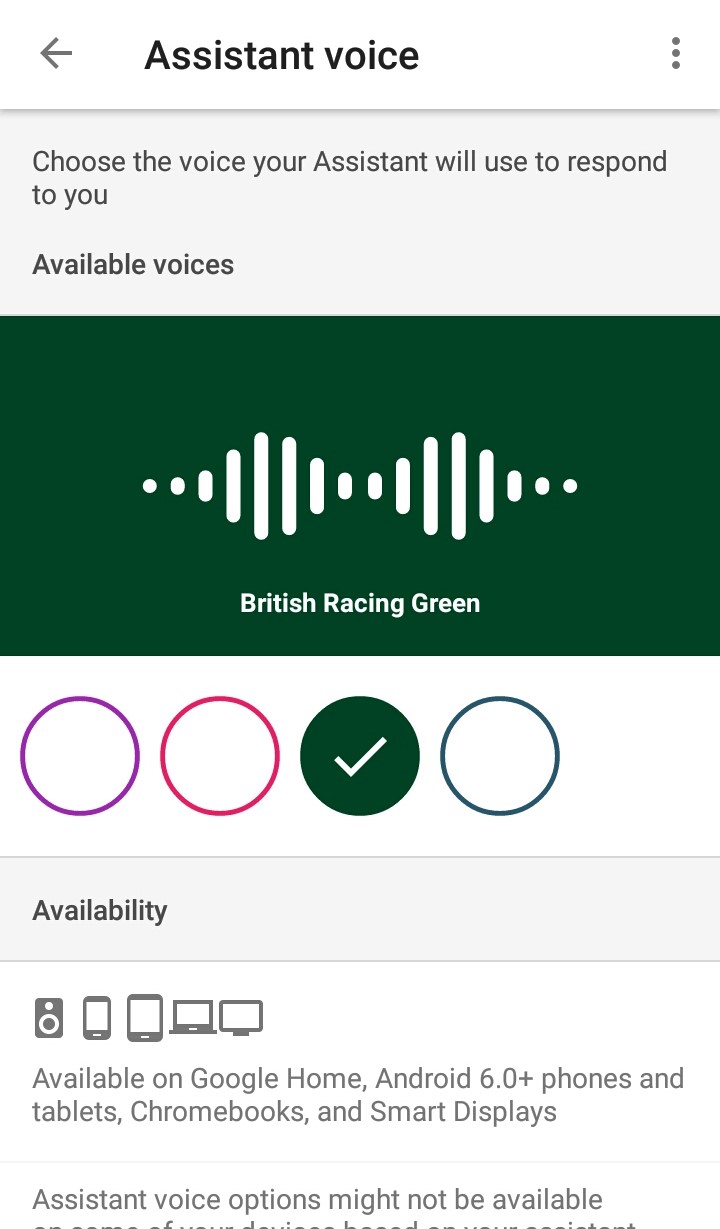British and Australian Accents in Google Assistant:-
The sci-fi world of AI based voice assistants have come to a reality with the help of Alexa, Siri and Google Assistant. And among these voice assistants, Google’s Assistant is probably the best one. It is available in your android devices and it is also dominating the world of smart speakers with its Google Home and Google home mini.
The journey of Google’s Assistant started with one female voice named “Holly”. After that, Google added a male voice in the Assistant last year i.e. in 2017. In May 2018 in Google I/O, Assistant got 6 new voices and also a new colour based naming scheme. Previously the namings of the voices of the Assistant were like Voice I, Voice II, and so on. Now their namings are like Red, Orange and so on respectively.
Now, from 13th December 2018, there are two new accents in Google’s Assistant which are namely Sydney Harbour Blue and British Racing Green. As the names suggest the voices are respectively for Australian accent and British accent.
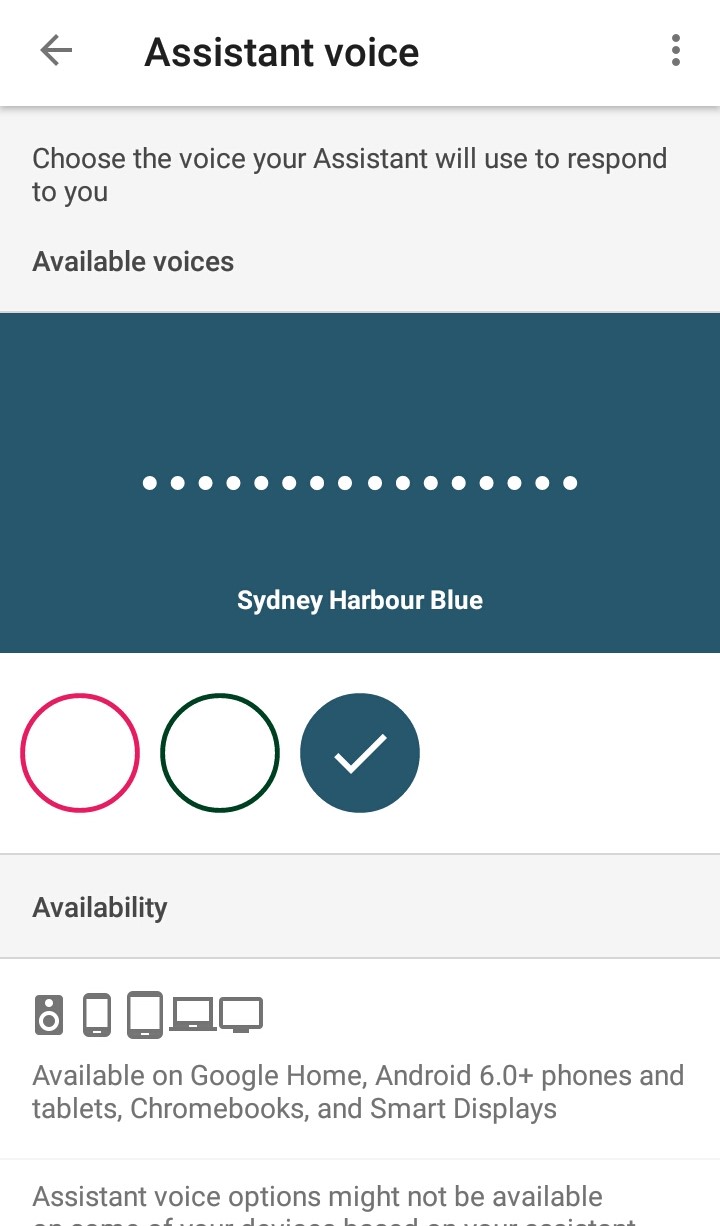
Both the new voices of Google Assistant are female voices. So as for now, there are 6 female voices and 4 male voices available in the Assistant. These 10 voices together make the Assistant more customizable for the consumers/end users.
These voices are built using DeepMind’s speech synthesis model named WaveNet. Wavenet uses deep neural networks to generate raw audio waveforms. Due to this technology, the Assistant sounds more natural.
How to activate assistant on your device:-
To try this new voices of Google Assistant you need to go to your “Settings” on your phone and tap on “Assistant” tab(If your device has assistant built-in) or you need to open the settings of Assistant from the Assistant app (If you use the Google Assistant app). After that select the “Assistant Voice”. In the new menu opened you will be able to select the two new Google Assistant voices.
Also Read:- Install Google Assistant on Android Without Rooting