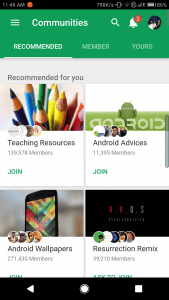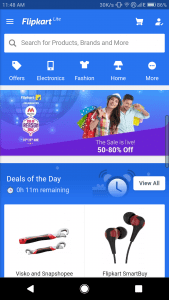With a plethora of social media apps, shopping apps and news apps being used by people these days, it takes a toll on the storage space and battery consumed. A modest amount internal storage soon gets used up by only these apps leaving little room for other media. What if there was a way to reduce storage space and battery consumed by these apps?
Also Read: Top apps to make big screen phones more handy
Android browsers have great support for mobile websites giving you an almost app-like experience on the web. We can use this to our advantage. Here’s how-
Use websites as applets
- Visit any mobile friendly website on chrome on your phone. You can recognize a mobile friendly site as it has ‘m.’ as the prefix to website’s name. (e.g. m.facebook.com)
- Tap on chrome’s 3 dot menu in top right.
- Tap ‘Add to homescreen’
- Done. Now head on to your homescreen and you’ll see the icon of the web app.
Google+ Web app Flipkart Web app
Now some people would protest that replacing ‘real’ app with a web app would reduce its functionality. I agree. But not to a great extent. Remember that chrome has this amazing feature of sending you notifications from different websites. You can do the following in Chrome on your phone-
- Go to chrome > Settings > Site Settings > Notifications and ensure that they are turned on
- Some websites prompt you to allow notifications when you visit them. This prompt would say something like ‘m.xyz.com would like to send you notifications’. Click allow in this case.
- For other websites that support sending notifications, go to the website > Settings/Account settings > Notification settings > Mobile > Turn on. Not all websites will have the same settings map in which case you’ll just have to search for these settings.
You can use this trick on almost all shopping sites, social networks (Facebook, Twitter, etc) and others. To get an almost fully functioning Facebook you can use the web app with notifications turned on along with Messanger app. It saves a lot of storage and battery.
Key advantages of this alternative-
- As it is essentially a shortcut to a web app it uses negligible storage compared to the actual app.
- If you use actual apps instead, they’ll all sync to the internet independently causing more battery drain and also using more data. Using this method, only one app i.e. Chrome will actually sync with the internet thus saving on the resources.
That’s how you reduce storage space and battery consumed by apps. If you found this trick neat or have some suggestions, let us know in the comments section below and share it with your friends.
Also Read: How to fix camera lens scratches on your old smartphone