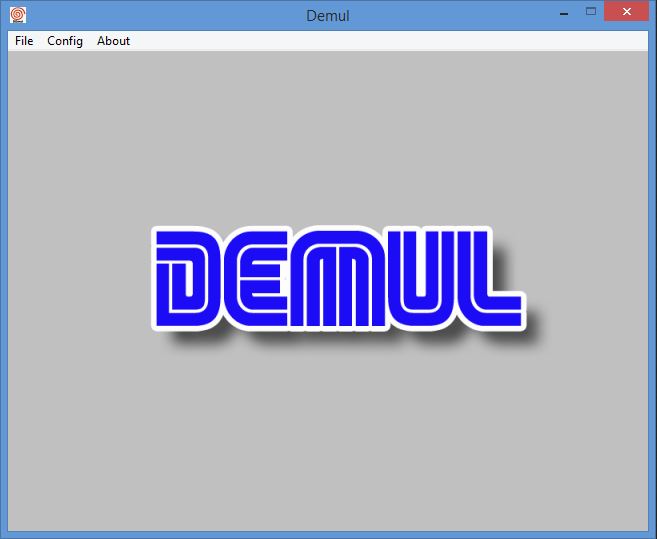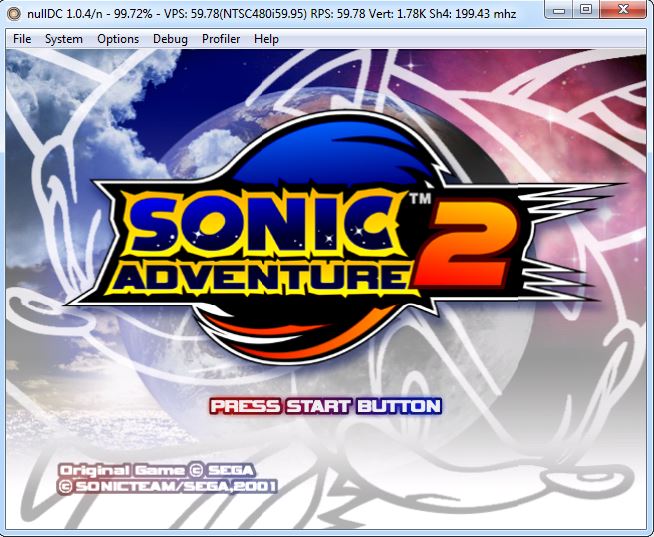In November 1998, Sega released its 6th generation gaming console named Dreamcast in Japan. It was available in other countries a year later i.e, 1999. Dreamcast was the very first gaming console in the 6th generation. It was followed by the release of other 6th generation gaming consoles like PlayStation 2 from Sony, Xbox from Microsoft and GameCube by Nintendo. Dreamcast used a lot of new technologies which were not used by anyone else in the gaming industry at that time. These technologies were internet connectivity and an internal hard drive. Today we will be counting down best Dreamcast emulators that are available for Android, Windows and MacOS.
1) DEmul
Supported Platform: Windows
When we are talking about the good performing emulators for Dreamcast, DEmul is undoubtedly the best and therefore sit at the first place in our list. It is one of the most efficient Dreamcast emulator available out there. DEmul has its success because of the fact that it can easily run any Sega Dreamcast game ROM without reporting any error or issue howsoever. It uses a plugin system to load the emulator and games. DEmul is a great emulator with great accuracy when it comes to emulation. One of the biggest advantages it has is the support for the virtual memory card which means that you can save your game anytime and load it back to continue your progress. It is in active development which means if there is any bug or error within the emulator, the developers will fix it as soon as possible. It also supports other arcade consoles, so its many in one kind of emulator. If you own a Windows PC you should definitely try it out.
2) Reicast
Supported Platform: Windows, Android, Linux
Reicast is not an unknown Dreamcast emulator to play classic titles. It gains this popularity because of its availability for various platforms. Talking about availability, it is the best choice for Android device users to play Dreamcast games. You don’t even need a PC, just your smartphone running on Android could be used to enjoy the seamless gameplay performance. During testing, we didn’t face any sort of stability issues, but we can’t even conclude its perfect. So let’s say it would be rare to encounter an error if you are using this emulator. It won’t disappoint you when it comes to graphics and sound quality. Both of them out did many other emulators during testing. It is supported by regular updates thus bugs are hard to find. The installation process is not troublesome and would require mere steps form you to finally get your hands on your favourite game.
Also Read: Best GBA Games | Best Dreamcast Games
3) NullDC
Supported Platform: Windows
NullDC is one of the best emulators for Dreamcast available for Windows platform. It is a free and open source software. It supports emulation for both platforms i.e, Dreamcast and Naomi. This emulator is well known for its support for every commercial game ever produced for Dreamcast gaming console. This makes it more diverse as there are very few emulators available which support commercial games also. Graphics rendering and sound quality both are exceptional. NullDC also provides the support of control object to the user. The latest version of NullDC was released in 2011 so don’t expect any update or bug fixes because it is not in active development phase anymore. It was developed by the same developers who developed Reicast emulator.
4) Chankast
Supported Platform: Windows
Another great emulator for Dreamcast is Chankast. It is actually the first Dreamcast emulator which was able to run commercial games. It is also one of the oldest emulators every made. Emulators were not used much at that time. But it got the attention of people because it was developed for Windows XP. That doesn’t mean your PC won’t support because it works perfectly fine with every version and edition of Windows Operating System. You don’t need a high-end PC because Chankast requires very minimal specification in order to run effectively. This could be concluded by the fact that it was developed for Windows XP. The graphics are not worst but are not great also. People who are using very low specs PC should go with this emulator because it is made to support low-end devices.
5) Redream
Supported Platform: Windows, Android, MacOS
It the youngest Dreamcast emulator and is still a developing emulator. It is the newest entry thus it provides great compatibility for latest Operating System like Windows 10 and Android Pie. Its biggest perk is that it is able to run all the games in Windows 10 on HD quality. You can render all your favourite titles in a high definition resolution of 1080p or a crystal clear 4k resolution. This provides the user with a great gaming experience. The user doesn’t have to worry about any configuration at all. Just add your game to the library and you are all set to play your game.
6) Makaron
Supported Platform: Windows
One of the great emulators in this list is Makaron. It is an emulator for both Sega Dreamcast and Sega Naomi. It was released on 19th August 2010 and currently, it is only available for Windows Operating System only. Makaron is very much capable of running many commercial games as well. Its simple user interface makes it very simple and easy to use. It is not in the active development state but still, it supports a lot of ROMs.
7) Sega Genesis
Supported Platform: Windows
Sega Genesis also known as GENS4ALL also made it to our list for top Dreamcast emulators. This emulator supports VGA output and you could save your games on the VMU. The best thing about this emulator is that it gives you the support for action replay cheat codes which are not available otherwise. The only thing that will bug you about this emulator is that you will not get regular updates because it is stuck in its beta stage forever.
Conclusion
There are a number of games you must have played on Sega Dreamcast. If you are missing those good old times, just pick the right emulator that is available for your platform and you are all set to relive those golden days. All of these emulators are better than other in some manner. So, don’t think much and get started.
Also Read: Best SNES emulators | Best N64 Emulators