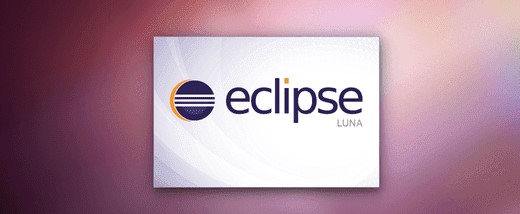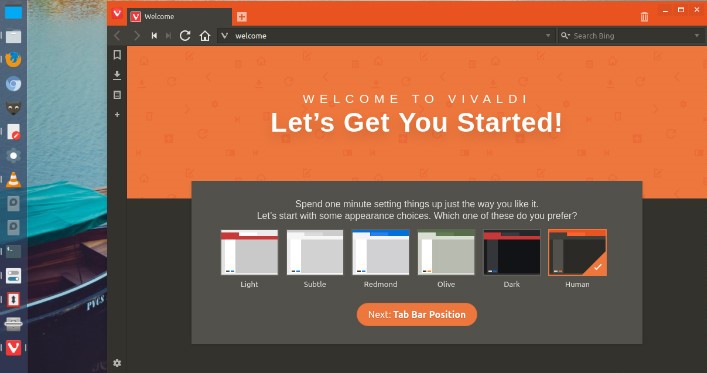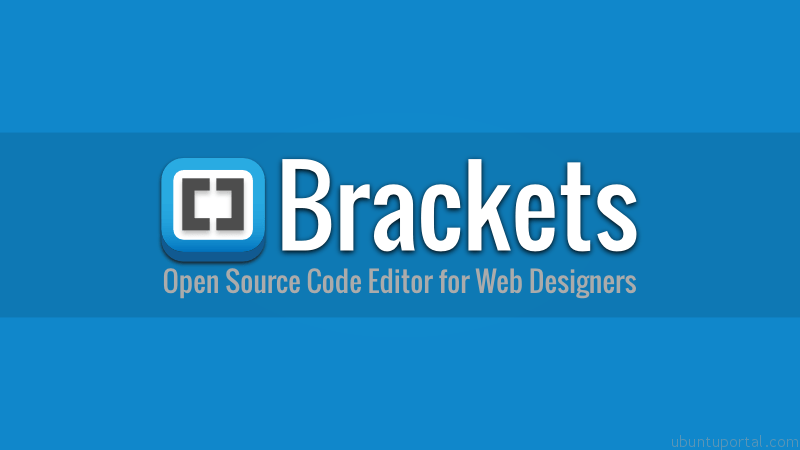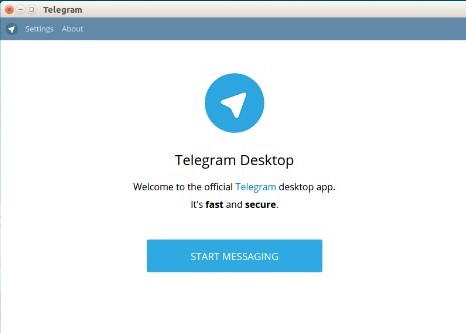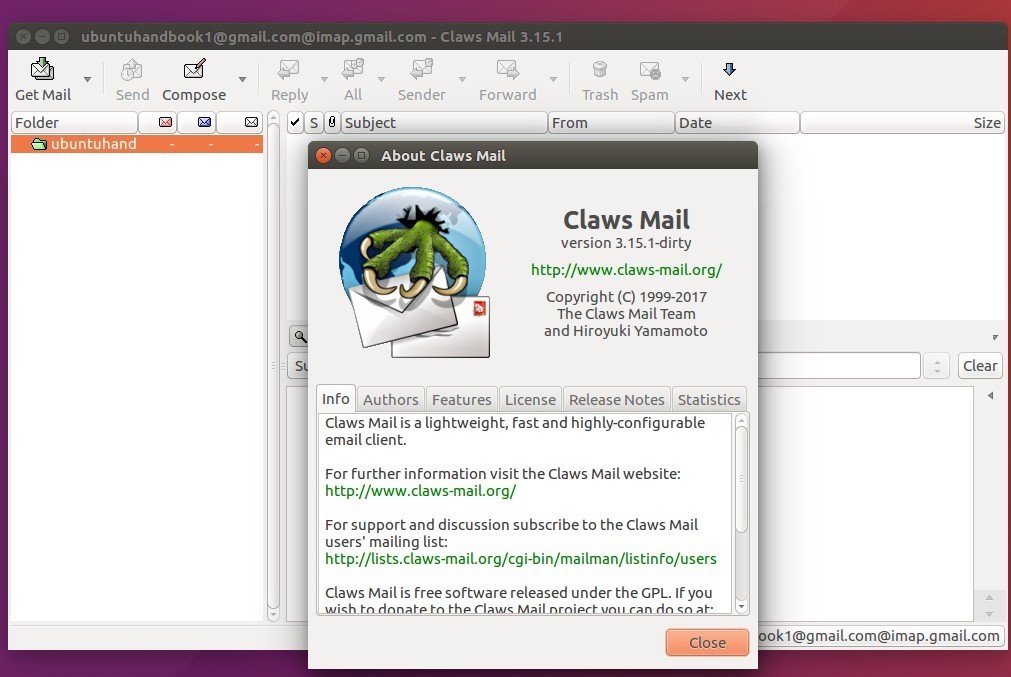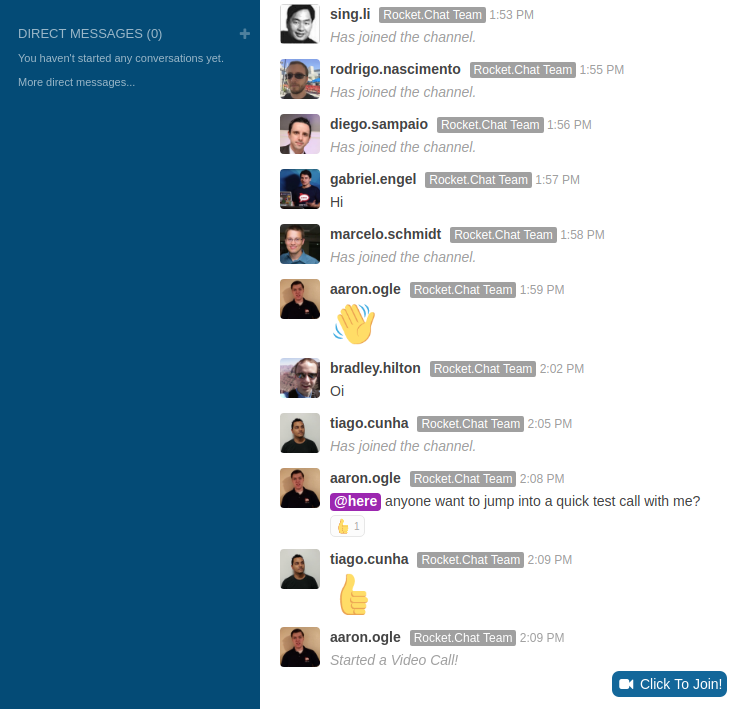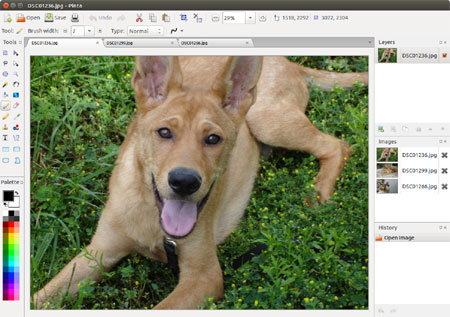Are you one of the Linux user? If yes, then there must be some favorite Linux apps you are loving to work on. People working on Linux select the applications on the basis of their habits, preferences, uses, etc. There are people who love to experiment with new apps regarding Linux as the most exciting thing about using it is that they are free. While getting the best Linux apps for yourself, it is also better to take the advice of the users as the list comes with a number of apps to select from on the Web.
Sometimes, people simply go for the Linux apps that are widely used by the people in their circle as they are not aware of the hardware and software used in making it. While there are people who like to mix both curiosities and aim while selecting the app.
Here are some of the popular Linux apps that are included in the list of must to have apps:
1. Eclipse:
One of the popular integrated development environment app, Eclipse basically works with Windows and OSX that is built with Java. The app requires plugins that help in supporting the programming languages like C++, Python, Scala, Ruby, Clojure, etc. The flexibility it comes with is beneficial for the developers and programmers that help in customizing the needs, skills, projects etc. they are currently working with.
2. Vivaldi:
Looking for something unique from the regular apps you are using? Vivaldi is what would attract you the most. The app comes with a fresh look when it comes to web browser applications. The application is built by members of the projects like Opera and Chromium which makes it the best to rely on. The application is light in weight as well as, can also be customized as per your requirement. No doubt, it still requires some modifications, it is quite amazing and comes with attractive features for a decent job.
3. uGet:
uGet ranks among the best download managers which comes with an open source and helps you in enjoying everything you wanted while using any of the download managers. With advanced settings and offers, it comes with unique features for download managers that include queuing the download file, resuming it, multiple connections and downloads, etc. The app is considered to be the ultimate solution when looking for large files.
4. Brackets:
This light weighted and love to use application is basically a text editor that is used for scripting of HTML and CSS files. The application supports every kind of modern feature and editing methods that include code folding, countless plugins, automatic indentation, themes plugins, etc. For the web developers using this app, there is a live preview mode option too which helps in making changes online for giving your website a different touch along with your browser.
5. Aptana Studio:
This application is basically inspired by Eclipse, and it also comes with a detailed background of the same. However, the main focus of this application is developing the web applications. With the help of plugins, the application makes it possible to work on Adobe AIR and other iPhone applications with the help of Aptana Studio. The application comes with features that aid in coding the assisting functionality along with building the internal terminal and the integration of Git for getting better and controlled vision.
6. Telegram:
Telegram is a new player competing with other social sites for instant messaging. The app comes with advantages that overcome the benefits provided by Pidgin that works on platforms like iOS, OS X, Linux, Android, Windows Phone, Windows, etc. This Linux app mainly concentrates on security and privacy of the user by encrypting the messages, and also allows the user to destroy it permanently. It helps in communicating with a group of around 200 people in it with ease.
7. Claws:
Claws Mail is an email customer ideal for clients who look for straightforwardness and dependability. With its uncluttered interface and numerous helpful highlights which incorporates email separating, various record support, organizers and marks, email planning, strung discussions, hostile to phishing measures, coordinated address book, and considerably more. Claw is an extraordinary contrasting option to Thunderbird, which numerous utilizations frequently portray as enlarged.
8. Jitsi:
Jitsi is verification that there are intense Skype options for Linux. It’s an undeniable correspondence focus with help for a Facebook visit, Google Talk, Yahoo, ICQ, XMPP, etc., however, that is not all. You can utilize Jitsi for sound and video calls, telephone calls, and work area spilling and aggregate visits. It underpins scrambled discussions, document exchange, call recording, notices and that’s only the tip of the iceberg.
9. KeePass:
Security disconnected issues as much as on the web, if not in any case more. Your passwords should be remained careful and ideally scrambled, and KeePass is an instrument that is cut for the activity. It can keep running as a convenient application and can import and fare your passwords in a few arrangements. KeePass can likewise enable you to oversee new passwords with an arbitrary secret word generator and clipboard coordination.
10. Pinta:
Pinta is propelled by Paint.NET and offers all the fundamental picture altering and drawing choices. It’s somewhat similar to cutting edge Microsoft Paint that sufficiently basic to utilize, however not ailing in urgent highlights. You can utilize Pinta to draw different shapes, correct pictures with impacts and channels, and even oversee layers of your photographs. With the help of Pinta, the users can now make changes in the images for using it in various channels.
Conclusion:
Along with all these, other applications that have given a new outlook to the Linux users include SMPlayer, Clementine, Tomahawk, Miro, Atraci, PhotoQt, Darktable, Gimp, LibreOffice, WPS Office, Rhythmbox, Lollypop, Pidgin, Dropbox, Mega, and many more, that has added to the pleasures of using Linux with advanced features. Of course, there are various Linux apps to select from when it comes to Linux, make sure you go with the one that suits your interest, requirements, etc. So, know your choice first and then go for any application.
You may also like to read
How to Install Kodi on a Linux distribution