Youtube, no need for an Introduction one of the most popular video streaming site. The first choice for watching the videos for billions of users. Want to watch latest videos, music and more are easily available on Youtube. Despite being one of the popular streaming sites there are many features and tricks which are still unknown to many users. These hidden features once known to the users will definitely enhance the user’s experience in the future. So, to let the users experience better we have listed some of the Amazing YouTube Tricks that you need to know.
Also Read: How to play YouTube videos in background on Android
List of Amazing YouTube Tricks You Need To Know
1. Download YouTube videos
Many of users want to download youtube videos but don’t know how to download simply. To download the videos they search for video downloader. No need of all that you just have to do one simple thing. Replace “youtube” with “ssyoutube” in the URL and click enter now you can easily download any video in any quality.
2. Share a Portion of video
There are instances where you want to share some portion of videos with your subscribers. You can purchase subscribers if you’ve not much on channel. As a primary option, you can purchase 1000 subscribers from the trusted source. Then to do so you just need to follow simple steps.
Step 1: Open the video which you want to share and note the timing from where you want to share the video. Let the time be 2 min 5 sec.
Step 2: At last of the video URL add #t=02m05s and copy the link.
Step 3: Now you can share the modified link.
3. Block YouTube Ads
Seeing ads is annoying sometimes. Many of you who are using laptops/PC use Adblock extensions and other stuff. But with this simple, you can block youtube ads. Just replace “youtube” with “youtubeskip” in the URL and you can skip out the ads.
4. Create GIF from YouTube videos
Creating the GIF of your favourite videos must be a fun. It is very easy you just need to do some simple things to create a GIF.
Step 1: Go to URL of the video you want to create GIF. And add “gif” before “youtube” and click enter.
Step 2: You will be directed to a new window where you can create a GIF accordingly.
5. Controlling YouTube videos with keyboard
Many of you might unaware of how to control youtube videos with the keyboard. Here are some shortcuts.
- Press “K” and “Space” button to pause the video.
- Press “J” and “L” button to rewind and fast forward the video by 10 sec.
- Enter “0” button to restart the video.
- You can use the numbers 1 to 9 to skip to 10% to 90% of the video.
- Press “M” button to mute the video.
- You can use “up” “down” “left” “right” arrows to increase decrease the volume and rewind and fast forward by 5 sec respectively.
Also Read: How to play YouTube videos in background on Android?
6. Access Youtube Video Offline
If you want to access youtube videos offline. Now it is possible, you can save the video on your device when you have an Internet connection. Later you can watch those videos when having weak or no connection. This is possible on smartphone only. But trick number 1 is for both mobile and laptop/PC users.
Step 1: Update the YouTube app on your device to the latest version available on the Google Play Store.
Step 2: In the Latest version of the Youtube there is an option of Download. When you click on download video will be download video will be downloaded.
Step 3: You can watch downloaded videos in the library. In the library, there is offline videos.
7. Watch age restricted videos
Unable to watch age restricted videos on YouTube. Don’t worry we have a solution just replace the “youtube” with “nfswyoutube” in the URL.
8. Operate Youtube through your keyboard
Want to operate YouTube with the keyboard. Just type “/leanback” after https://www.youtube.com and press enter. Now you will see youtube design changed to operate with the keyboard.
9. Is YouTube video blocked in your region
There is a solution to watch any blocked video from around the world. You just need to an extension for chrome called Proxtube. For more info visit proxtube.com.
10. Watch YouTube videos in Slow Motion
Watching youtube videos in slow motion is fun. To watch in slow-mo you just need to Press and Hold the “Spacebar”. The video will play in slow motion.
So, we have listed the 10 Amazing YouTube Tricks to use youtube efficiently. Do comment in the comment section for any query/suggestion.
Also Read: 6 Best YouTube Alternative Video Sites
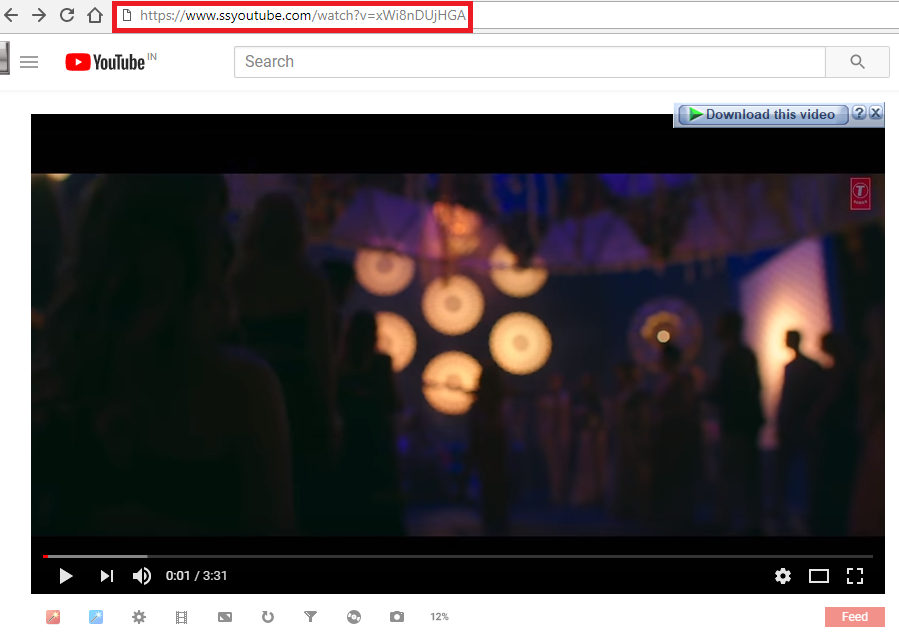
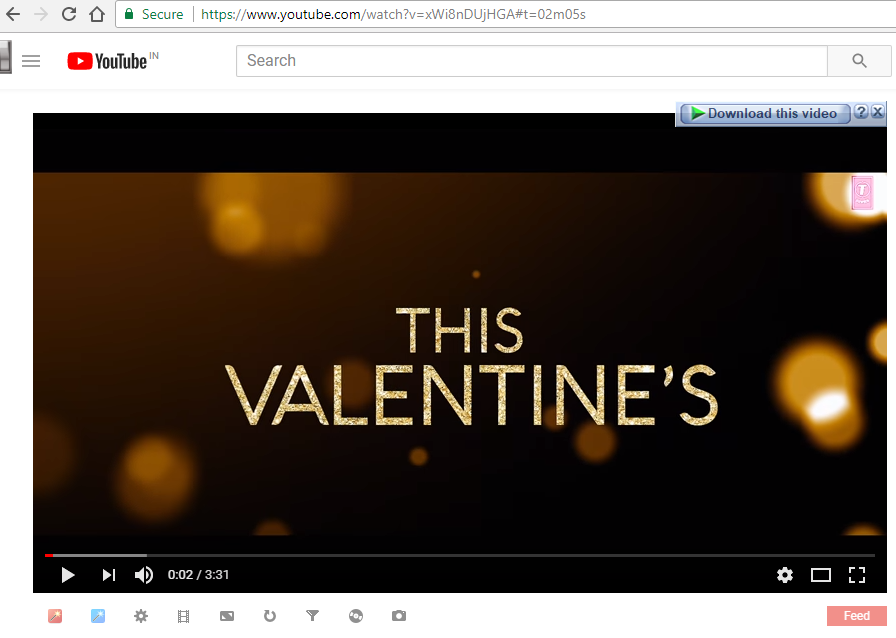
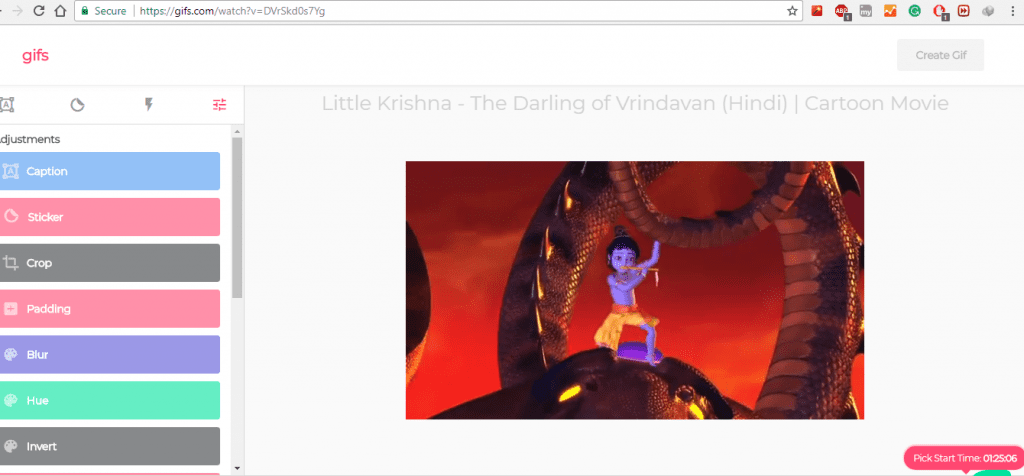
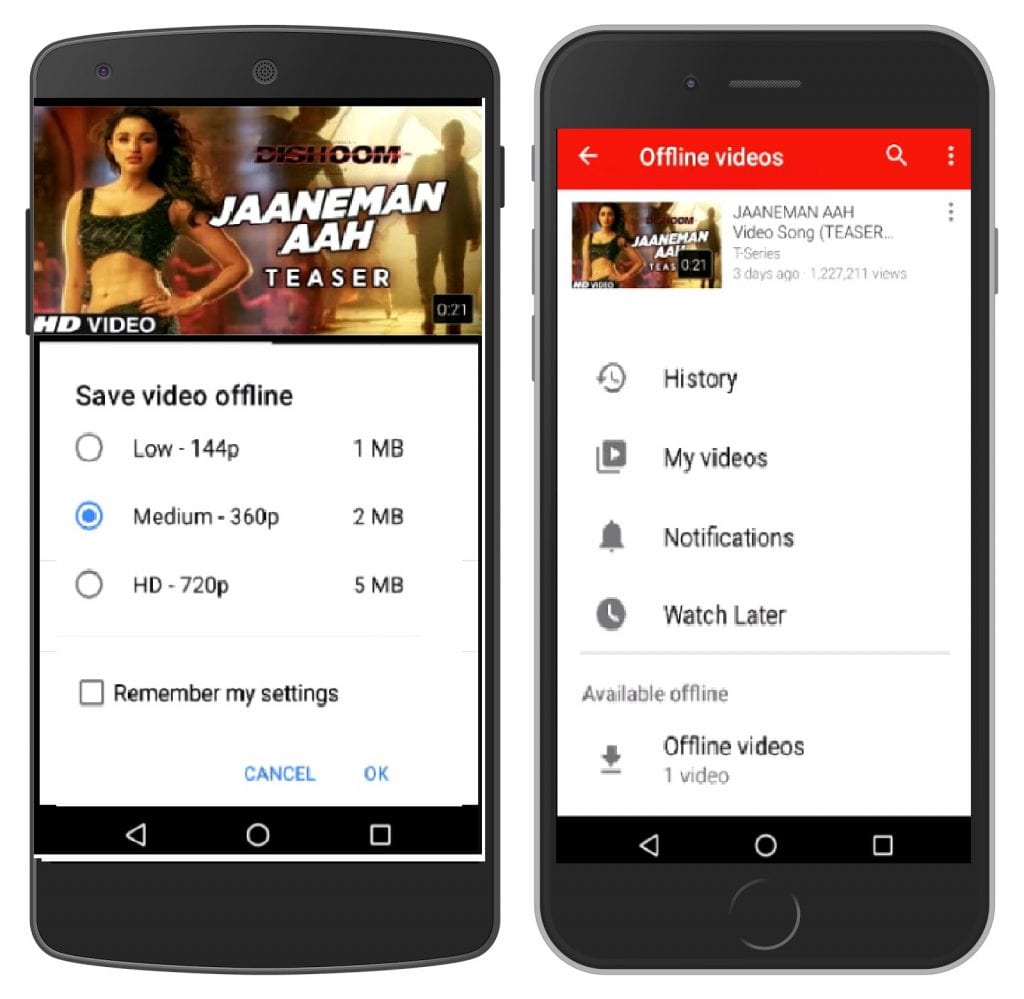
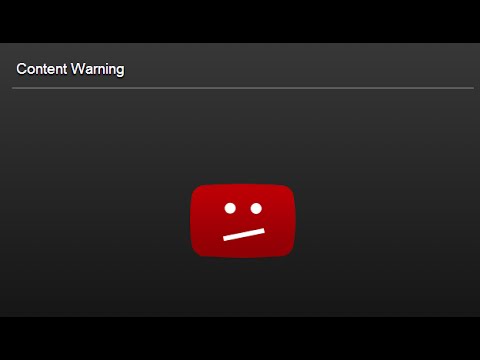
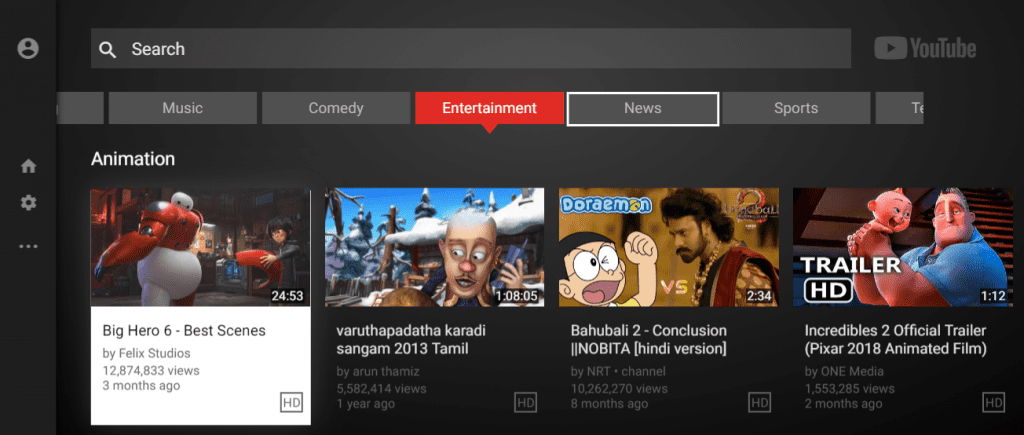
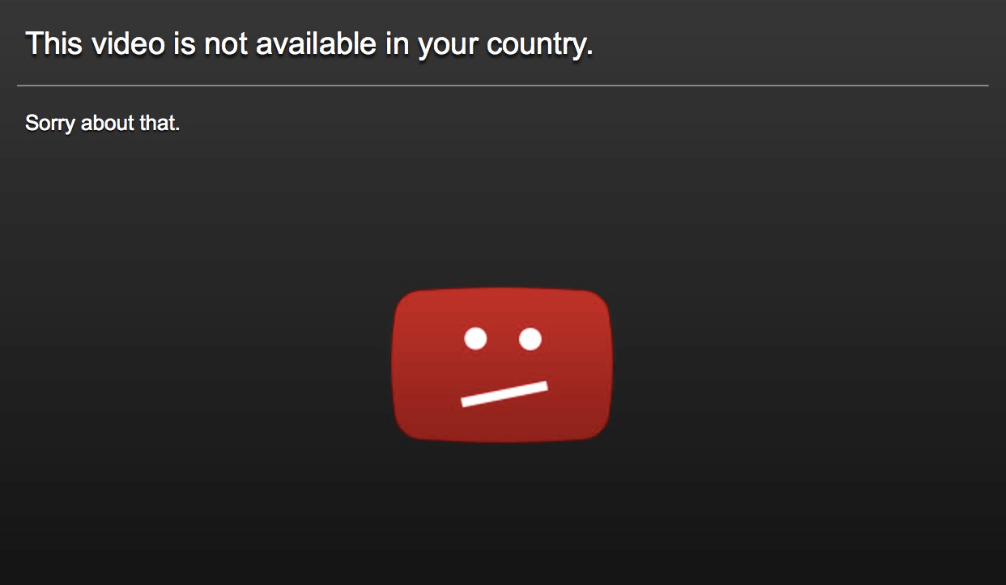
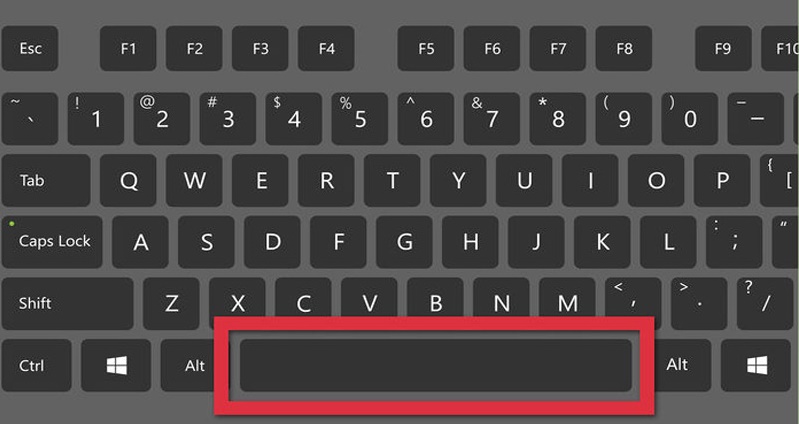






Wow! Great things! I do not even know that half of this option exists!