WatchOS 5 update released by Apple
Yesterday Apple published the first watchOS 5 update after 10 days of its release. The new version 5.0.1 (16R381 | 16R382) is an update with bug fixes and system optimizations. Specifically, Apple released the update to fix three major bugs frequently reported by users.
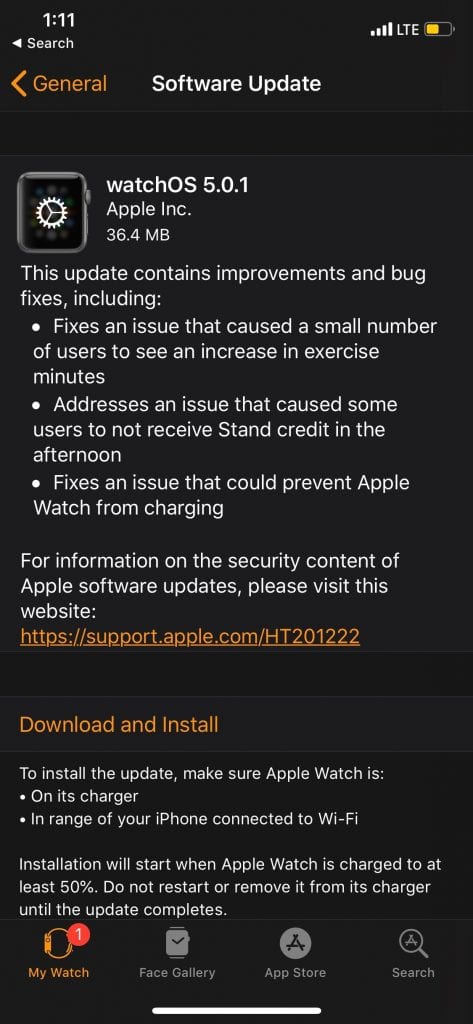
The update is (depending on the watch version) only about 50 MB in size and brings according to change log following adjustments:
- A problem where a small number of users have noticed an increase in training protocols.
- Fixes an issue that caused some users not to have a standing credit in the afternoon.
- Resolved an issue that could cause Apple Watch not to load.
Additionally, The watchOS 5 updates enabled Watch-to-Watch communication through a Walkie-Talkie feature. The update also added the ability to start interacting with Siri just by raising your wrist — without pressing and holding the Digital Crown and for India a Hindi Localization support. Additionally, The update also added a feature with Activity Sharing functionality as now it comes with the ability to let you invite your contacts to compete in an Activity competition of seven days and earn points for closing Activity Rings.
Currently, the update is available for all compatible Apple Watches via OTA. WatchOS 5.0 is not compatible with the original Apple Watch and requires an iPhone 5S or later running iOS 12. Apple Watch Series 1, 2, 3 and 4 are compatible with the update.
How to Update your Apple Watch
WatchOS 5.0.1 is available via the Apple Watch App on the personal iPhone (“My Watch” view, then under “General” on “Software Update”). To install the update, the Apple Watch must be on a charger and within range of the iPhone connected to a Wi-Fi network. The battery of the clock must also be filled at least 50 per cent.
So, what you are waiting for, pick up your Apple Watch and start updating it to the newer version of watchOS and enjoy the new exciting features.
Also Read: Change the Apple Keys To Work As Function Keys





