As per Kodi’s website, it is an award-winning free and open source media player software and entertainment hub. It is also designed to run on various platforms like Android, iOS, Windows, Linux, and OSX.
Kodi Skins
One of the best things about Kodi is its ability to take on various skins which are designed by artists and you can easily get them for free. By default, you will get two skins, Estuary(default skin) and Estouchy, pre-installed. To add more skins, you can follow the process below.
Also Read: 15 Best Kodi Addons to try in 2018
Process to add skins to Kodi
- In the main menu, click on settings
Process 1 – Settings - Then, click on Interface settings
Process 2 – Interface settings - Then, click on Skin
Process 3 – Skin - After that, click on Get more…
Process 4 – Get more… - You will be presented with a list of many skins from which you can select whichever you want. You would need to allow it download and also a few add-ons it may require.
Available skins
12 Best Kodi Skins of 2017
The skins in Kodi not only give you an aesthetic feel but also allow you better control over certain settings and menu options. You can choose whichever suits your tastes and needs the best.
-
Aeon Nox
Aeon Nox has been on the list of best Kodi skins for a long time now. It has an easy to use and futuristic interface. Also, beginners, as well as advanced users, can enjoy various customization options of fonts and colors.
Aeon Nox Home Aeon Nox Settings -
Amber
Amber is also not far behind Aeon Nox in the popularity index of Kodi skins. This is due to the fact that this skin even works on low resource machines. It is also highly customizable.
Amber Home Amber Settings -
Arctic: Zephyr
Zephyr’s popularity is due to its functional interface and also the beautiful implementation of its design. Apart from customization, the amount of information it provides at a glance would make it a worthy choice.
Arctic: Zephyr Home Arctic: Zephyr Settings -
Black Glass Nova
Black Glass Nova is a skin of choice for those who like transparent kind of skins. It incorporates a rounded edge design for its menu and other options and allows for customization of the skin itself as well as fonts.
Black Glass Nova Home Black Glass Nova Settings -
Box
The design of Box would remind one of the styles of Windows phone. The boxed representation of the various options gives it a clean and intuitive look. It also doesn’t lack in any customization which the user may want to do.
Box Home Box Settings -
Mimic
As the name suggests, Mimic tries to copy the best features from various other skins in order to create a truly versatile and user-friendly skin for Kodi. One can find a touch of Aeon Nox as well as other skins in it.
Mimic Home Mimic Settings -
Nebula
The one skin which should be on the list of all light colored theme lovers. Nebula’s beautiful interface offers a rich user experience and allows for some serious customization.
Nebula Home Nebula Settings -
Omni
Omni as a skin lacks some customization options but it makes up for that by having a clean and clutter-free design. Some elements of Mimic may be spotted but with a more icon-centric approach rather than a descriptive approach.
Omni Home Omni Settings -
Pellucid
Pellucid is a really beautiful theme because of its square type user interface. The default leaf background is really eye catching and the design of the menu items doesn’t interfere with the aesthetics in any way.
Pellucid Home Pellucid Settings -
Phenomenal
This skin is really phenomenal. The default background is that of a huge theatre which really adds to the purpose of the whole app. The design of this skin makes intelligent use of light and dark color tones in order to increase its visual appeal.
Phenomenal Home Phenomenal Settings -
Rapier
Rapier is a rather dark blue skin as opposed to the cliche black design. It is simple and easy to use with all the customization options available.
Rapier Home Rapier Settings -
Unity
Yes, you read that right, it’s Unity. The look and feel of this skin are unlike any other skin mentioned above. It uses various colors in order to create sharp and visually pleasing aesthetics rather than following a monochrome dark or light approach. A must try if you wish to transition from a dark theme to a more colorful one.
Unity Home Unity Settings
The Verdict
Finally, I would say that it is really difficult to choose the best skin out of the above mentioned 12. Each and every skin has something to rely on and thus it entirely depends on the taste of users. And, one more thing to take note of is that all of the above-mentioned skins are free and are also directly available from the Kodi settings menu itself.
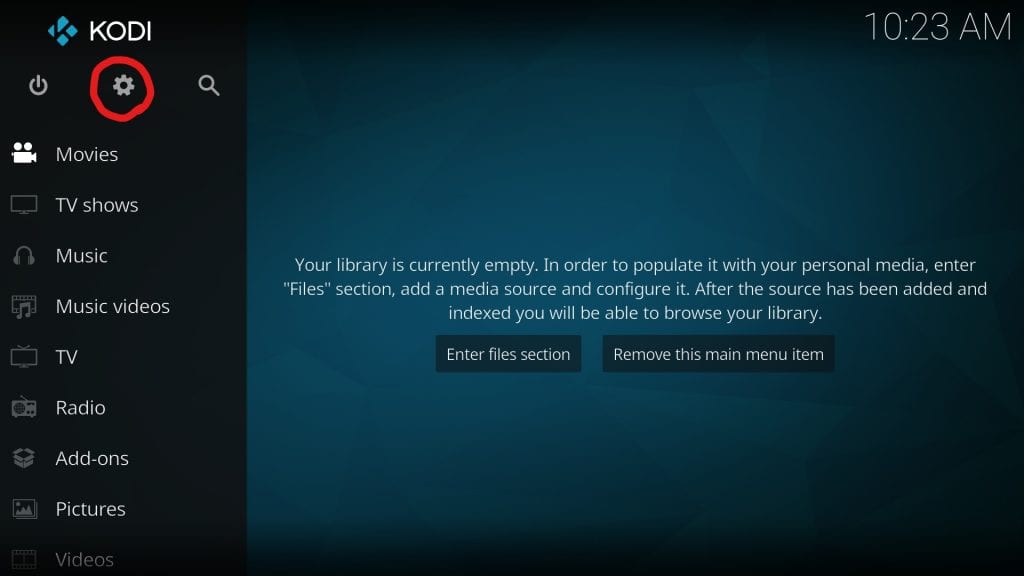
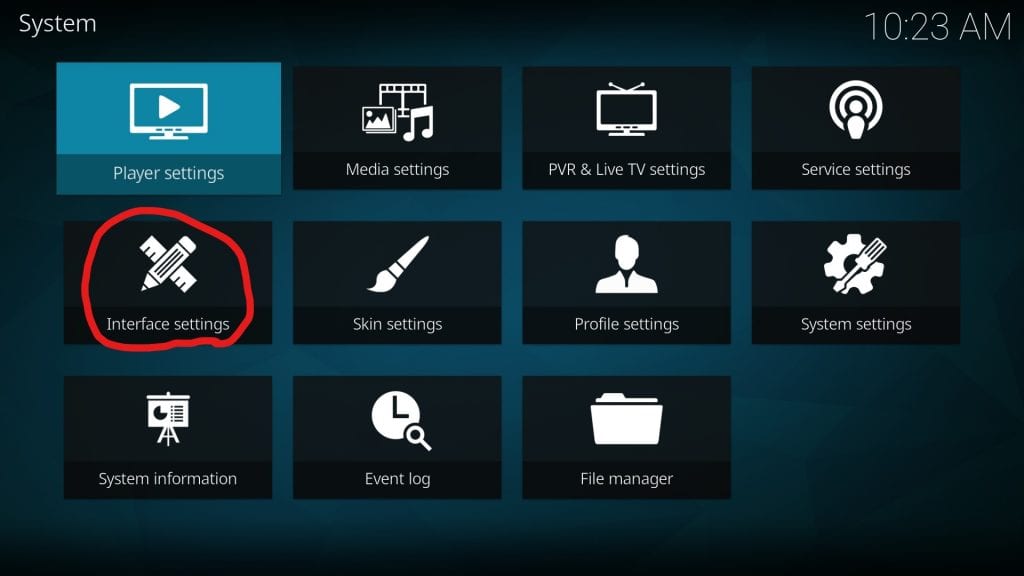
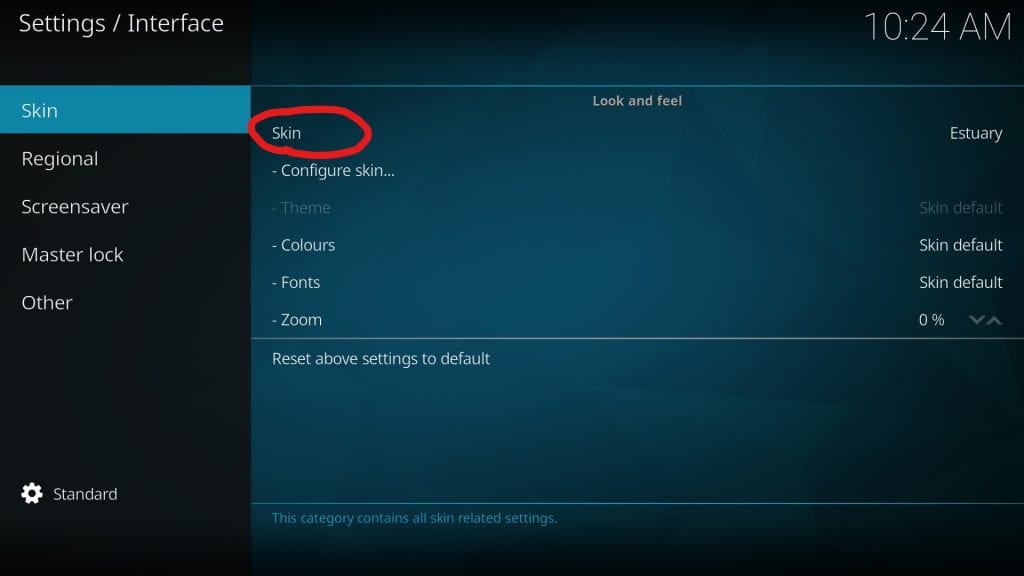
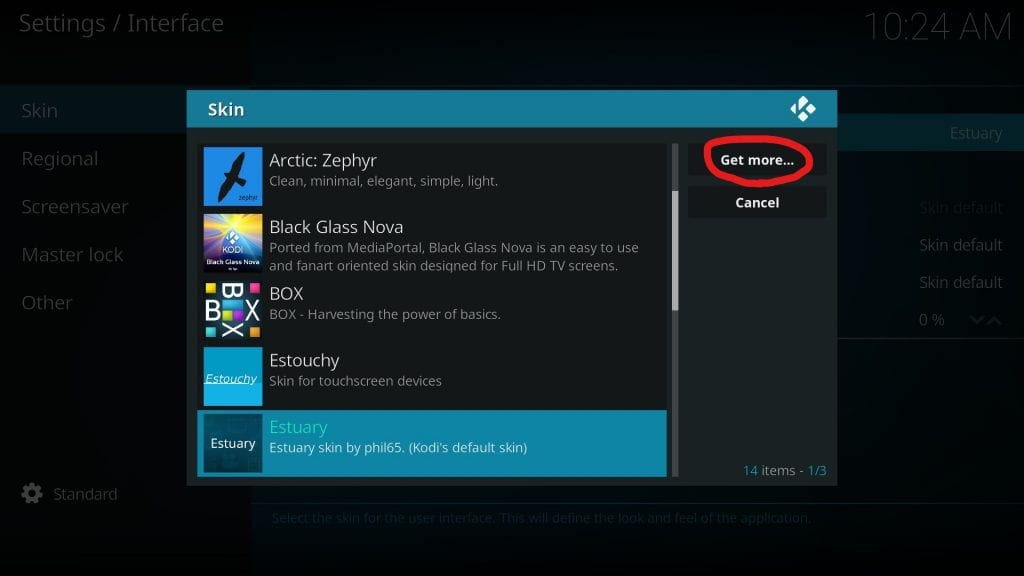
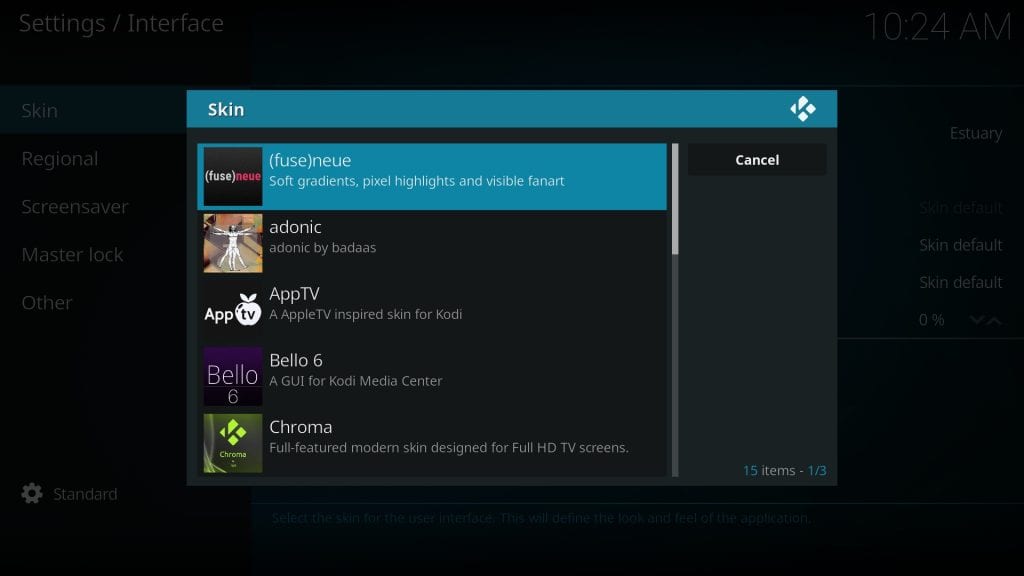

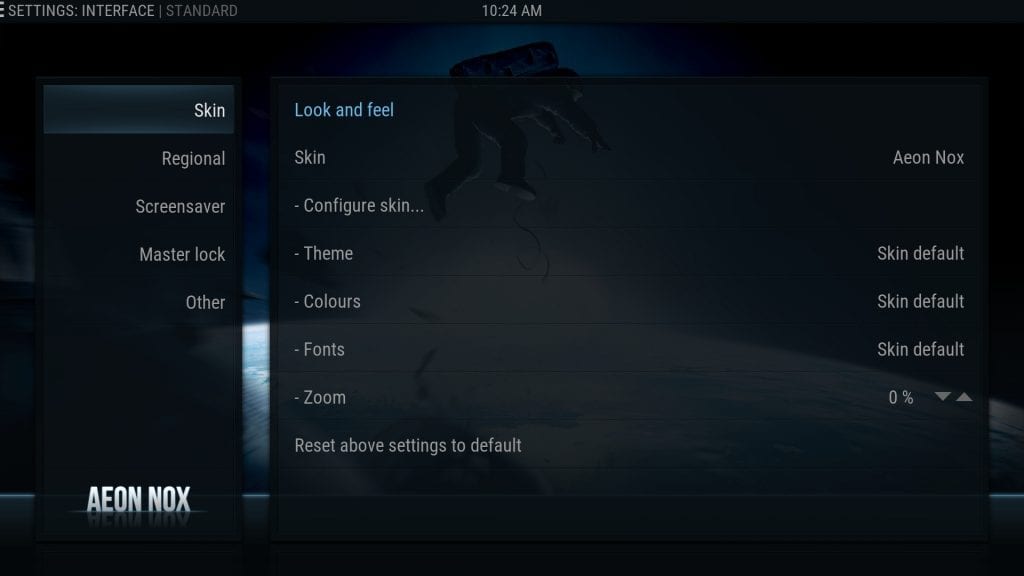
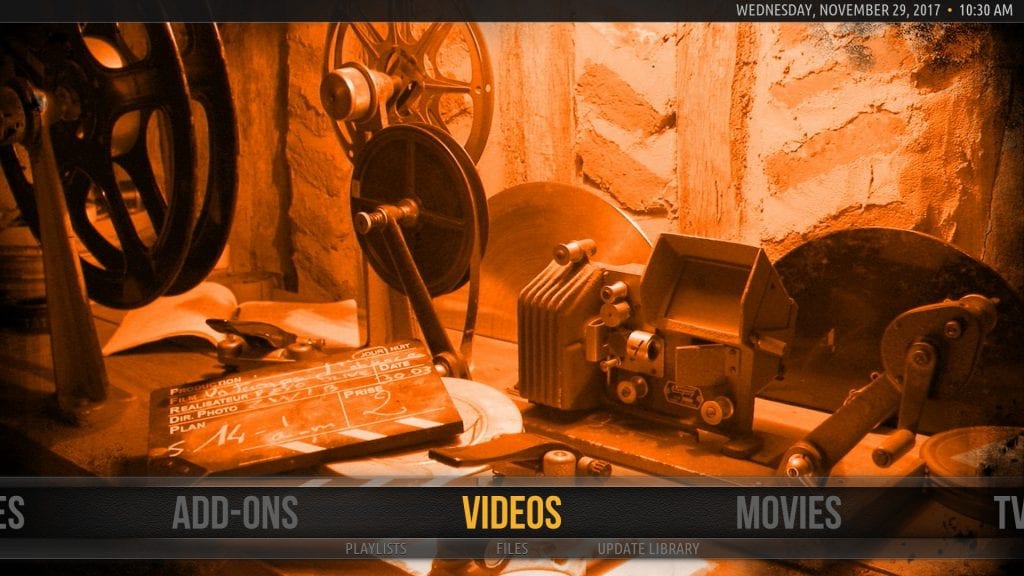
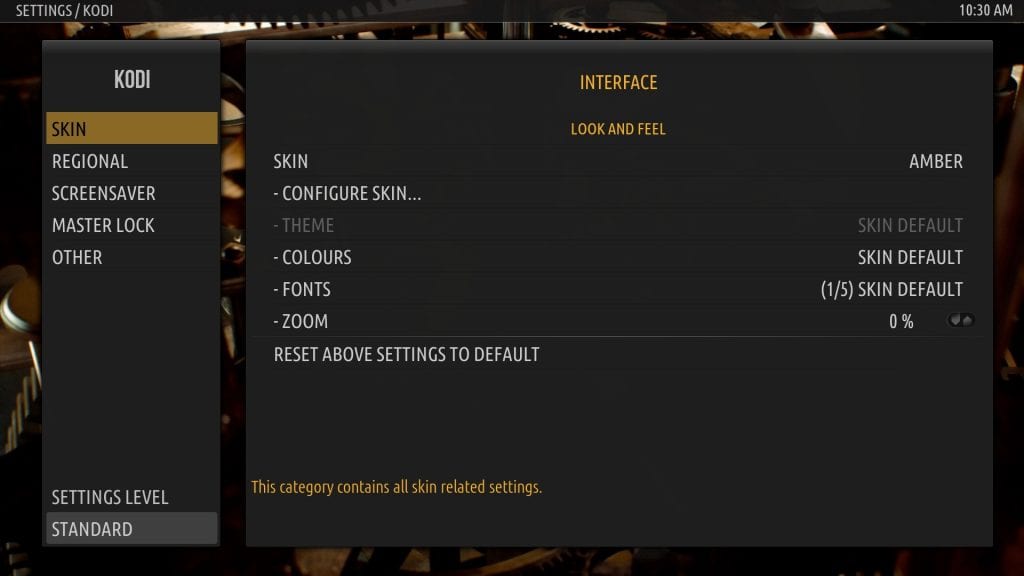
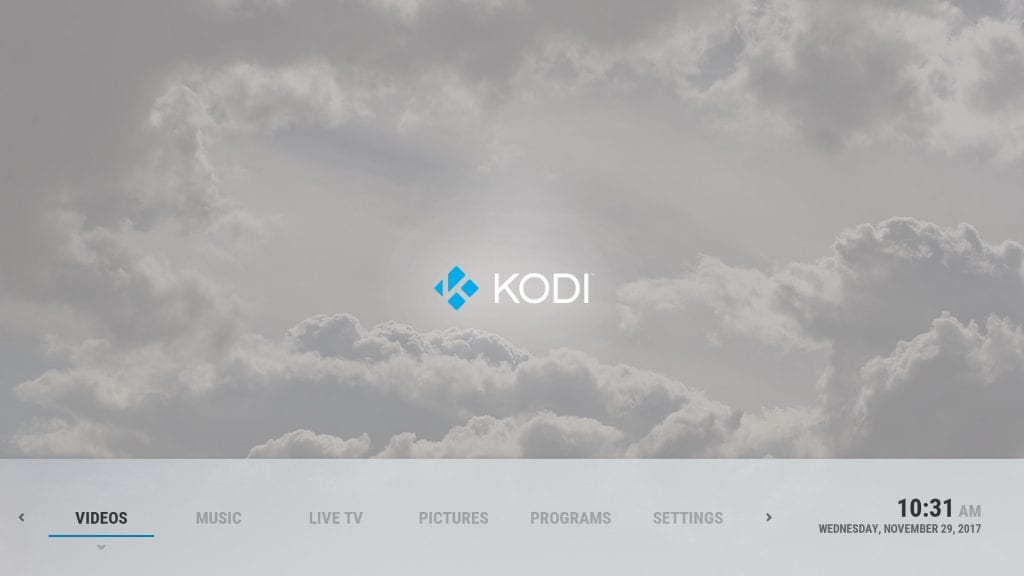


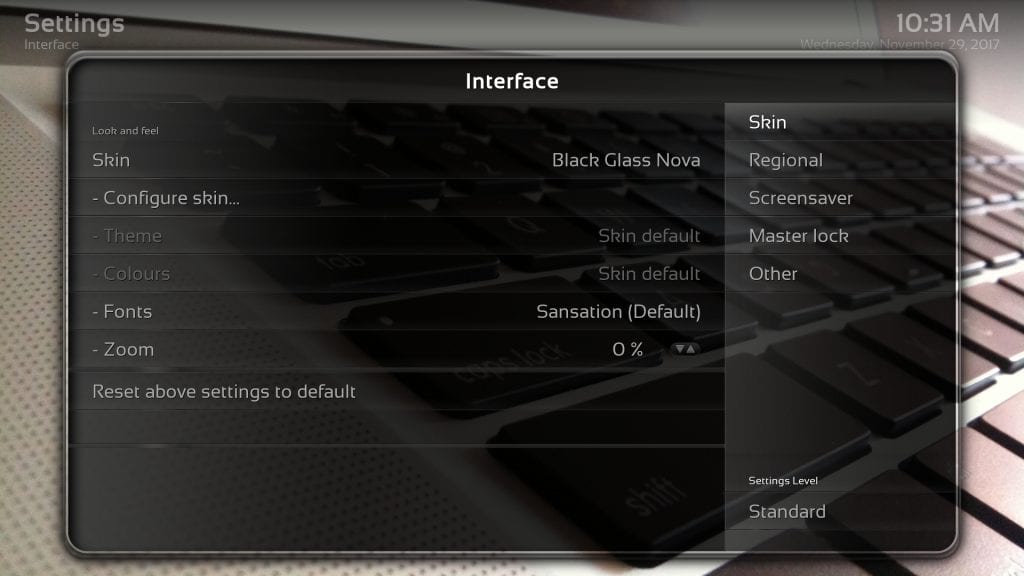


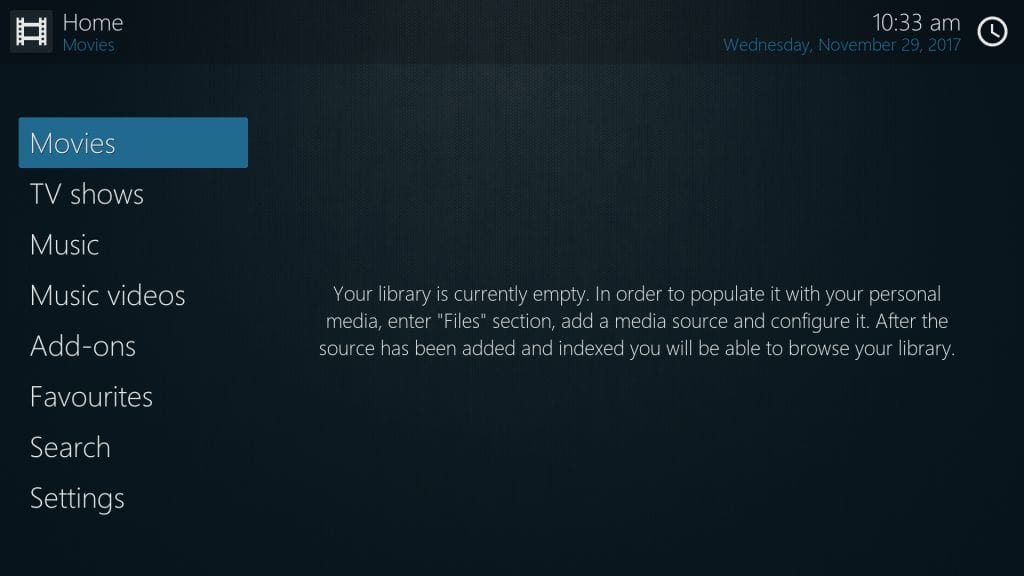
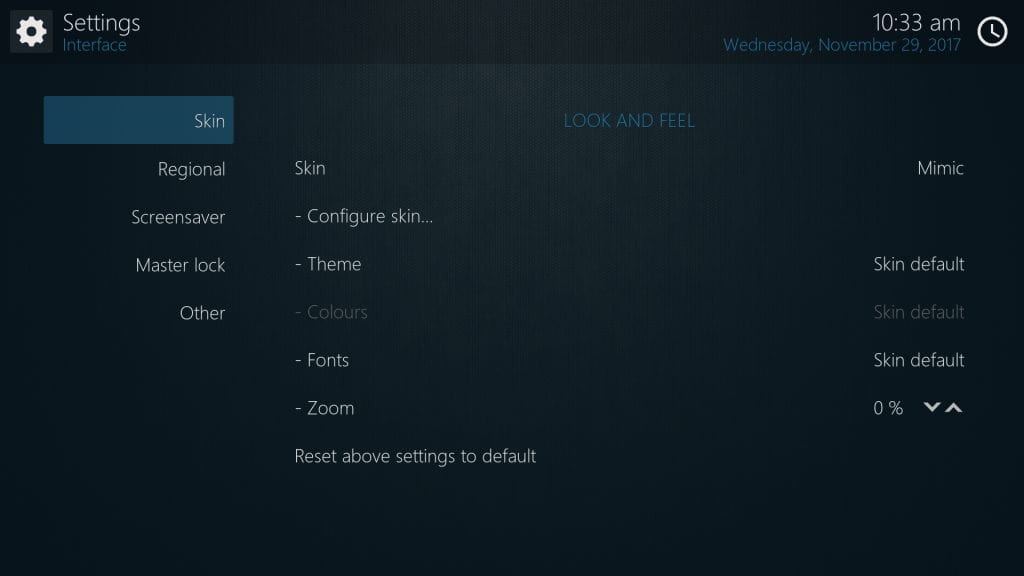
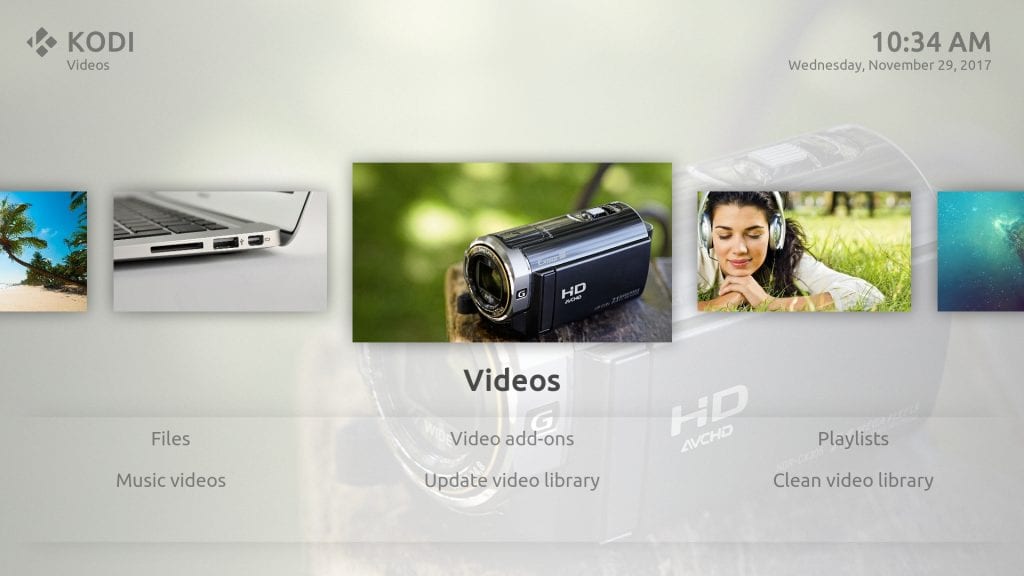
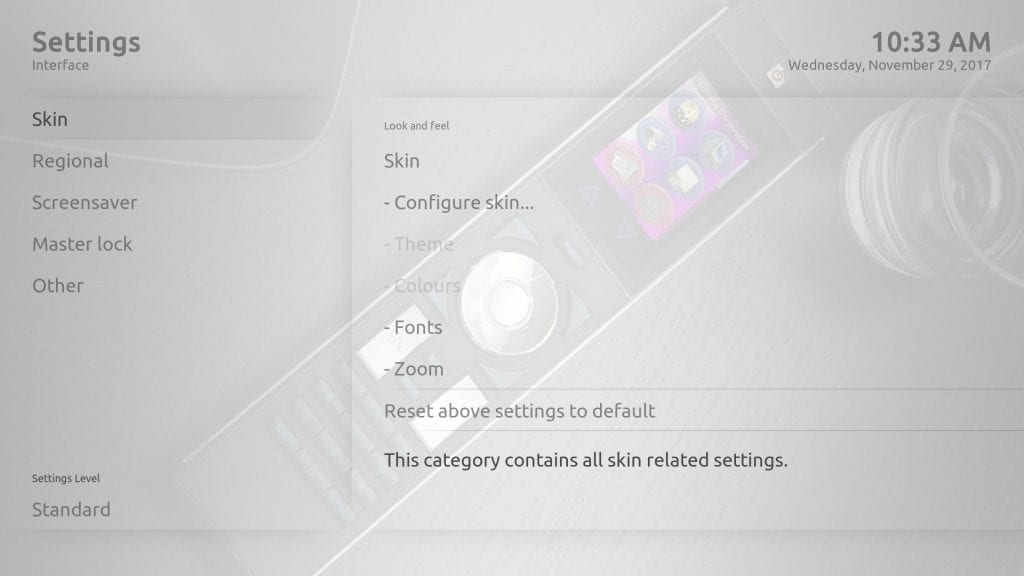
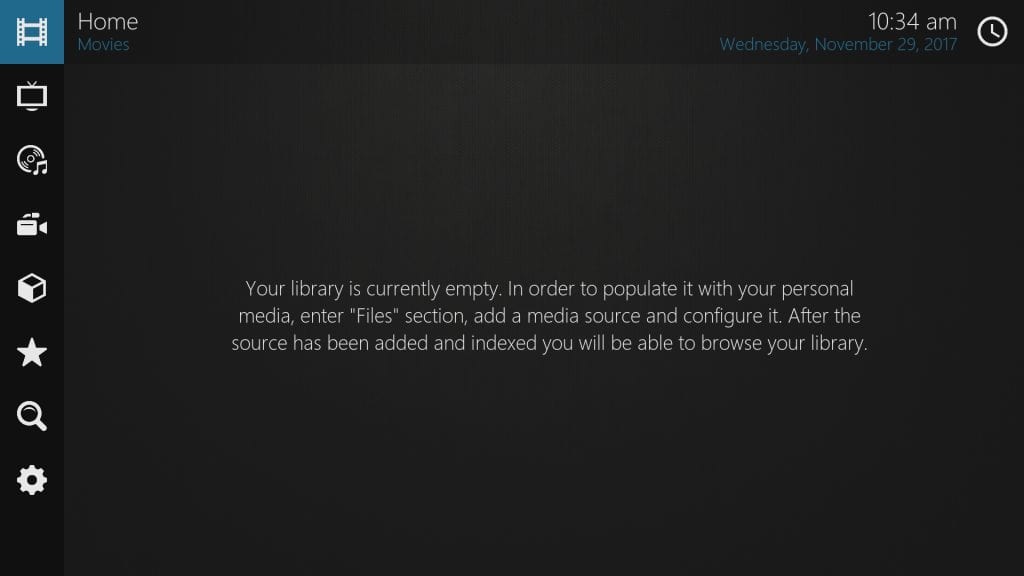
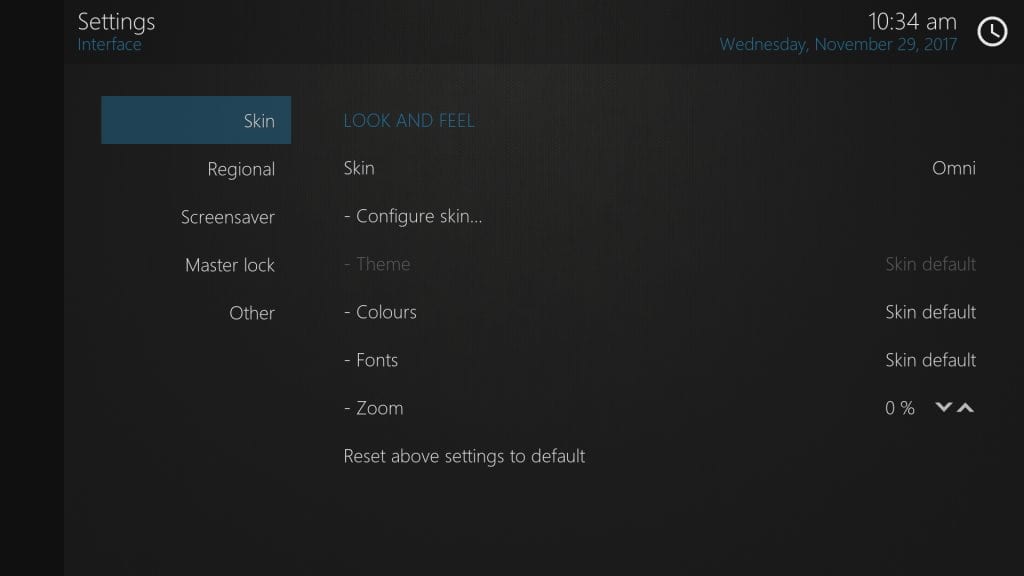
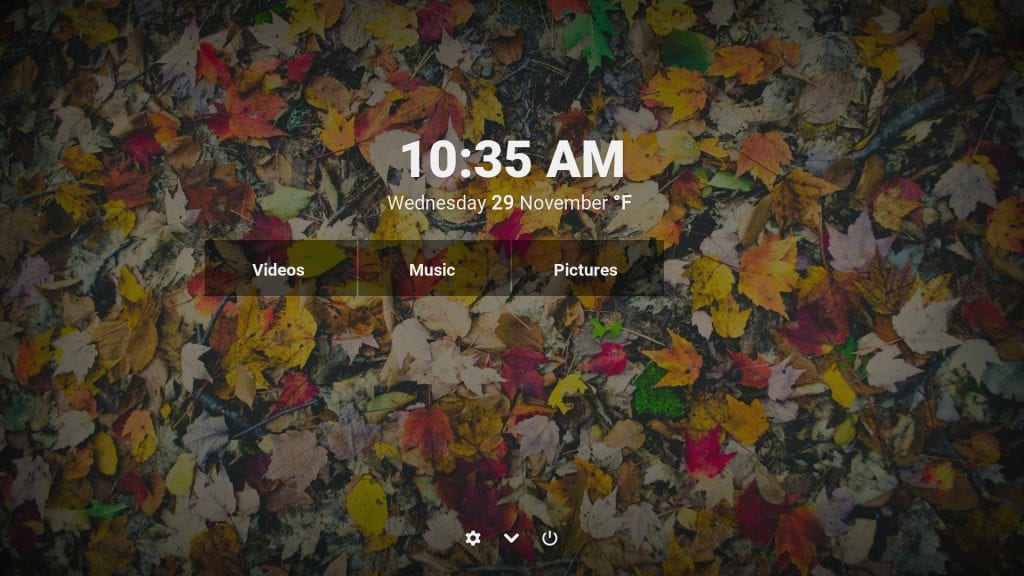
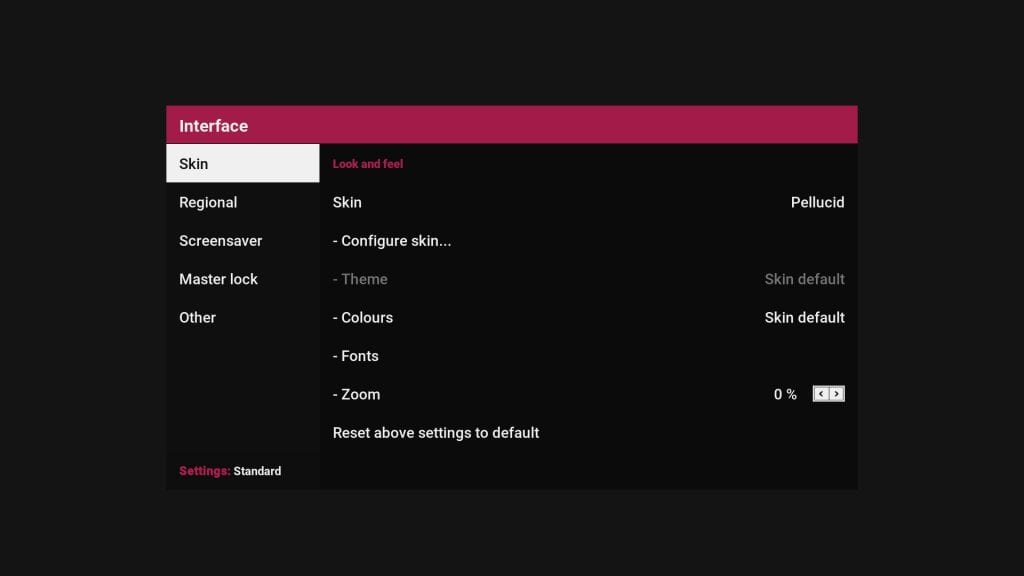

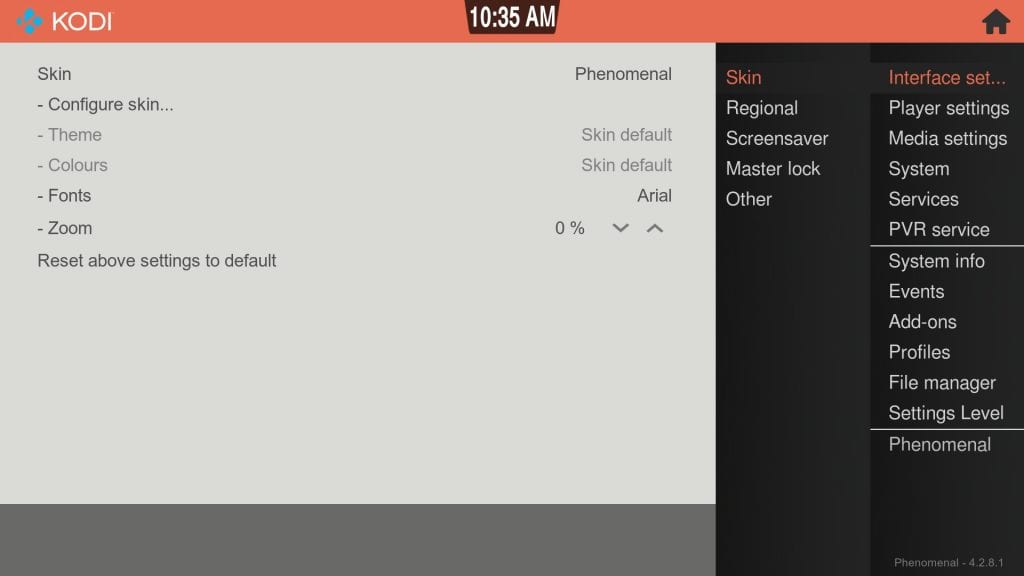

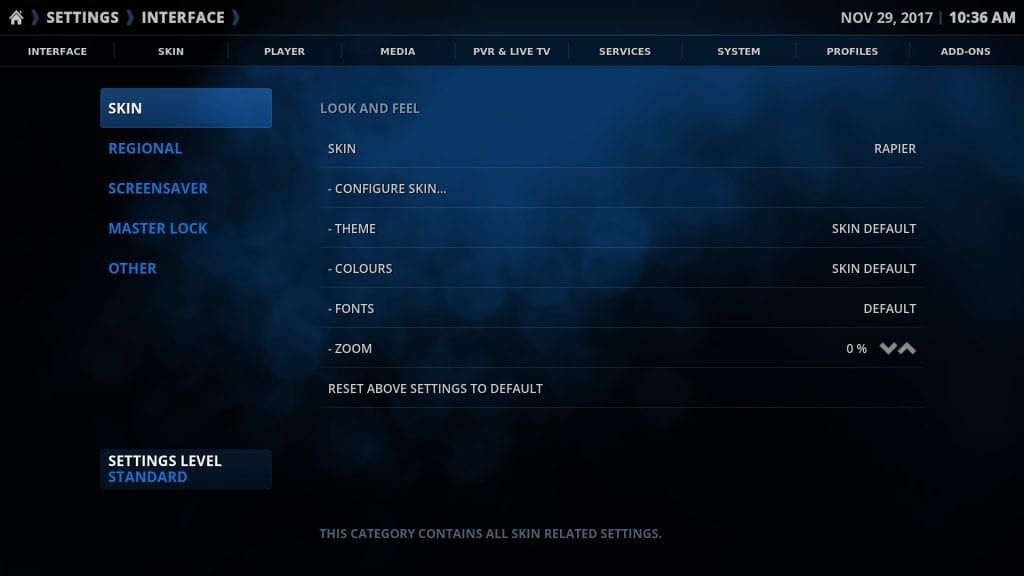
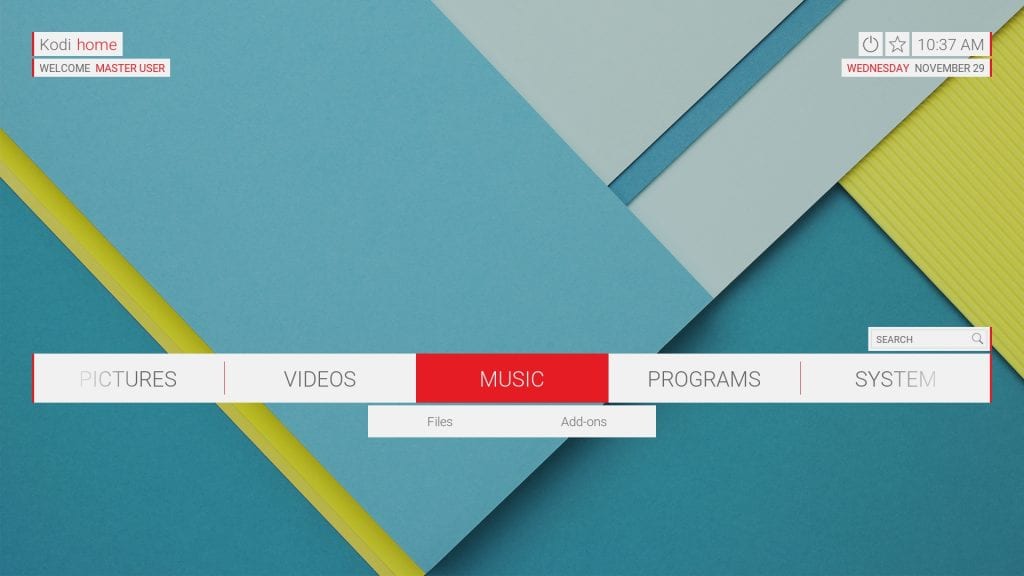
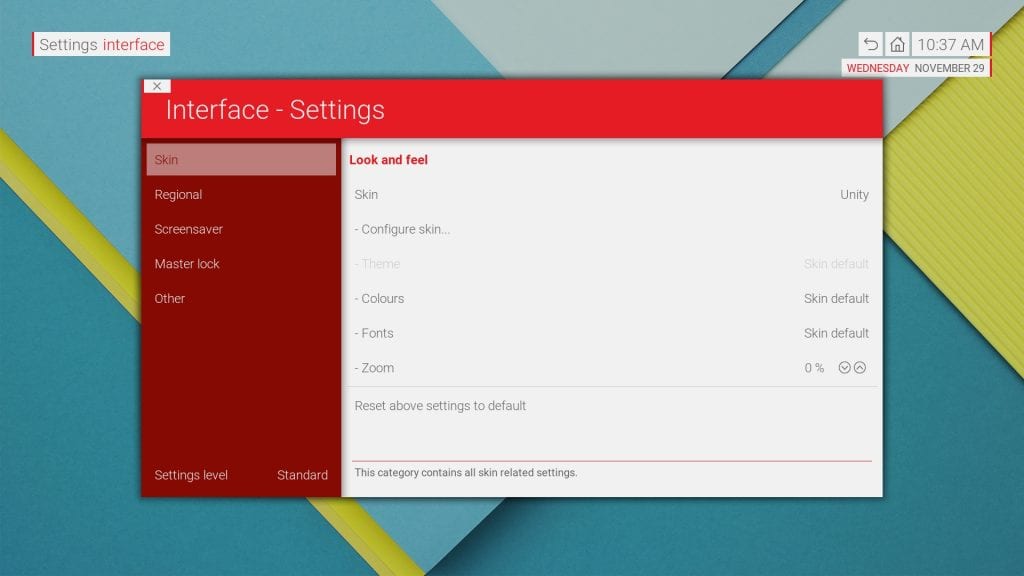






Appreciate this post. Let me try it out.