EaseUS Data Recovery Wizard: Maybe the Tool You Need!
It often happens that you accidentally deleted some files from your computer or pen drive. Well if you have EaseUS Data Recovery Wizard then there is nothing to worry! With the free version of this software, you can recover up to 2GB of lost data for free. There is a paid version of this software also available. EaseUS is available for Windows and Mac OS. Now let’s have a look what utilities does this software give.
Features of this software:-
- Accidentally Deleted Files Recovery:- This feature allows the user to quickly recover files which were lost unexpectedly or were affected/removed by virus attacks.
- Formatted Recovery:- Formatting a disk does not delete all the available files in that disk. It only deletes the data on the address tables. So, with the help of a professional software like EaseUS Data Recovery Wizard, you can easily recover lost data after formatting a device.
- Recycle Bin Empty Data Recovery:- Accidentally emptied the recycle bin of your PC, which might have contained an important document? Well, with this software you can easily recover those important files even after emptying the recycle bin.
- Lost Partition Recovery:- An entire partition is missing from your compute or the partition is not being recognized by your PC. Well, either of those do not mean that you can not recover the data from that partition. With EaseUS Data Recovery you can recover this data.
- Hard Drive Damage:- Your hard drive got corrupted and inaccessible? Well with the help of this software you can access the hard drive to find and recover important data.
- Virus Attack Recovery:- Virus attack may leave your computer damaged and inaccessible. Well, EaseUS allows you to access and recover your important documents from the damaged system.
- OS Crash Recovery:- With EaseUS Data Recovery you can recover files from a crashed Windows Operating System. EaseUS provides a download-able WinPE bootable media so that you can start your computer and can recover lost data.
- RAW Partition Recovery:- If your hard disk or partition suddenly becomes RAW and you cannot get to the stored data, download EaseUS data recovery software to regain access.
File Types supported by EaseUS:-
According to EaseUS, their recovery software supports more than 1000 file types. For example:-
- In Documents files with DOC/DOCX, XLS/XLSX, PPT/PPTX, PDF, CWK, HTML/HTM, INDD, EPS, etc. extension can be recovered.
- In Graphics files of JPG/JPEG, TIFF/TIF, PNG, BMP, GIF, PSD, CRW, CR2, NEF, ORF, SR2, MRW, DCR , WMF, RAW, SWF, SVG , RAF, DNG, etc. Are supported.
- Video files like AVI, MOV, MP4, M4V, 3GP, 3G2, WMV, MKV, ASF, FLV, SWF, MPG, RM/RMVB, MPEG, etc.can be recovered.
- Audio files with extensions AIF/AIFF, M4A, MP3, WAV, WMA, APE, MID/MIDI, RealAudio, VQF,FLV, MKV, MPG, M4V, RM/RMVB, OGG, AAC, WMV,APE, etc. Are recoverable.
- Other files like ZIP, RAR, ISO can be recovered as well.
System and Hardware Requirement:-
Operating System:- Windows 10/8.1/8/7/Vista/XP, Windows Server 2016, Windows Server 2012, Windows Server 2008, Windows Server 2003
CPU:- at least with x86 with the clock speed of 1 GHz
RAM:- 1GB (recommended)
File System Support:- FAT(FAT12,FAT16,FAT32), exFAT, NTFS, NTFS5, ext2/ext3, HFS+, ReFS
Storage Devices Supported:-
The supported storage devices are:- Hard Drive, External Disk, SSD, USB Drive, Micro Card, Memory Card, Camcorder, Digital Camera, Music Player, Video Player, iPod, RAID, CF/SD Card, Zip Drive, Pen Drive and many more.
Available Version:-
There are mainly three versions of EaseUS Data Recovery Wizard. A free version which allows you to recover 2GB data. There is also a Pro version and a Pro + WinPE version which cost INR 6,349.86 and INR 9,068.65 respectively. Both the pro and Pro + WinPE version offers unlimited recovery and Pro + WinPE version offers bootable media for an emergency situation.
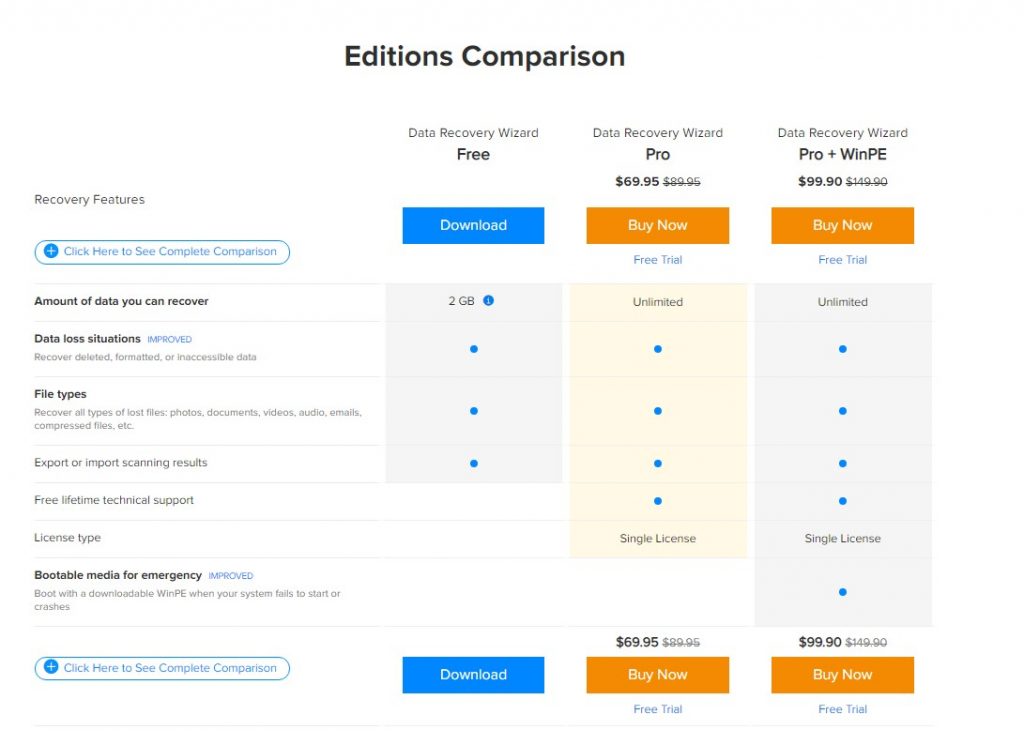
How to use this software:-
To get this software head to the official website and download the free version to try it out. EaseUS Data Recovery Wizard Free guides you to precisely locate and recover all of the lost files from your PC, laptop, hard drive, SSD, USB, memory card, digital camera, etc. The entire hard drive recovery process is easy and simple, and the process takes just a few clicks. If you get stuck there is a an entire page on Hard Disk Data Recovery from EaseUS which you can check out by clicking here. Here are some simple steps to recover the data with the software from EaseUS:-
Step 1. Choose a location to scan.
- Let the software list all the storage devices connected to your PC. If the software is unable to show all the devices then refresh.
- Choose the relevant hard drive partition by left-clicking on it.
- Click the Scan button to find the lost data.
Step 2. Wait for the scanning results.
- It takes a while for EaseUS Data Recovery Wizard to complete the scan, all depending on different parameters of your PC.
- After the scan is complete you will be presented with a list of deleted and lost data from that storage device which was scanned.
- You can start the recovery process even if the scan is not complete.
 Step 3. Filter the result and recover data.
Step 3. Filter the result and recover data.
There are multiple ways for you to find the target files:-
- Lost Partition Files: If you choose this option EaseUS can find more amount of lost data from the storage device selected.
- Extra Files: In this option, EaseUS’s software will perform a deep scan and will produce results for lost raw files and their names and paths will also be produced.
- Filter: Choose this option if you have to find a specific type of files like pictures, documents, music, videos etc.
If you still can’t understand the process EaseUS has a video tutorial regarding data recovery from your storage device.
Our Opinion:-
Our opinion is that you should try the free version of this software at first. If you find this software intuitive and easy to use , then you should definitely go for the pro version. Anyways for personal use, the free version might be just enough.
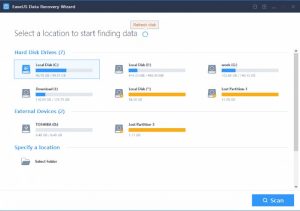
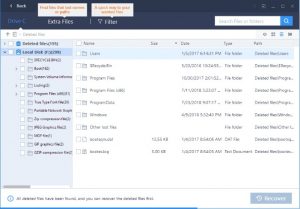
 Step 3. Filter the result and recover data.
Step 3. Filter the result and recover data.




