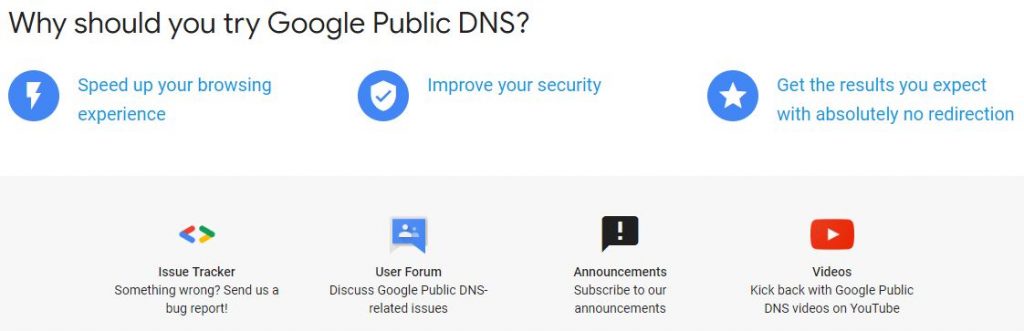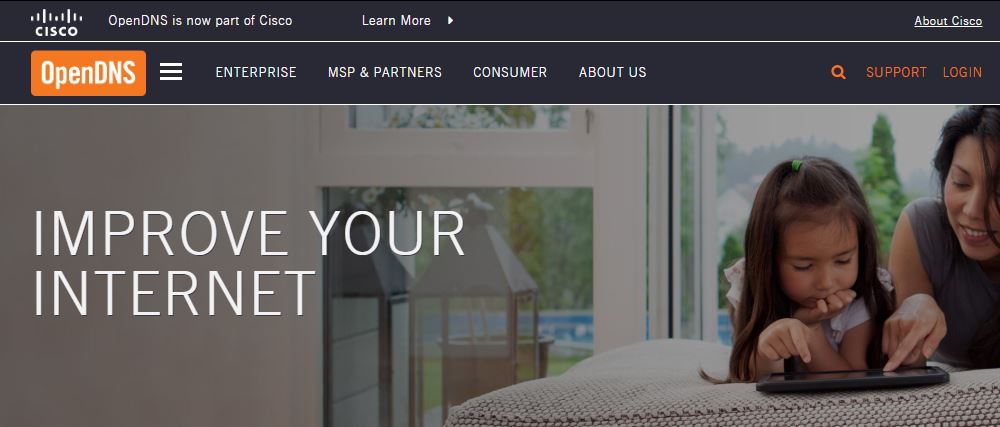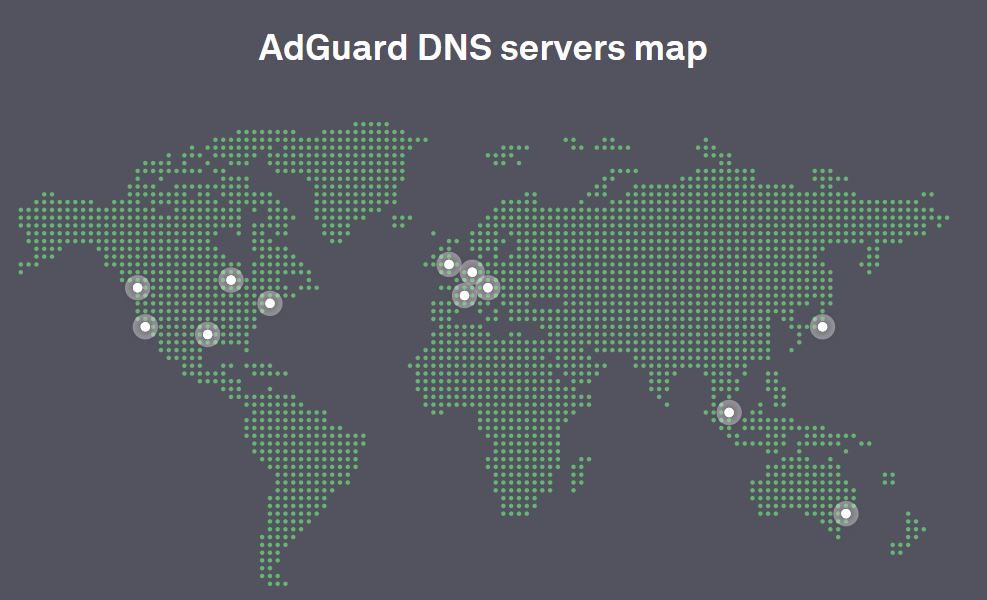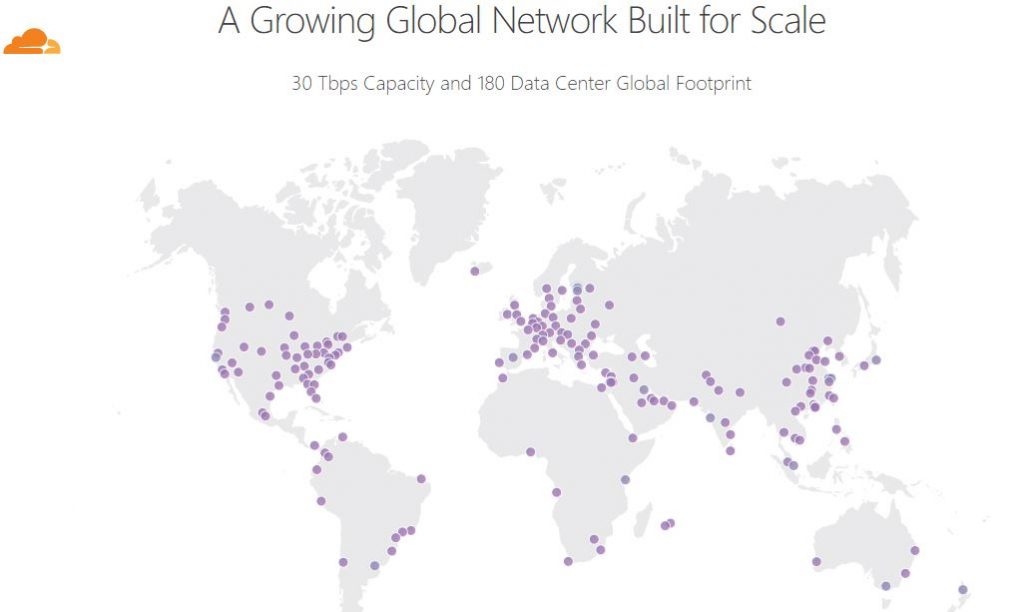One of the most annoying things that you can ever encounter is slow internet and buffering. We are living in a cyber world where the internet is the backbone so without it, we feel like traveling back to the stone age. For the same, we need some tools and functionalities which will provide us with faster and better internet access; the ultimate solution is to go for best DNS servers!
But before moving ahead, let us first learn about a few basic terms that we will be using frequently.
What is DNS?
DNS stands for Domain Name System and it is very similar to a phonebook.
In simple terms, DNS is a translator. It converts any domain name such as google.com to a machine-understandable (i.e computer-readable) numerical IP (Internet Protocol) address like 06.04.1405.6; which allows the web browser or an e-mail client to load data from the web. DNS is important for a computer or any such equivalent devices to load a particular website using IP addresses.
In this module, we’ll be discussing some of the best DNS Servers available in the market.
1. Google Public DNS
While mentioning about the best DNS Servers, Google Public DNS surely ranks among the top three and functions as a recursive name searcher. It came into existence on 3RD December 2009.
IP Addresses
- For IPv4: 8.8.8.8 & 8.8.4.4
- For IPv6: 2001:4860:4860::8888 & 2001:4860:4860::8844
The addresses are mapped to the user’s operational server through outcast routing.
Features of Google Public DNS:
- Google Public DNS features an NXDOMAIN response (nom-existant domain)whenever any DNS provider tries DNS hijacking while processing any queries.
- The Google documents feature functionalities like DNS cache poisoning, Kaminsky Flaw attacks, denial-of-service-attacks, etc.
- Use of anycast routing to speed up the browsing process.
- Features over-provisioning servers to prevent situations arising due to denial-of-service.
- Features Load-balancing servers comprising of a small per-host cache and a pool of services. This ensures lower levels of fragmentation and reduces the cache miss rate drastically.
- Automatically terminates the querying IP addresses within 24-48 hours. However, the ISP and the location information are stored permanently.
- Google Public DNS features a full DNSSEC (Domain Name System Security Extension).
Official Link
Must Read – Change Default DNS to Google DNS
2. OpenDNS
Another powerful contender in the best DNS Servers list is OpenDNS. OpenDNS came into force on 1ST November 2005.
IP addresses
- For IP4 (Standard)
- 208.67.222.222 (resolver1.opendns.com)
- 208.67.220.220 (resolver2.opendns.com)
- 208.67.222.220 (resolver3.opendns.com)
- 208.67.220.222 (resolver4.opendns.com)
- For IP4 (Family Shield)
- 208.67.222.213 (resolver1-fs.opendns.com)
- 208.67.220.123 (resolver2-fs.opendns.com)
- For IP6 (Standard)
- 2620:119:35::35
- 2620:119:53::53
Features of OpenDNS
- Features a domain-blocking system to control the type of sites which can be accessed in their registered version.
- OpenDNS has phishing filters to detect phishing sites and prevent users from accessing the same.
- Features DNSCrypt protocol, which is responsible for authenticating DNS traffic between the user’s device and the servers.
- Consists of DNS-O-Matic, a feature which allows sending of dynamic DNS updates to a vast number of DDNS providers.
- OpenDNS features a network security suite known as Umbrella which is responsible for enforcing.
- OpenDNS features an Investigate functionality which was added to the Umbrella for investigating the network traffic for potential threats.
- The Intelligent Proxy feature of OpenDNS proxies a website if it is identified as suspicious or in case of any potential malware threats.
Official Link
3. Clean Browsing
The next powerful contender in the best DNS servers list is Clean Browsing. It is a simple and hence user-friendly DNS servers.
IP Addresses
- For Family Filter
- 185.228.168.168 (Primary Address)
- 185.228.169.168 (Secondary Address)
- 2a0d:2a00:1:: (IPv6)
- For Adult Filter
- 185.228.168.10 (Primary Address)
- 185.228.169.10 (Secondary Address)
- 2a0d:2a00:1::1 (IPv6)
- Security Filter
- 185.228.168.9 (Primary Address)
- 185.228.169.10 (secondary Address)
- 2a0d:2a00:1::2 (IPv6)
Features of Clean Browsing
- Clean Browsing features three different types of filters.
- Family Filter: Functions as a Parental Control feature and restricts a user from accessing adult sites, proxies, VPNs, malware infected domains, phishing; and also enforces safe web surfing on platforms like Google, Bing, YouTube, etc.
- Adult Filter: Restricts a user from accessing adult content containing websites, malware infected sites, and phishing domains.
- Security Filter: Restricts a user from accessing malware infected and phishing domains.
- The paid version of Clean Browsing features 12 different filters and can support up to 100 devices.
Official Link
4. AdGuard DNS
Coming up next in the best DNS servers list is AdGuard DNS. ADGuard DNS does not require the installation of any new application for its use.
IP Addresses
- For Default Servers
- 176.103.130.130
- 176.103.130.131
- For Family Protection Servers
- 176.103.130.132
- 176.103.130.134
- IPv6
- 2a00:5a60::ad1:0ff
- 2a00:5a60::ad2:0ff
Features of AdGuard DNS
- The most promising functionality of AdGuard DNS is its ad blocking. It features a lot of ad filters; which will eliminate those annoying ads from your videos, applications, and many such platforms.
- Protects the sensitive information of the users from the online trackers and analytics system.
- With its adult content filter, parents can restrict their children from accessing adult websites, malicious websites, phishing domains, etc. This feature also enforces safe searching on platforms like Google, Bing, YouTube, etc.
Official Link
5. Cloudflare DNS
Cloudflare 1.1.1.1 is the latest version f DNS Resolver developed by Cloudflare which offers great browsing speed. 1.1.1.1 is public DNS Resolver which unlike any other DNS Resolver do not share the user’s data to any advertisers.
Cloudflare has over 1000 servers around the globe, which is the reason behind its lightning fast speed DNS Services. The 1.1.1.1 Internet Protocol address is currently owned by the Asia-Pacific Network Information Centre (APNIC).
Must Read – Complete Setup Guide | Cloudflare DNS
IP Addresses:
- IPv4
- Preferred DNS Server: 1.1.1.1
- Alternate DNS Server: 1.0.0.1
- IPv6
- Preferred DNS Server: 2606:4700:4700::1111
- Alternate DNS Server: 2606:4700:4700::1001
Features of Cloudflare DNS
- Cloudflare 1.1.1.1 prevents all such issues and has no loose ends. 1.1.1.1 do not track the user’s data at all and ensures their privacy
- Cloudflare 1.1.1.1 uses a special feature called query name minimization; which sends only a minimal amount of the user’s query name to the respective DNS servers; to prevent any leakage of the user’s data.
- Cloudflare claims that when it comes to speed in answering any DNS query; their 1.1.1.1 version takes only 14.3 milliseconds to answer; while other DNS like Google Public DNS takes around 37.73 milliseconds.
- Provides strong encryption to the user which ensures overall privacy and security and prevents attacks like man-in-the-middle-attack.
Official Link