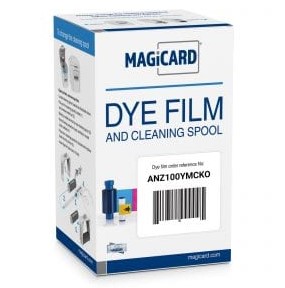If you’re looking to ensure the safety and security of your employees and premises, investing in an ID card printer is a smart choice. Not only can an ID card printer help with printing ID cards with ease, but you can also incorporate other features such as security features and more.
Like any investment, however, you will need to take care of your ID card printer to ensure that it’s both durable and long-lasting. Here are some tips to help you maintain your ID card printer and make it last longer.
Clean Your ID Printer
Cleaning your ID card printer is crucial to its longevity and manufacturers recommend cleaning it after every 1000 prints. Each printer brand has its own cleaning kit, and it’s important to use the right one for your printer. You can use the cleaning kit’s card, which looks like a PVC ID card, to clean the rollers and keep them working smoothly.
Clean The Printer Rollers
The rollers in your ID card printer are essential for being able to pull your blank PVC cards for printing through the printer. They also help to collect dust and dirt to prevent them from entering the printer. Regularly cleaning the rollers is important to keep them functioning properly. If the rollers are worn out, refer to the manual of your printer to replace them. The steps to replace them vary from model to model.
Clean The Print Heads
The print heads of your ID card printer are vital components that require regular cleaning. Use the cleaning swabs included in the cleaning kit to clean the print heads. Be sure to follow the instructions in the kit to avoid damaging them.
Replace Printer Ribbons
Replacing the printer ribbons is crucial if you’re looking to print high-quality ID cards. Printer ribbons can last up to two years, so it’s a good idea to keep some in stock. Be sure to use the printer ribbons that have been specified by the manufacturer as any other types of printer ribbons have the potential to damage your ID card printer.
Photo: Identity People
Store Supplies Properly
Properly storing your ID printer supplies is important for maintaining their quality. Store them in a cool, dry place away from direct sunlight. Be sure to follow the manufacturer’s instructions for storage to ensure they remain usable. After all, the last thing you’d want is for your ID supplies to collect dust!
Regular Maintenance
Regular maintenance is essential for keeping your ID card printer in good working order. Schedule regular check-ups and cleanings to keep your printer functioning smoothly and to prevent any issues from arising.
Getting started with an ID card printer
Investing in an ID card printer is a great decision for enhancing the safety and security of your workplace. With proper care and maintenance, you can extend the life of your printer and get the most out of your investment.
Remember to follow the manufacturer’s instructions for cleaning and maintenance, use the right supplies, and schedule regular check-ups. By taking these steps, you can ensure that your ID card printer will continue to serve your needs for years to come.