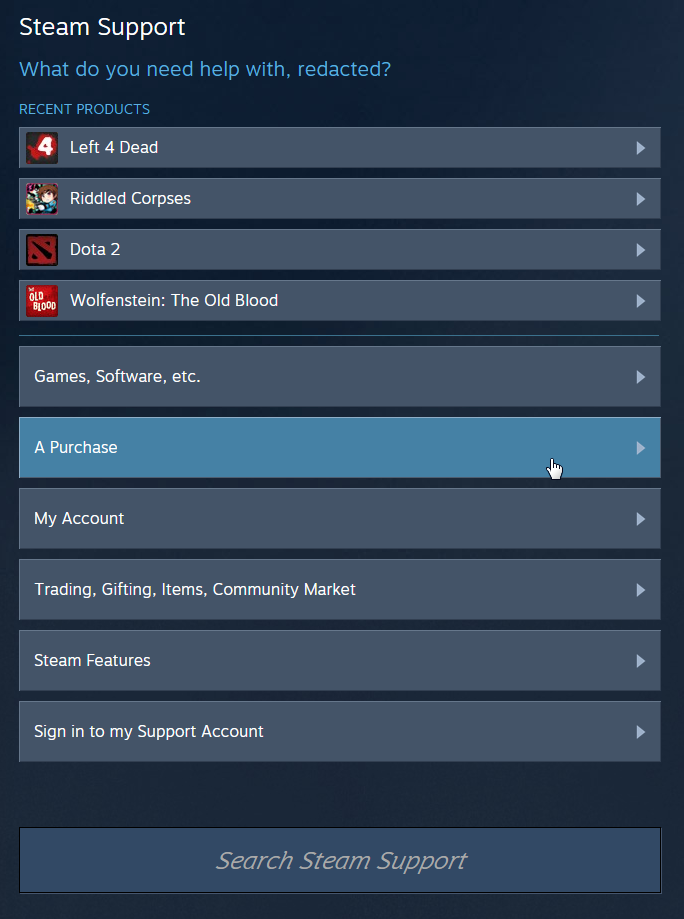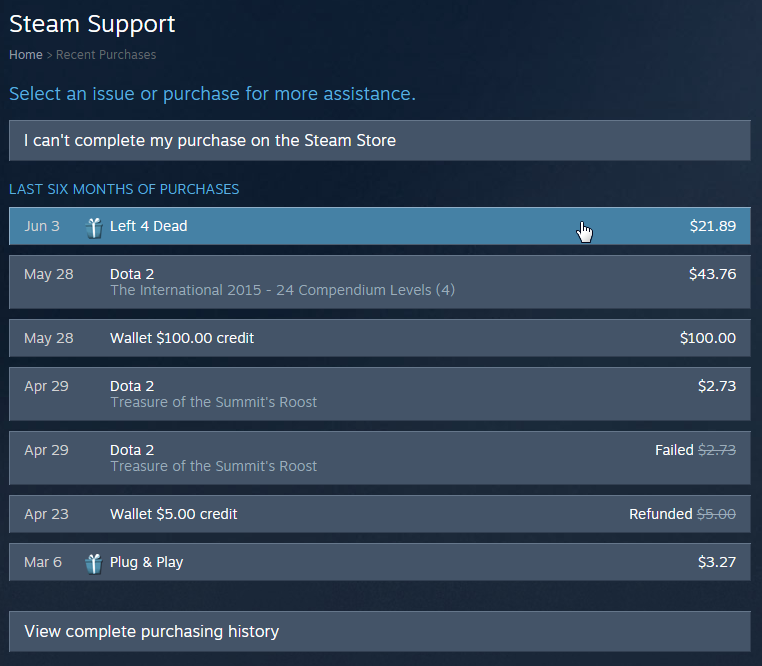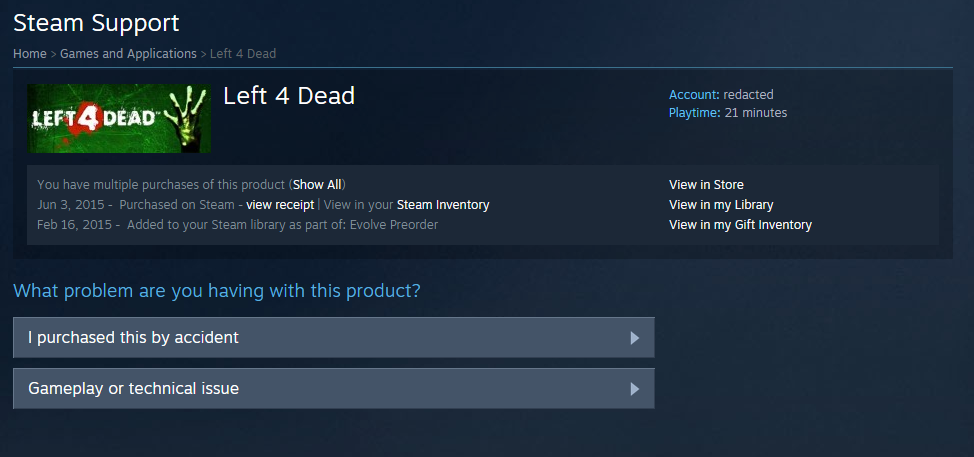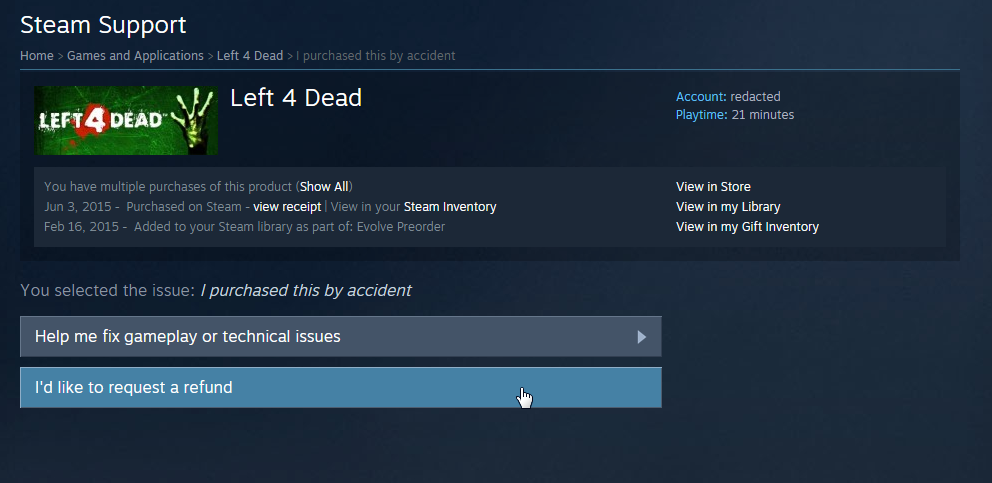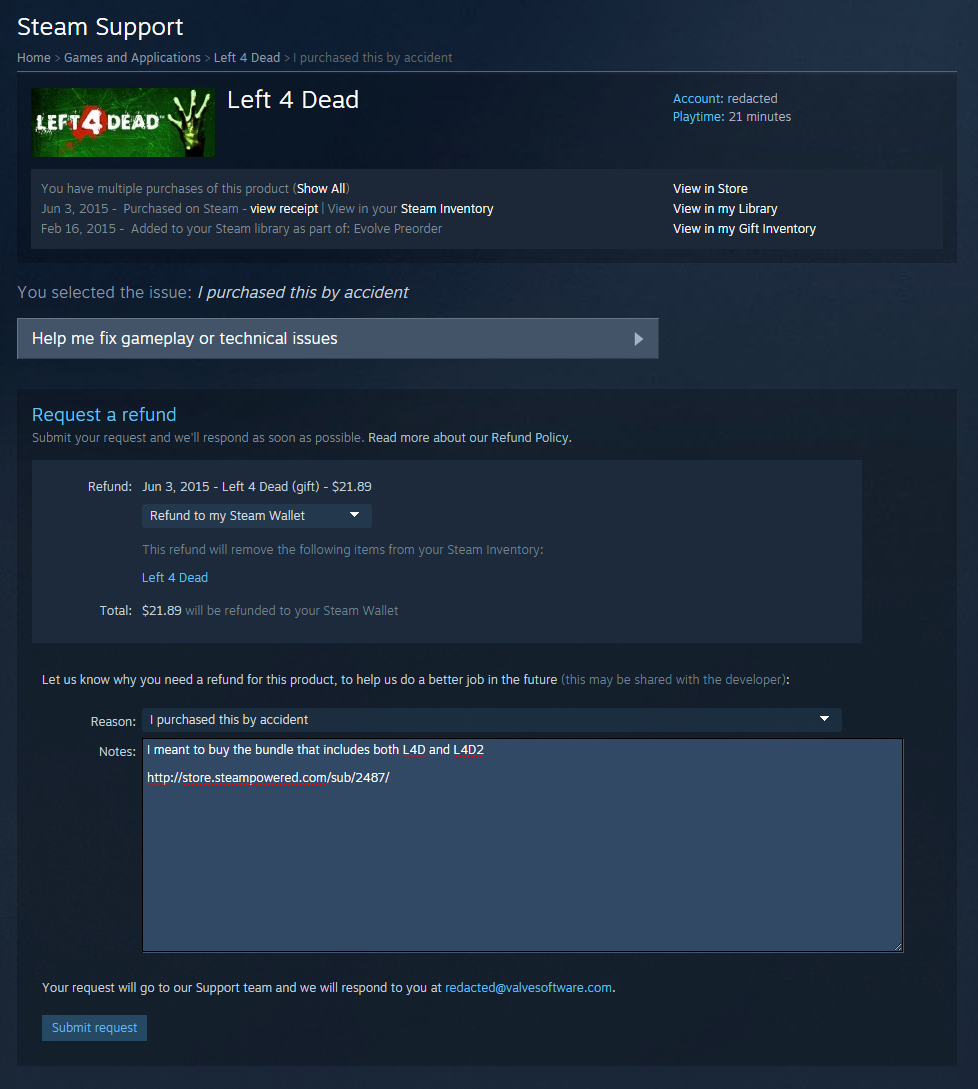There is no bragging about the fact that how wonderful is this gaming engine Steam. It has been ruling the gamer’s hearts since few years by now. The game collection is marvelous enough to attract someone on Steam. But there are added benefits of their services like social gaming network, offline game play, internal support, etc. too. Amongst these, the generous refund system of Steam client is just a cherry on the top of it all. So, you just purchased a game that you liked at a glance, but later it didn’t work well on your system or didn’t meet your expectations. Whatever the back reason maybe, you shouldn’t compromise with the purchase. After all, money is important and if you don’t enjoy what you payed for, it’s worth getting your money back. The refund system of Steam feels the same way. The team of this game client is very helpful to refund game on steam.
Why Refund a Game Steam?
The motive of having this feature is to allow the customers to try as many games as they want. If you like it, then it’s a bang, else get a refund for it! Many games are offering free demos also nowadays.
However, as a legitimate company, Steam does have a policy for refunds. It requires you to go through a very simple process of filling an online form asserting your request. Once you are legit according to refund terms, you’ll get your money credited back in around a week’s time. But, sometimes the refund is rejected too. In order to avoid this, one must request a refund properly. Obviously only a legit request would be granted for sure. So, let’s get down to the process of getting refund game on Steam.
Conditions for Refund Game on Steam:-
- The game must be purchased in the last 14 days only.
- You must not have played the game for longer than 2 hours.
Moreover, if you have purchased a game outside Steam and later added it to the Steam engine using the product key. You won’t be eligible to get the refund game on steam then. Some people buy from third party to save some money, but later you don’t have the option to get refund anyhow. So, if you want to use this refund feature and much more it is better to buy from Steam only.
Repeated Refund Requests = Account Abuse!
In addition, if a person continuously asks for multiple refunds, his/her account may be held as online abuse and refunds would start getting rejected for that particular account. This case applies only when you buy multiple games and refund most of them altogether.
An additional point here is that; Suppose you purchase a game today for 100 bucks and the next day it goes on sale and has a reduced price of 50 bucks. If you want haven’t played the game for more than 2 hours, you can get the refund of 100 bucks and buy it at decreased price. The valve doesn’t consider it as an abuse though. It’s just an added benefit of their customer service. There are some other terms one must read for refund policy on the official website.
Steps to Refund Game on Steam:-
The very first step is to head straight to Steam’s support page. You can go there via Help >> Steam Support from the top menu bar on the Steam website or follow this link. If you are viewing the page within Steam software, then you’ll are obviously log in. Else on the website you need to login to your account after landing on the page.
Next, choose the game that you’re seeking refund for. The games will be under “Recent Products” tab from the top of page. Else you can go to “Purchases” section and find the game’s name there.
The “Purchases” page shoes list of all games bought in last 6 months. Here you’ll see the steam trading cards along with some other stuff that you sold on Steam’s community market.
Once you get to the game that you want refund for, click its name. And then choose the button saying, “I would like a refund“. The default setting of support system is to first ask if you have a technical issue you want fixed or just the refund.
Go for the “I’d like to request to a refund” option. Steam will quickly check if you are eligible for refund and then if yes they’ll offer it to you. Then you have to select refund payment method, Steam’s own wallet credit or the original payment method by which you made the purchase.
If you aren’t eligible for the refund, the system will tell you the same. But still they would allow you to make a request to see if it could still happen.
All in all, next step takes you to a form. Select a reason from the drop down that why you want the refund. And then write a small message stating your problem. This message helps the Steam team understand your problem and help with the refund asap and eventually improve their services.
After submitting the form, you’ll receive an email back from the team saying refund is under process and they’ll get back to you soon. After some time, you’ll get one more mail saying whether you met refund conditions or not. Usually the refund request take no more than a week to accept.
Conclusion
While Steam has a very very generous refund policy, make sure to qualify the conditions mentioned above before applying for refund. We hope you have a great time playing games on Steam!
Also Read: How to Increase Steam Download Speed