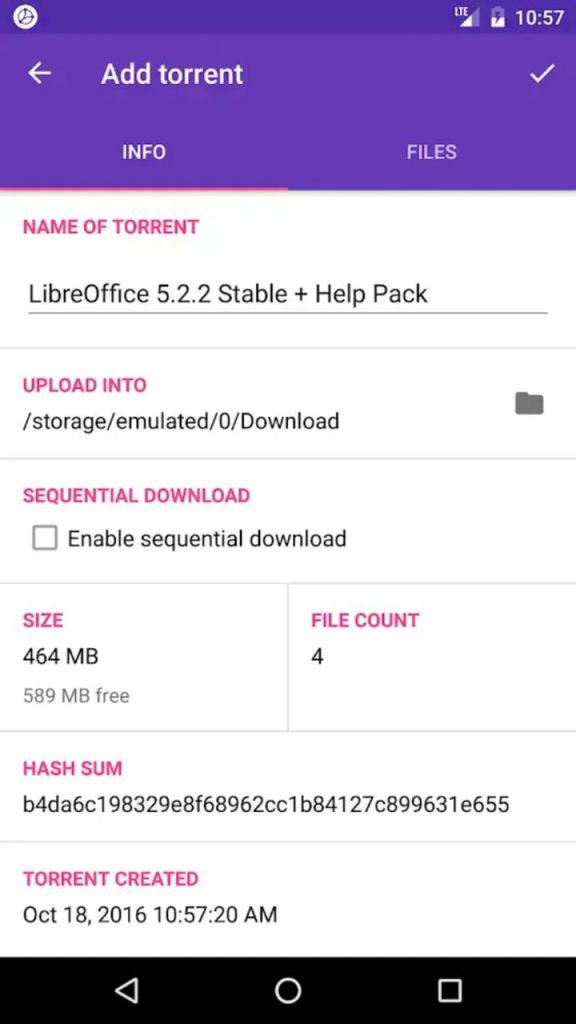Are you a movie maniac? If yes, then you must know Torrents and the way it works. Torrent is based on peer-to-peer protocol. It means that it comprises of a network of computers which are uploading and downloading simultaneously; they share data amongst themselves requiring any central server. When you select a file, you are actually downloading it in pieces from multiple locations; and using a torrent client like uTorrent, BitTorrent, Vuze, etc. The more the number of seeds for a file, the faster it gets downloaded. But sometimes the file you have selected for downloading might have less number of seeds; which makes downloading very tiresome. This is where the Torrent Trackers comes into play. And if you’ve been wondering about an updated torrent trackers list, you have reached the right destination.
Below, there is a brief on torrent trackers, followed by the list and methods to add torrent trackers to desktop, android or ios.
What is a torrent Tracker?
Torrent tracker is a tool for searching the peers available at any moment for any particular file. They ensure faster peer to peer communication and speeds up the process of downloading a file. The user uploads a message about his/her interest into the specific tracker. The tracker scans through the database and identifies similar interests, from previous users and connects to them directly. The more the number of people with similar interests (more number of peers) faster will be the downloading process.
Torrent Trackers are mainly of two types:
1. Public Torrent Trackers
Public Torrent Trackers are open to all and hence are also known as Open Trackers. These types of trackers can be used by anybody, adding them directly to any existing torrent client, or any newly created torrent client as well. As these types of trackers are open to all, no registration or invitation is required.
2. Private Torrent Trackers
Private Torrent Trackers cannot be used by all. To use these types of trackers, one must register or use it via private invitation links. Private Torrent Trackers features uploading and downloading limit beyond which the user cannot use these trackers.
Also a Virtual Private Network or VPN for torrent can help you avoid trouble by allowing you to download privately.
Which Tracker is better?
While comparing between Public and Private Trackers, Private Trackers comparatively has an upper hand because of the following reasons:
- Faster
Being open to all, the Public Torrent Trackers are slower as compared to Private Torrent Trackers. Private Torrent Trackers features a speeding rule which forces a user to seed back whenever any file is downloaded.
- Security
As Public Trackers are open to all, they are not secure as anyone can watch over you, while you are downloading any file. Private Torrent Trackers are secure as every user has to register first before they can access it.
Must Read – PirateBay Status | Best uTorrent Alternatives
Torrent Trackers List
Disclaimer: We are not supportive of the use of Torrent Trackers for accessing copyright content.
- udp://santost12.xyz:6969/announce
- https://tracker.bt-hash.com:443/announce
- udp://bt.xxx-tracker.com:2710/announce
- udp://tracker.vanitycore.co:6969/announce
- udp://zephir.monocul.us:6969/announce
- http://grifon.info:80/announce
- udp://tracker.kicks-ass.net:80/announce
- http://share.camoe.cn:8080/announce
- udp://tracker.torrent.eu.org:451/announce
- http://t.nyaatracker.com:80/announce
- udp://tracker.doko.moe:6969/announce
- http://asnet.pw:2710/announce
- udp://thetracker.org:80/announce
- http://tracker.tfile.co:80/announce
- http://pt.lax.mx:80/announce
- udp://santost12.xyz:6969/announce
- https://tracker.bt-hash.com:443/announce
- udp://bt.xxx-tracker.com:2710/announce
- udp://tracker.vanitycore.co:6969/announce
- udp://zephir.monocul.us:6969/announce
- http://grifon.info:80/announce
- http://retracker.spark-rostov.ru:80/announce
- http://tr.kxmp.cf:80/announce
- http://tracker.city9x.com:2710/announce
- udp://bt.aoeex.com:8000/announce
Let us now discuss the steps of adding a torrent tracker to a torrent client.
Adding Torrent Trackers
You can easily add your choice of the torrent tracker to your concerned torrent client by using the following steps:
Adding Tracker in a PC
- Right click on the concerned torrent you are downloading in your torrent client.
- From the menu select “Properties” and add your trackers with an empty line between them.
- Press “OK” and the trackers will be added to your concerned Torrent Client.
Adding Tracker in Android Devices
Adding Trackers to a torrent client in Android Devices can be tiresome; as the functionality of adding trackers is not available for the Android devices. For adding Trackers to an Android we require some applications; like Libre Torrent, Flud, which allows the functionality of adding trackers to a torrent client.
- Download Libre Torrent or Flud from Google PlayStore.
- After opening the application, you’ll find two options; one for attaching torrent file and the other for attaching torrent via magnet URL. Choose any for normal downloading.
- Pause the downloading and click on the downloading torrent file to access more options.
- From the menu open the Trackers list.
- Select and copy the concerned torrent trackers list from the given link.
- Click on the “Options” menu present at the upper right corner and click on “Add” trackers.
- All your selected trackers will be automatically added to your torrent client.
- Press the “Add” button to save your settings.
- Resume the downloading process.
Adding Torrent Trackers in iOS
- Download or copy the URL of the concerned file you want to download.
- Open the browser and search for torrenteditor.com.
- Select either “From URL” or “From File” and press on “Edit It” option.
- Remove all the trackers which displays “connect()time out” and replace them with updated trackers and press the “Update” button.
- Check the status of the updated status once and resume your downloading.
Conclusion
Torrent Trackers ensures faster and hassle-free downloading of your favorite movies. Keep updating your torrent trackers list for a faster downloading experience.