If you are viewing this article chances are that you are the technology-nerd of your house. You are the person who takes care of your grandfather’s old pc as well as your mother’s laptop. Well in some cases people who are not that much accustomed to technology make some mistakes which leave their computers in horrible condition. Now it is not always possible for you to be around and fix those issues and that’s where software like Teamviewer come into play. These remote desktop solutions let you control another computer remotely, with appropriate permissions. Thus, you always need not be around to remove the junkware that your grandpa accidentally installed in his pc. So, in this article, I’m going to talk about 10 best Teamviewer alternative.
Top 10 Teamviewer Alternative
Now, for those who know nothing about remote access software let me tell them remote access software lets you handle a computer remotely from another computer. Now Teamviewer is the most popular remote access software, but there are some good alternatives available –
1. CloudBerry Remote Assistant
With the recent problems going on with Teamviewer and its performance issues Cloudberry Remote assistant is going to be one of the best alternatives of Teamviewer. CloudBerry Remote Assistant uses the RSA algorithm based encrypted sessions. Addition to that normal connections also uses SSL encryption. This software is lighter than Teamviewer on the resources. The good thing is that it takes the best bits of all the amazing remote access clients and combines them into one amazing package. The most positive point about this it is free.
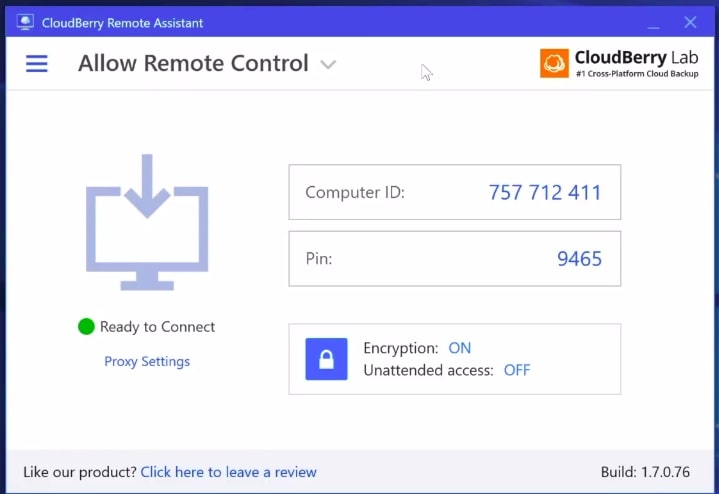
Pricing: Free
2. Goverlan Reach – Best Alternative for IT Management
If you are looking for a business solution to Remote Access Software then Goverlan Reach is the best option. It supports features like multi-machine screen monitoring, multiple RC protocols, Audio chat, Screen Capture and many more. Access to the command prompt is an added bonus. It is specifically designed to provide remote access to any device – PC, Mac, Linux, servers and even mobile devices.
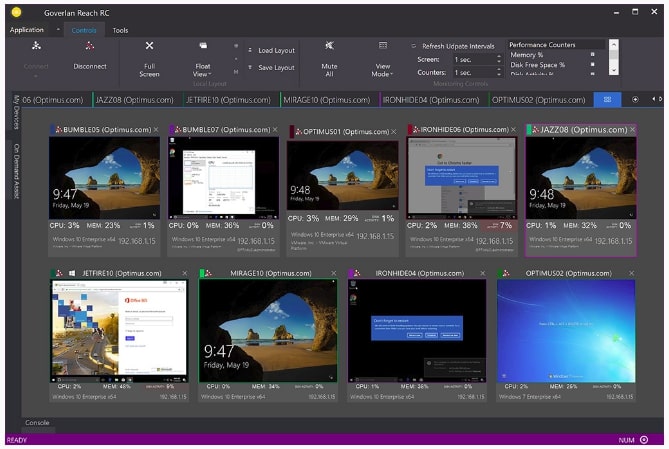
Pricing: Goverlan Reach starts at $29/month/concurrent technician and includes unlimited endpoints as well as no cap on the number of sessions.
3. AnyDesk
Just like Teamviewer, AnyDesk has a ton of features making your experience of remote accessing a computer smooth and easy and secure. AnyDesk is one of the fastest remote assistance software which can provide 60 FPS screen sharing as well as low latency – which makes the remote assistance seem more natural. The best feature of AnyDesk is that it supports all the major operating systems like Windows, Linux, Free BSD, macOS, iOS and Android. Alike CloudBerry, AnyDesk also uses RSA 2048 encryption along with banking standard TLS 1.2 technology. AnyDesk is one of the best TeamViewer alternative.
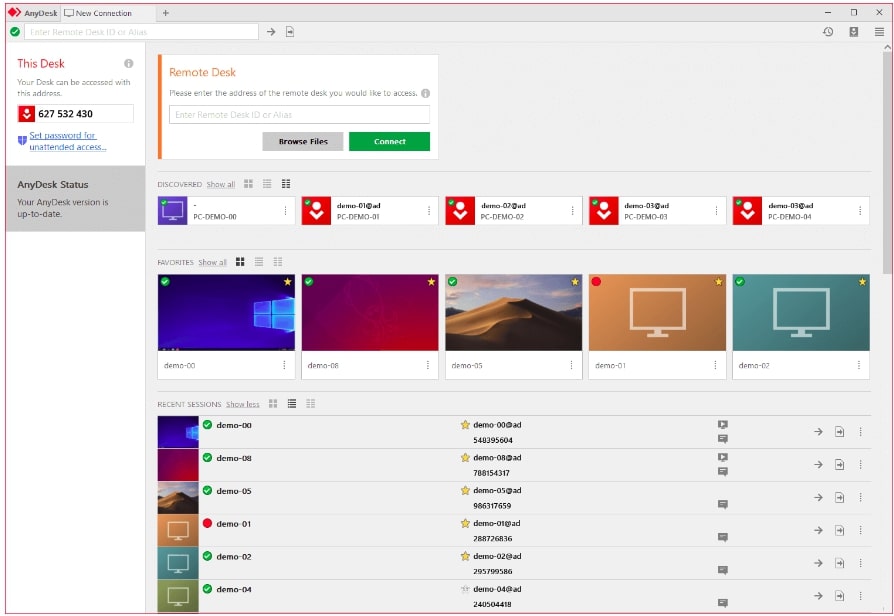
Pricing: The free version is packed up with features and the paid plan starts from $79/year
4. LogMeIn
LogMeIn is a tool not only for remote accessing other computers but also it allows storing, sharing and collaborating on files with just one click. While TeamViewer and AnyDesk focus on remote desktop control LogMeIn focuses on remote access and all of them are good at their own job. LogMeIn includes features like the ability to easily access remote devices and 1TB free cloud storage for securely share files.
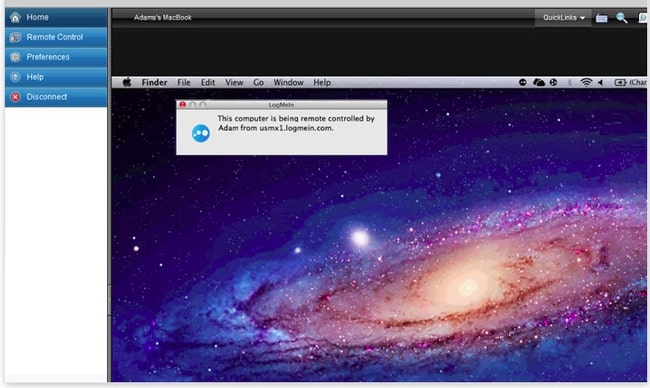
Pricing: There is a free trial for this software. After that $30/month subscription is required.
5. Splashtop
Splashtop is an all in one solution to remote-accessing. This service allows individuals as well as teams to remote access personal as well as a shared desktop. Splashtop focuses on security. Their TLS and 256-bit AES encryption speaks up for their focus on security. Splashtop provides more security with two-step verification and multiple 2nd level password options. The best part of Splashtop is there is no need for a client-side program. The bonus is Splashtop has apps for windows, macOS, Android, iOS and Linux.

Pricing: This software is free for accessing local area network devices. For $16.99/year users can get remote access to any device.
6. Parallels Access
Parallels Access is a good alternative for Teamviewer with its fastest, simplest and most reliable software experience. The mobile app of Parallels Access is one of the best for remote accessing your desktop. This software also provides one of the best mobile view and seamless touch input.
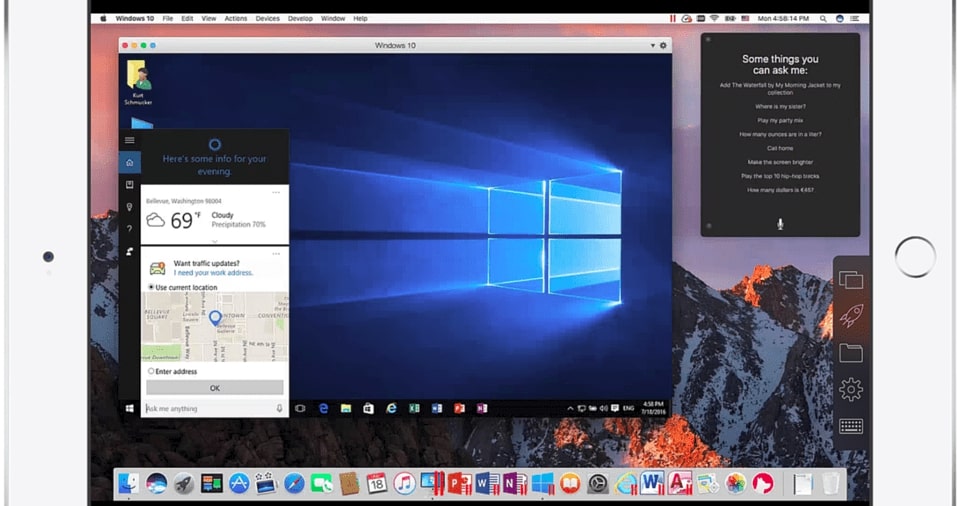
Pricing: Free for personal use. Subscription starts at $19.99/year.
7. Chrome Remote Desktop
A completely free solution to remotely accessing a desktop is the Chrome Remote Desktop. It is not as powerful as the most other software on the list but it is easy to use. As it uses the Chrome browser so it is cross-platform. The best thing is all the communication is end to end encrypted.
Must Read – Chrome Remote Desktop
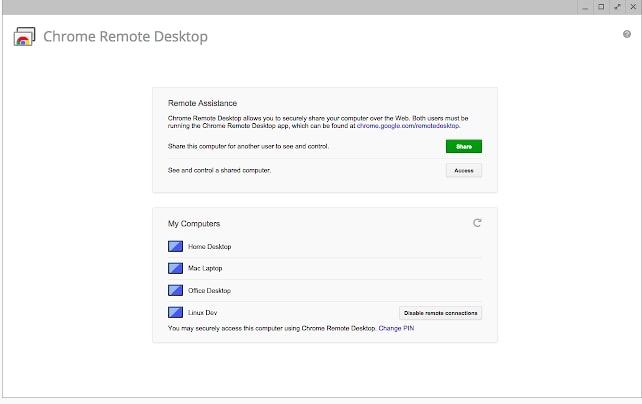
Pricing: Free
8. Supremo Remote Desktop
Supremo is one of the new tools in the market. This lightweight program is easy to use as well. The negative point is it is only available for Windows, iOS, and Android. No support for Mac is available. Nevertheless, if you want to try this software there is a free trial for 20 days. Then you need to subscribe for their service for an annual subscription fee.
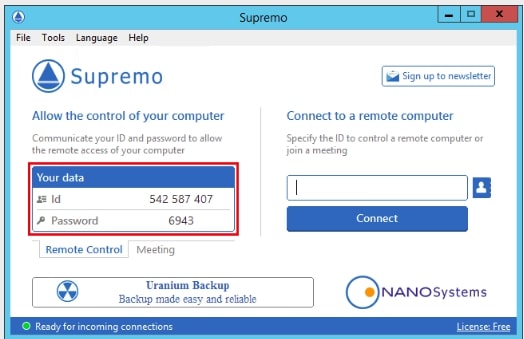
Pricing: 20 days of a free trial. After that subscription costs a minimum of $113/year.
9. Windows Remote Desktop Connection
Windows Remote Desktop is a built-in feature of Windows which can just do the job of Teamviewer. It provides quick and easy access to any desktop.
Pricing: Free.
10. Lite Manager
Lite Manager is a remote access software for remote administration of computers over the internet or local network. This app is cross-platform, supporting Windows, macOS, iOS, and Android. This software has a free tire allowing users to control at most 30 computers.

Pricing: There is a free tire. There is also licensing starting from $10.






