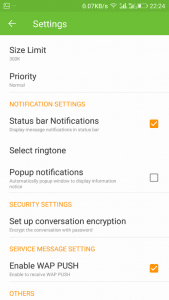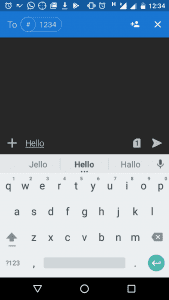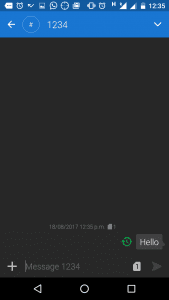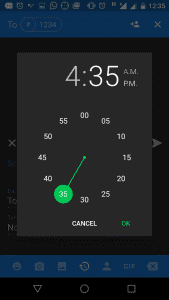It’s amazing how a single missed SMS message can cause so much damage, isn’t it? There could be a misunderstanding due to this and could possibly ruin and bring differences with your contacts. But what if you could prevent all of this? What if you could Schedule Text Messages?
It can be more on the mundane side, too. Maybe you want to send a reminder text to your friend about your dinner meetup tonight one hour beforehand. Or maybe you want to automatically send out birthday and anniversary texts to avoid any potential “Did you forget?” drama.
We’re all busy and we all forget, So, we are here to save you from all the drama by a method to Schedule Text Messages On Android.
Let us see one such Schedule Text Messages app – Textra for Android.
Textra for Android:
You can download Textra app from here.
Step 1:
Firstly, disable the default messaging app notification otherwise you’ll receive two notifications for every message that you receive. Just navigate to Settings. Under settings, select Sounds & Notification, once selected choose App Notification and disable messaging app notification.
Step 2:
Download and install the Textra app in your device. Open the text app and type the message you want to send to the recipient.
Step 3:
Once done, select the plus button and below the keyboard you will see a clock symbol, select it and you will get an option to set the time you want the message to be sent. Once the time is set, click on the arrow button to send the message.
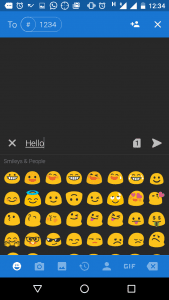
As shown above, the message will be sent at the desired time. It’s an effortless app to use and gets the job done as expected.
Additionally, there are few apps for android.
Android:
All in all go ahead and try this apps out and never forget to revert any messages anymore.